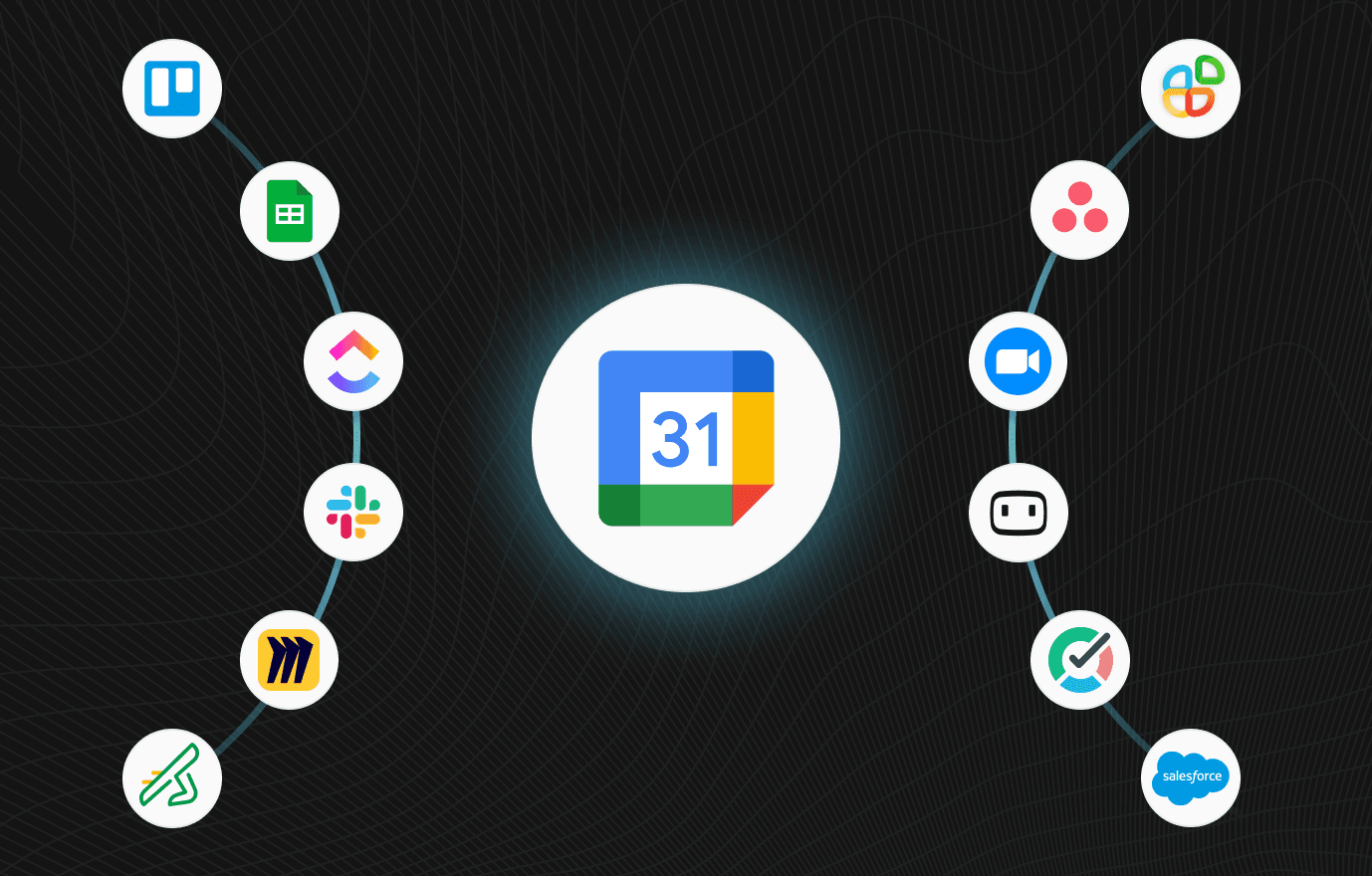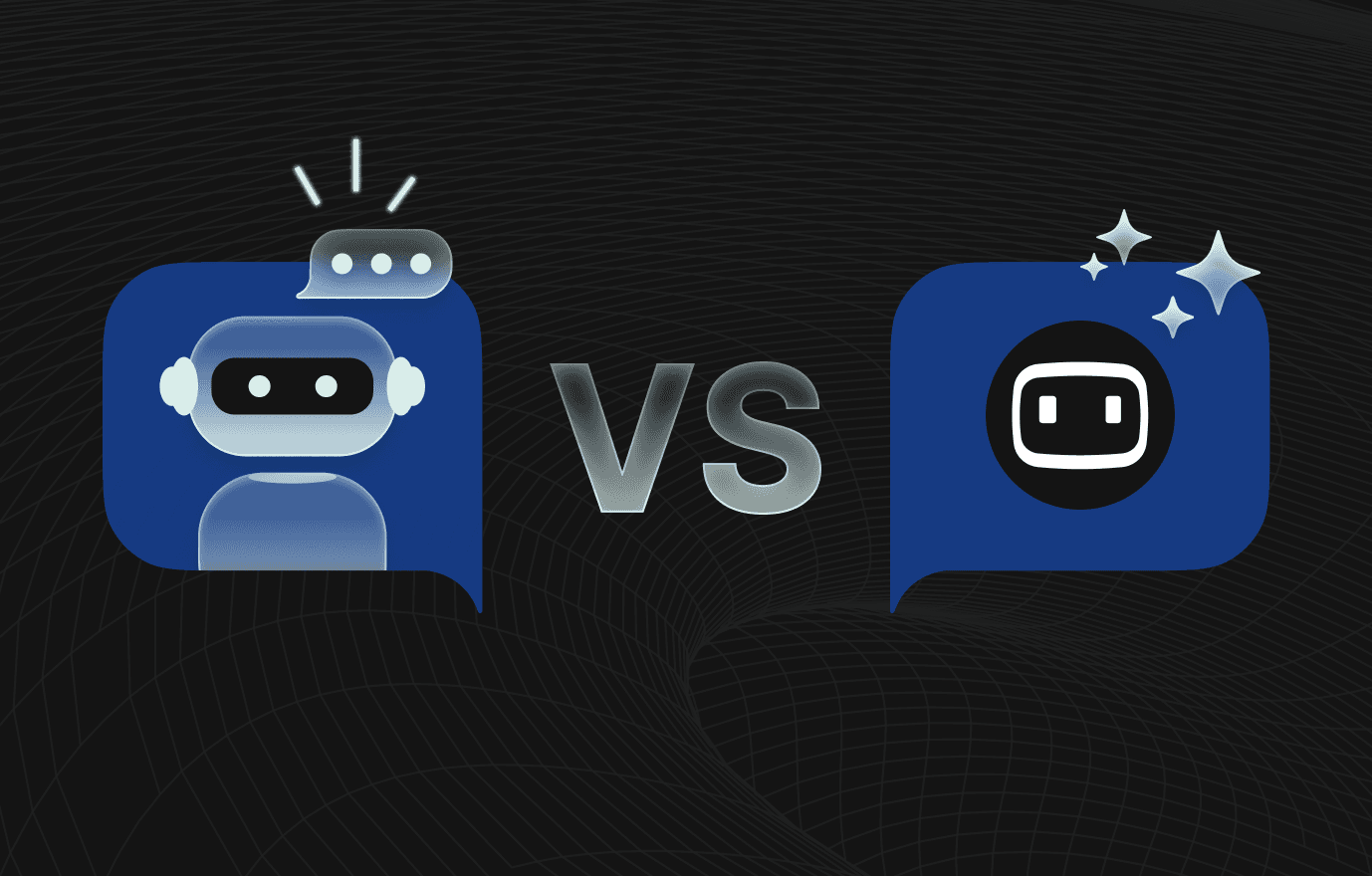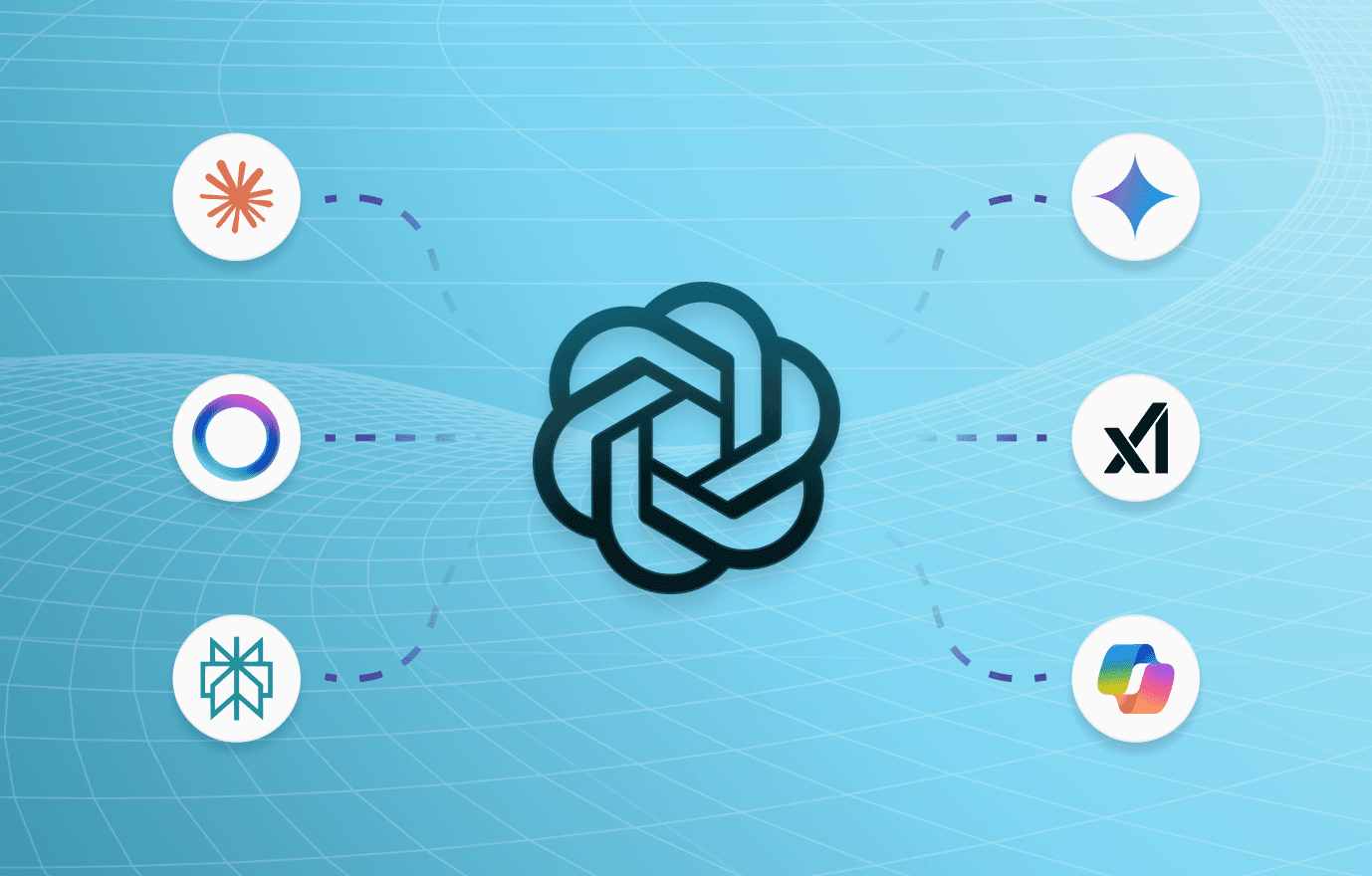SaaS /
8 Min read
Top 12 Google Calendar Integrations for SaaS Companies
February 17, 2023
Bhavyadeep Sinh Rathod
Content Editor, WotNot
A day in the life of a sales and marketing professional is spent on multiple tasks that are time-sensitive. Scheduling appointments, phone calls, and product demos are just a few of the tasks they perform throughout the day. And to ensure they don’t miss out on any demos or calls, they have to keep checking their calendar and checking on the status.
This eats up their productive hours and results in delayed deliveries. Without the ideal software, sales, and marketing professionals are at a wit's end to get complete visibility of their various tasks. This is why they need ideal software that can help them manage their time, keep the meetings relevant and engage the team to deliver the solutions successfully.
Google Calendar integration is key to managing projects successfully. It removes the need for the project manager, sales, and marketing professionals to move from one app to another to check available slots and then commit to sales pitches or demos.
It allows them to block the parts of the calendar, specifically with the tasks needed to be accomplished in that hour. This way, they can ensure everyone is aware of their time blocks, can see the demo timings, and ensure transparency throughout the project.
To improve your management capabilities, we have curated 11 Google Calendar Integrations for you. But before we dive deep into it, let’s have a look at why Google calendar integrations are important.
Why Are Google Calendar Integrations Important?
Google Calendar Integrations come with a lot of benefits. Let’s have a look at the top three benefits.
Better Scheduling
The integration will enhance your project management and time tracking abilities. It will help you create appointments or manage the events directly from the calendar. The sales team can manage the leads from the system and handle the appointments or block scheduling easily.
Auto Confirmation
The team members can send out confirmations for the meeting invites from their app. For instance, they won’t need to move out of their project management tool to reply to your next meeting or schedule updates
Setup Reminders
The users will receive reminders for particular meetings from the app that they are using. They don’t need to visit Google Calendar or download the app to get the reminders. You can even customize reminders for the apps.
The Top 12 Google Calendar Integrations You Should Try
With these integrations, you can add things from Google Calendar into your task app or vice versa. It saves a lot of time updating both sheets and makes you more productive.
1. ClickUp
ClickUp can help you manage all the tasks from a single place. It is one of the top-rated project management apps that can easily help you assign, delegate, and monitor your tasks. With Google calendar integrations, you can make changes to your calendars, collaborate with people, and ensure time blocking from within the application.

Your team will get a clear view of the project deadlines, individual milestones, and schedules for the particular project (meetings, kickoffs etc.) from a single dashboard.
Why Integrate Google Calendar into ClickUp?
Instant sync with the calendar, resulting in better collaboration
Better organization, which allows you to know how much time you have for the other tasks
Know your day’s agenda at a glance
You can check out how to integrate ClickUp with Google Calendar here.
2. Zoho Sprints
This agile project management tool allows you to:
Sync with others
Create new tasks
Ensure flexibility
You can manage the changes and adapt to the uncertain environment with minimal issues.
There are ways to connect, share real-time messages with the users, and enjoy smooth outcomes. As it works on Agile methodology, you can offer continuous improvements to your projects and remove unproductivity from your processes.

Google Calendar integration will support your real-time intervention and help you enhance project management. It will allow you to sync your calendar with your agile processes to ensure your team never misses a meeting. You are all on top of your tasks. As a result of this integration, you can enjoy a day without missing deadlines and milestones.
Why Integrate?
To make sure everyone in the team is aware of the scheduled meetings and are present
For better collaboration concerning tasks
Create the work-related tasks and add them to the calendar for a better view
3. WotNot
WotNot is a prominent name when it comes to chatbots and conversational marketing. With its multiple use cases, WotNot helps businesses in lead generation, customer support, appointment booking, and many more.

WotNot’s demo booking chatbots are a savior for sales and marketing professionals worldwide. This chatbot leverages Google Calendar integration to automate demo booking.
It allows prospects to book a demo directly from the chat itself by presenting a calendar having all the available slots. This ensures that there is no double booking.
Google calendar integration with WotNot does wonders for sales professionals as they easily keep track of all their meetings. All they have to do is just take a quick glance at their calendar. This is really a game changer, as earlier, sales professionals had to:
Book meetings
Keep track of meetings
Ensure no double booking
And they have to do all these by themselves.
To see how automated demo booking works on WotNot, watch the video below.
Why Integrate?
Acts as a smart, interactive, and fun alternative to “book a demo” forms
Eliminate manual follow-ups and reduces turnaround time
Ensures 100% sales qualified leads
Converts every webpage into a demo booking page
You can check out how to integrate WotNot with Google Calendar here.
4. Google Sheets
If you are using Google sheets to plan your entire calendar or the tasks for the day, there are multiple ways in which the sheet-calendar integration can help. The online sheets are an excellent way to glance at the numbers that define your business.

You can share the data easily with anyone using the single share button on the sheets. It allows real-time collaboration, edits, and insights for the project managers.
Why Integrate?
It allows you to generate reminders for the tasks from within the sheets
Create events and share them on calendars for better collaboration
Import the data related to events onto the sheets using date and other specific filters
Better insights through a complete analysis of the numbers that allows businesses to move forward with greater clarity
5. Zoom
Zoom rose to fame in the remote working scenario allowing businesses to collaborate and connect even when they weren’t in the same room. It offered better engagement and allowed consolidated communications. There are several products available for you to connect and engage with your colleagues, clients, and others for better communication and smooth workflow. This helps with project management and ensures smooth workflow/processes.

The Google Calendar integration can help real-time collaboration with the concerned people. It will notify Zoom users about a new calendar event that they can approve or reject from the app itself. Also, they will receive reminders for new events in the zoom app.
Why Integrate?
You don’t need to open two different apps when joining the meeting. You can directly move to the meetings from the calendar app
You can accept or reject a meeting while you are on a zoom call
You can simply convert an email into a meeting with the integration
6. Slack
Slack was born as a real-time communication app that has grown multi-folds with integrations. Users can collaborate, create channels for specific discussions and share files without moving out of the app. You can easily create meetings and processes using the different features of this application.

The Google Calendar integration doubles up the powers of this app. It ensures easy scheduling and quick reminders for the team. You will always attend all meetings and deadlines with this collaboration. While chatting with the team, you will be notified of an upcoming deadline or meeting, and you can prioritize your tasks accordingly.
Why Integrate?
You can post meetings to a channel or to yourself privately, which makes keeping notes of meetings easy
You can either use the standard reminder methods or customize them to suit your needs
Your post-meeting MoM is also shared easily with the channels using the app integration.
7. Miro
Miro has gained recognition as an incredible visual collaboration tool. You can share your product visual, marketing strategies, and even content calendars via Miro. It is your go-to tool for visual project management, which lets you plan steps 1 to step 10 for your upcoming marketing calendar.

Your visuals get a better vision when you complete the Google calendar integration. It allows you to visualize the entire plan, make it more structured and provide deadlines. You can even commit to standups, meetings, and other collaborations via Miro. This ensures that there is a deadline associated with every stage and proper collaboration.
Why Integrate?
The collaborators are aware of what is the agenda of the meeting when the Miro board is up with the meetings
This single meeting dashboard also offers a complete visual into the plans and processes
You don’t need to allow separate access to the Miro users as you can offer access to everyone attending the meeting
Schedules and deadlines are attached to all parts of the processes described in Miro
8. Asana
Asana is a complete project management tool that can be used to plan, delegate and measure your project outcomes. It is one of the leading apps in this segment, offering ease of use and accessibility. The app allows users to create cards and schedules using blocks, charts, and other methods that make collaboration successful.

The Google calendar integration allows Asana users to manage their to-do lists efficiently. It gives them the much-needed freedom to assign dates and times to the tasks required. It makes the project management application more productive and project-oriented.
Why Integrate?
You can create new tasks within the app and share them on Google calendar for deadlines and timelines
Everyone on the team is aware of the schedules and timelines
Easy collaboration and ensures you never miss a deadline
9. Trello
Trello is one of the oldest and most popular project management tools available for easy task allocation and quick delegations. It helps you create specific channels for the different projects and ensure all the team members are part of the process. It makes real-time collaboration effective.

This project management tool follows the Kanban methodology that provides lean project management. This tool makes organization quick and efficient.
The Google Calendar integration makes you successfully collaborate and connect for the projects. It helps improve deadline management, and scheduling, along with enhancing the organization with date/time.
Why Integrate?
You can view cards with dates assigned to the projects or tasks from within Trello
Get meeting reminders while you are managing tasks on Trello
Know when a meeting or event is scheduled with the calendar app
You will know if a particular slot is booked to avoid overscheduling
10. Salesforce
Salesforce is one of the leading CRM that helps businesses manage their growth and improve their pipeline for better revenue generation. It can connect businesses across multiple touchpoints as well. The tool enhances customer experiences by uniting teams, creating a single process, and offering similar engagement.

Google Calendar integration will help sales and marketing teams unite to manage the different customer-facing activities without impacting their efficiency or productivity. They would be aware of the exact availability of the other person and plan the schedules accordingly.
The calendar integration allows businesses to visualize their pipeline for a better outcome.
Why Integrate?
Know your availability versus the blocked schedules for better planning and management
Don’t switch between the different applications to plan, delegate and organize. Use a single app integration for better planning and scheduling
The sales team is completely aware of the meetings and demos planned for the week
11. TMetric
Tmetric is an important application to track your timelines and help businesses focus on what really matters to them.

You can capture the timelines for the tasks your team is working on. Manage every bit of the project while sitting remotely. Get detailed reports on time and schedules for the project. Know how much time a resource spent on a particular project task.
Google Calendar Integration will help you connect with the team members and manage time tracking efficiently. You can create events from within the Tmetric app to know if your team is spending their time efficiently.
Why Integrate?
It enables you to track your work time in one place
You can generate and export Google Calendar time reports
Automatically switch to any other event
12. Appy Pie Automate

Appy Pie Automate is a versatile and user-friendly automation platform that allows businesses to streamline their workflows and increase productivity without any coding knowledge. For example, creating Google Calendar integrations in Appy Pie Automate allow users to sync their calendars with other apps, automate event creation, and manage schedules more easily.
The platform uses a trigger-action model, where specific events in one app can initiate actions in another. It enables users to create custom automated workflows by connecting various apps and services.
Why Integrate?
This integration helps improve time management, scheduling, and overall organization of tasks and events.
You can automatically create calendar events based on actions in other apps, such as
new project milestones or customer appointments.
Get notifications and reminders about upcoming events or deadlines directly in your
preferred communication tool.
Conclusion
Google Calendar integration is incredibly important for businesses trying to manage their time and improve project outcomes. It allows stakeholders to collaborate, attain milestones and attend every meeting. The integration can also help businesses stay true to their deadlines.
Google Calendar Integrations with WotNot can enhance your Chatbot processes extensively. You will get a better view of the pipeline and can view your sales/marketing leads. You can always plan your next steps with the leads through this integration. Connect with our team to know how to build your chatbot or integrate Google calendar.
ABOUT AUTHOR
Bhavyadeep Sinh Rathod
Content Editor, WotNot
He likes technology, chatbots, comedy, philosophy, and sports. He often cracks hilarious jokes and lightens everyone's mood in the team.