Chatbot /
10 Min read
Chatbot Design: Top 10 Steps to Design Your Chatbot in 2023
December 23, 2022

Bhavyadeep Sinh Rathod
Content Editor, WotNot
Chatbot is core to great conversations that businesses can have with their customers. It has paved the way for conversational marketing, which has led to increased conversion for businesses. It has also led businesses to:
Understand their customer’s requirements better
Enhance their experiences
Tune their requirements into every solution
A great chatbot exudes remarkable experience, without which you would not get the conversions you want. The chatbot design is critical to ensure more people feel comfortable conversing with the bot.
In fact, 86% of consumers are interested in using chatbots if they manage to get the user experience right.
Therefore, it's important to focus on chatbot design that meets users' needs and aligns with the purpose and goals of the chatbot. This involves understanding the target audience and crafting a conversation flow that addresses their requirements in a user-friendly manner.
In this article, we will understand some basic protocols of chatbot design that one needs to follow to enhance the chances of bot success. But first, let us delve deeper into the basics of chatbot design.
What is a Chatbot Design?
Chatbot design is a process that involves several steps. Some of these steps are defining:
Chatbot’s purpose
Target audience
Desired functionality
Chatbot’s personality
Chatbot’s tone
Apart from this, it also involves the selection and implementation of suitable technology for the chatbot. Testing and optimizing the chatbot’s performance is also an integral step of chatbot design.
When you are creating a design, you should always have an end goal in your mind. The purpose of the chatbot will help provide an apt design.
Chatbot design requires a combination of technical and creative skills. It's not enough to simply learn how to build a bot using a chatbot builder.
Designing a conversational flow that provides value to users and ensures a positive user experience is crucial. While some consumers may still be hesitant to use chatbots, a well-designed interface can increase adoption rates.
The Need for UI/UX in Your Chatbot
Design is critical for the chatbot as it will determine whether people will connect with it or not. For best results, you must ensure that your chatbot design is user-centric. This ensures lower abandoned chats and greater conversions.
Apart from this, there are many other reasons your chatbot must have a superior UI and UX. let’s have a look at them one by one.

1. Know the Purpose
With a nicely designed and user-centric chatbot, you can understand your customer better. It will help map the requirements and offer customized answers and solutions. With NLP-based bots, you can also enhance the conversational experience.
2. Keeps the Customer Engaged
The smart bots designed to impress the customers would know the user’s intent behind having the conversation. It will tailor the responses, communicate like a human and keep the user engaged.
3. Better Lead Generation
When your bot is designed to impress, there is a good chance it will convert a majority of visitors into a lead. They will have a better understanding of your business, which will translate into increased interest and potential customer.
The Ultimate Chatbot Design Checklist for 2023
Chatbot design can be tricky if you lack a proper approach. That's why we bring you the ultimate chatbot design checklist that will help you design a chatbot that delivers the desired outcomes.

1. Know the Purpose
Why are you planning to create a chatbot for your business? The objective and goal of having a chatbot can shape your design. The end goal of the chatbot can help deliver the experience design for your customers.
You can also determine the metrics to see if the design is feasible and works with the users based on the purpose.
For example, you can build a chatbot to enhance your customer support. You can guide customers through certain aspects of the product via the chatbot.
You should identify what your chatbot should do and what are the outcomes you expect to achieve when the customer goes through the bot. This will help plan the design, workflow, and other related parameters with the bot.
For example, if your bot is a customer support extension, it should answer the queries. They should have enough queries in their algorithm to answer all intents. At the end of the conversation with the bot, the customer should be satisfied with the answer, and their issue should be resolved.
2. Determine Bot Use Cases
Based on the goals you have defined, you need to create the use cases for the bot. For example, if you are a SaaS business and want the bot to help users onboard and use the product, there are several things that the bot can do.
They can take the user through the demo. It can help the users understand the individual product aspect. They can offer knowledge base articles. The bots can also help with pricing and connecting customers with the sales team.
A single bot can have several uses, and you need to determine them. It will help design the bot's tone, personality, and content. The chatbot design depends majorly on the uses of the bot.
It is important to keep the flow as simple and exquisite as possible.
3. Create the Bot’s Personality
How human is your bot? That’s the question you need to ask when defining personality. The personality will decide the tone and overall style the bot commands.

For example, the welcome message can be witty, serious, or full of instructions depending on the brand’s image, the bot’s personality, and how you want to interact with the customers.
The bot’s tone and personality also depend on the use case. When the bot is helping or extending support, they can be slightly witty. In case they are planning to convert the visitor into a lead, they might want to take a slightly professional tone.
You can also infuse your brand's personality into your chatbot by utilizing its interface. You can incorporate multiple brand elements to create a more cohesive user experience.
For example, you can give it your name, your brand color, logo, font, and your preferred language, just like Dominos did with its bot “Dom”.
You can retain your color scheme and brand logo in the bot header to provide a branded conversational experience. A renowned hospital, Zydus Hospital did exactly that by naming its bot “Zye” which assists website visitors in getting their answers.
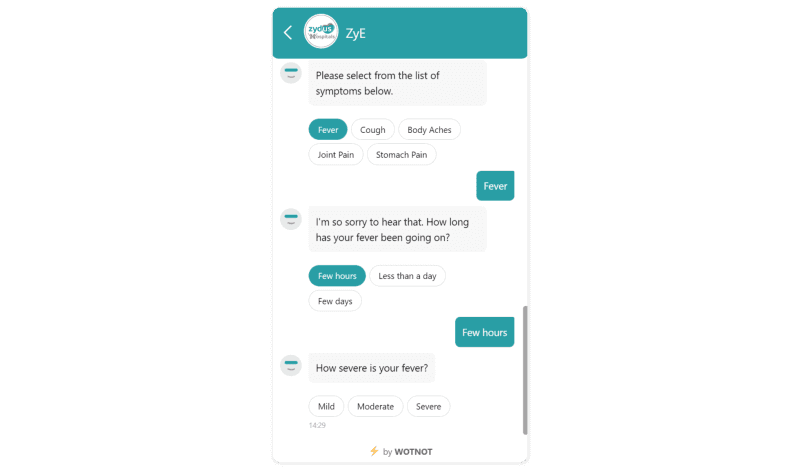
There are a lot of things that you might need to consider when deciding the personality of the bot.
Make sure to implement your brand’s voice into your bot’s personality and tone. The overall image of the brand should be considered when planning the bot’s personality.
4. Choose Between Rule-based and NLP
How would you like to define the bot? Do you want a self-trained and algorithm driven chatbot or something that is based on specific directions and flow?

Rule-based chatbots follow specific decision trees. They will move from one part of the conversation to another based on the choices the individual makes.
For example, ask them a question and offer two options. The next part of the chat will be proposed based on the answer to the previous question.
Do you want to talk to a customer service agent?
If they say yes, you will connect them with the agent. In case they say no, you will move them to the decision tree governing no.
In case of NLP, the bots train themselves to answer based on past interactions with customers having similar intent.
For example, if all customers have the same question and you already have an article answering it, the chatbot can share the document. This would be an NLP-based framework.
These were just a few examples that elaborated on making a decision between AI and rule-based chatbots. Now, let’s have a look at the various factors that you must consider before choosing between AI chatbots and rule-based chatbots.
a. Business Type
Your business functions largely define what kind of bot you should deploy. Does your business require intelligent conversations with your users?
Some sectors like travel, hospitality, eCommerce, and restaurants require AI bots to answer users’ specific questions. But not every conversation needs that level of personalization or intelligence.
Define the pain points you’re trying to address and determine if your bot would need personalized conversations or basic conversations. Accordingly, decide if you need an AI or a rule-based bot.
b. Size of Business
Your size of business is also a major factor that helps you choose between rule-based and AI chatbots. If you are an enterprise, you can afford to choose AI bots as they take a higher amount of investment and technical expertise than rule-based bots. Whereas, if you are a small or mid-sized business, you can opt for a rule-based approach which is capable enough to address repetitive and straightforward queries.
c. Type of Queries
Your customer queries can either be simple and can be solved within minutes or can be complex and take time and effort from the agent to solve. Determining what type of query you receive on an everyday basis can help you choose the right type of bot. As a simple thumb rule, use a rule-based chatbot for simple questions and an AI bot for complex queries. You can also deploy a hybrid bot to cater to both types of queries at once.
5. Create the Conversational Flow
It’s now time to work on the messages for your chatbot design. You need to determine how each use case will be addressed by your chatbot. This is an important part of the chatbot UI/UX design.
When designing the conversation flow, keep the following things in mind:
a. Welcome Message
To establish a friendly conversation from the start, let your bot introduce itself. This message holds importance because it will dictate the tone of the rest of the conversation.
b. Provide Options
Unless you’re deploying an AI bot that can answer open-ended questions, ensure that you provide adequate options for your visitors to choose from. This will also require you to analyze the common customer queries that they’d need quick answers to.
While designing a chatbot, one should take advantage of one of its most essential features, which is incorporating buttons and/or a carousel. This makes the visitors’ conversational experience that much more intuitive and smoother.
c. Keep Navigation Easy
Once you provide a solution to the visitor query, ensure that the visitor is redirected to the main menu. Keep the flow less complicated and easy for the visitor to navigate
d. Don’t Forget to Review
Always check every word, sentence, and phrase in the bot script. I cannot emphasize this enough. No matter how much of a friendly rapport you build with the visitor, it still expects professional decorum from a brand. Hence, even the slightest grammatical error can result in an unpleasant experience for the visitor.
6. Incorporate the Visual Elements
As we discussed in the above point, you need to make the chatbot interactive and engaging. For this purpose, you should add a load of visual elements.
Don’t make the chatbot totally text driven as it can get boring and monotonous. Adding a few GIFs, images and emojis can actually spruce up the bot.

It will also act as a hook to engage your users and create an interesting conversation with them.
For example, if they are looking for specific toys, you can share images that will help them choose the better one. Similarly, if they are looking for blue sofas, you can share the link or images to help them decide.
7. Make it User-friendly
Real users would be connecting with the chatbot and interacting. You need to ensure your bot is user-friendly. Every message of the bot should be legible and readable. Too many lines or a long sentence can lead to abandonment. Keep it short and precise.
A good user experience commands easy movement through the bot. It ensures that there are quick reply and input buttons on the interface that allows communication via the mobile. The bot allows easy flow of conversations.
Make sure to align it with the web content accessibility guidelines. Lastly, to keep the interface intact with the bot, make sure it doesn’t interfere with the other elements that are placed on the website.
8. Determine the Metrics
It is important to keep note of whether your chatbot is a success or not. You should have a defined set of metrics that can help know if the bot is meeting the desired design goals.
These metrics will also help you identify which aspects need improvement. You can use the following questions to determine the metrics:
Are the customers happy interacting with the bot?
Do they engage with the bot?
Are they moving over to the agent?
Do they experience friction in the conversations?
9. A/B Testing
It is important to design a few messages and incorporate different workflows when you are going with your chatbot design. Experimenting around can help determine which kind of flow can work with your users.
Don’t stick to a single workflow, else you won’t be able to make improvements. Conduct an A/B testing by tweaking the original flow to create another flow. Determine what the audiences love and use it to prepare your chatbot design.
10. Feedback and Continuous Improvement
Feedback is an important part of chatbot design. You should check the fallback scenarios to determine the feedback and improve your bot. The fallback scenarios will give you new use cases that your user needs, which will help you plan new workflows and enhance the experience.
For example, if people want to talk to a human, and your bot is incapable of fulfilling the task, you might want to incorporate a human handover option into the workflow. Similarly, if people want to get the form on the chat, you might want to consider defining the workflow for that too.
Things to Avoid When Designing a Chatbot
There are a few things you should definitely avoid while designing a chatbot that is designed to engage with customers. Some of them are listed down below.

1. Pretending to be a Human
Your chatbot indeed exists to take over a significant portion of your daily human tasks. And of course, your chatbot should be able to expertly simulate human conversations. But that in no way means that you should try to deceive your visitors by making your bot appear human in front of the visitors.
Even though the bot is making the conversation with the visitor like a customer support rep, it should make it clear to the visitor that it is, for all intents and purposes, a chatbot, not an actual human.
This transparency is crucial. If a visitor comes to know that the person they were speaking to wasn’t a person at all, it might leave a bitter taste in their mouth. This may even lead to negative feedback, which is detrimental to a company’s brand image.
2. Unnecessary Chatter
A chatbot should not engage in unnecessary chatter because it can lead to a poor user experience and may cause frustration and annoyance to the user. Users typically interact with chatbots to complete a specific task or seek information quickly and efficiently. If the chatbot engages in irrelevant or excessive chatter, it can slow down the conversation, waste the user's time, and even lead to the user abandoning the conversation altogether.
Moreover, if the chatbot is not providing value to users or meeting their needs, it may lead to negative reviews, decreased user satisfaction, and reduced engagement.
Therefore, it's essential while designing a chatbot, to create a conversational flow that minimizes unnecessary chatter and focuses on providing a relevant and helpful conversation that meets the user's requirements. By doing so, businesses can improve the chatbot's performance, enhance the user experience, and achieve their desired outcomes.
3. Rude Messages
A chatbot should avoid writing rude messages because it can damage the user's perception of the business and negatively impact the brand's reputation. Rude messages can also result in users feeling offended, frustrated, or even angry, which can lead to them disengaging from the conversation or worse, taking their business elsewhere.
In addition, rude messages are not in line with the values and mission of most businesses, which typically prioritize providing excellent customer service and treating customers with respect and empathy. A chatbot is an extension of a business's brand, and its messaging should reflect the brand's values and tone.
Therefore, it's important while designing a chatbot, that its conversational flow avoids rude messages and promotes a positive user experience. The chatbot's messages should be clear, concise, and respectful, even when responding to difficult or complex queries. By doing so, businesses can build a positive reputation, increase customer loyalty, and foster long-term relationships with their customers.
4. Typos and Grammatical Mistakes
Typos and grammatical mistakes can undermine the user's confidence in the bot's ability to provide accurate information. These errors can also confuse, making it difficult for the user to understand the bot's responses, leading to a poor user experience.
Moreover, chatbots represent a business's brand and should, therefore, communicate professionally. Poor grammar and spelling mistakes can reflect negatively on the business's image and make it appear unprofessional or careless.
By avoiding typos and grammatical errors, businesses can enhance the chatbot's credibility and foster trust with their customers.
You can avoid these mistakes through rigorous testing and optimization, and by providing regular updates to ensure the chatbot's accuracy and effectiveness.
5. Messages That Are Too Long
Chatbots should avoid lengthy messages because they can overwhelm the user and make the conversation more challenging to follow. Users typically interact with chatbots to complete a specific task or seek information quickly and efficiently. Lengthy messages can slow down the conversation, making it more difficult for the user to find the information they need, and may even cause the user to abandon the conversation altogether.
Lengthy messages may cause the user to lose interest and engagement, leading to a poor user experience. Chatbots should provide information in bite-sized chunks that are easy to understand, which can help to keep the conversation flowing smoothly.
This can be achieved through careful planning and optimization of the chatbot's conversational flow, providing users with a positive and efficient user experience.
Conclusion
Chatbot design is an integral part of creating the bot for your business. The design defines if your bot can be engaging and interactive. It is very crucial to plan the UI/UX for the bot, as it will help you reduce the risks and friction and exceed customer expectations.
This ultimate checklist will help you identify the steps that you should follow to release an incredible bot that aligns with your marketing and business goals.
And if you still need some help regarding chatbot design, you can get in touch with our chatbot experts, they shall guide you in designing your chatbot.
ABOUT AUTHOR
Bhavyadeep Sinh Rathod
Content Editor, WotNot
He likes technology, chatbots, comedy, philosophy, and sports. He often cracks hilarious jokes and lightens everyone's mood in the team.



