Product Updates /
3 Min read
Product Updates - January 2023
February 9, 2023
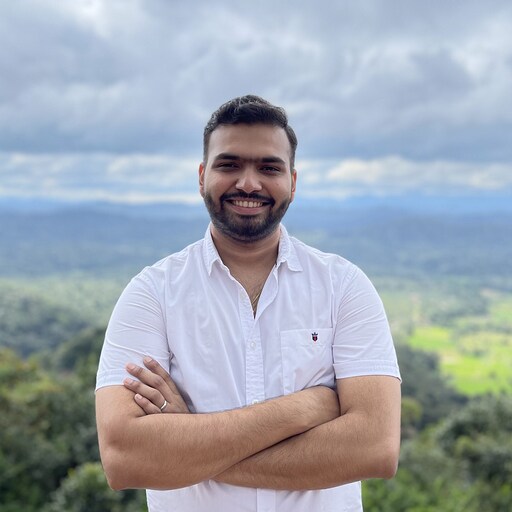
Hardik Makadia
CEO, WotNot
Welcome to our first product update of the year! We've been working hard and making improvements and adding new features to enhance your experience. From exciting new changes to performance optimization, this update has something for everyone. Keep reading to discover what's new and how it will improve your experience.
To get a video walkthrough of this month’s product updates, watch this video:
Embed Chatbots on an iFrame
Images, gifs, and videos don’t do justice when showcasing a chatbot's capabilities on a landing page or blog. Many clients faced this issue when they wanted to make their webpage and blogs more interactive and conversational.

We understood their problem and devised a solution where they could embed a chatbot.
Yes, now you can make your web pages more interactive by embedding your chatbots on them.
Not only this, but you can also add multiple bots on an individual webpage.
To give you an example, we have embedded an Ecommerce support chatbot below using the this feature.
This update opens the door for adding chatbot scripts on landing pages and blogs to boost user experience and conversion rates.
Improved User Experience to Book Meetings
We have significantly improved the UX of the book a meeting section. Now, it shows the exact details of the event, including:
Name and picture of the salesperson
Meeting duration
Time zone
Book a meeting button

Once the prospect books the slot for the meeting, the booking card will automatically update the status and will show additional details like:
Visitor’s email ID
Status of the meeting
Invoke Calendar Requests via Live Chat
With this new update, you can now request visitors to book a meeting by invoking calendar requests through web live chat or Slack live chat. You can do this while conversing with visitors on the live chat.

All you have to do is select an event you want to request, and the visitor will see the option to choose the slot.
Fallback Value Support on Variables
You can now define a fallback value for variables. It means that if you use a variable that does not contain any value, it will use the fallback value instead of a blank.

Different colors will show the status of fallback values.
Grey color - Signifies that a fallback value is not provided
Blue color - Signifies that a fallback value is provided
Let’s understand how it will work with an example.
Suppose you have a variable #name# in your chatbot flow. But that variable doesn’t have any value since the bot never captured it in previous chats. In this case, the bot would simply show a blank space for that variable.
But with this update, you can define a fallback value. This means that even if the bot hasn’t captured any name, it will choose the fallback value configured by you.
That concludes our January product update. We hope you're as excited as we are about these changes and improvements. We welcome your feedback and suggestions, so don't hesitate to reach out. We're constantly striving to make our product the best it can be for you. Thank you for your continued support, and we look forward to bringing you more updates in the future.
ABOUT AUTHOR
Hardik Makadia
CEO, WotNot
His leadership, pioneering vision, and relentless drive to innovate and disrupt has made WotNot a major player in the industry.



