Chatbot /
4 Min read
8 Ways to Leverage WhatsApp for Customer Service
August 25, 2022
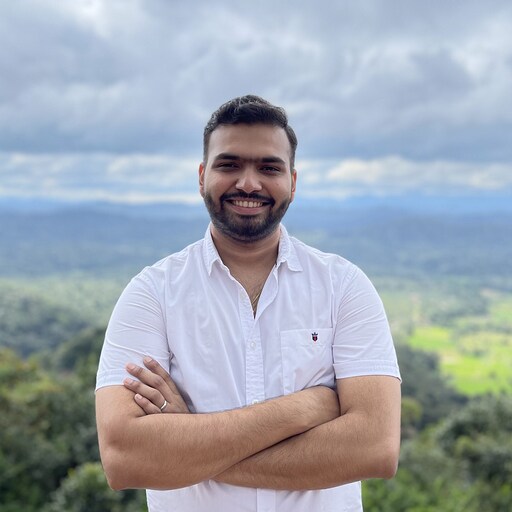
Hardik Makadia
CEO, WotNot
WhatsApp and Customer Service.
What happens when you combine one of the biggest instant messaging platforms and one of the biggest industries together?
Instant support and happier customers.
Don’t believe us?
Certainly more than 50 million businesses do.
Because they are of the opinion that WhatsApp chatbots help their business grow. And also because it helps them get closer to customers and reach out to them on a platform of the customer’s choice.
WhatsApp has undoubtedly evolved from just an instant messaging app for family and friends into an instant messaging app for businesses to connect with customers.
However, using WhatsApp is not as straightforward for brands as you may think. Apart from the chatbot pricing, brands also have to incur the costs of the WhatsApp Business API where they’re charged on a per message basis.
You cannot use WhatsApp for business the same way you do for personal purposes. To leverage a WhatsApp chatbot for customer service, you need to understand the technical abilities it possesses to fulfill your support objectives.
WhatsApp for business supports numerous additional features that help you scale your support while keeping the essence of WhatsApp as an instant messaging app.
Read on some of the best ways you can use WhatsApp for customer service and set on the path to success.
1. Send Purchase Notifications
“Your order is on the way.” This message probably makes the customer the happiest. It brings them one step closer to getting the product they so eagerly purchased.
Keeping customers in the loop is easily one of the essential tips to follow in customer service. So you want your customers to get this message and others that help them be in sync with their orders at all costs.
So you send it via email.
But chances are, your customer might miss it.
Why?
Because emails have an open rate of 21%.
Unless you’re living in the nineties, you cannot expect your customers to open every email they receive. On the contrary, WhatsApp has an open rate of 98%.
You’re probably sending delivery updates and confirmations via one platform or the other. But none replicate the comfort or the convenience of a channel like WhatsApp.
Being the go-to instant messaging app in most countries, you can be assured that your purchase notifications will reach and be received by your customers. You can send them the message they want to hear, on a platform they can’t miss.
When you set up the WhatsApp chatbot, you can automate and scale all the updates and notifications to hundreds of customers at once. You can also use the WhatsApp bot for sending:
Appointment reminders
Status updates
Purchase confirmations
Billing notifications
2. Answer Common Questions
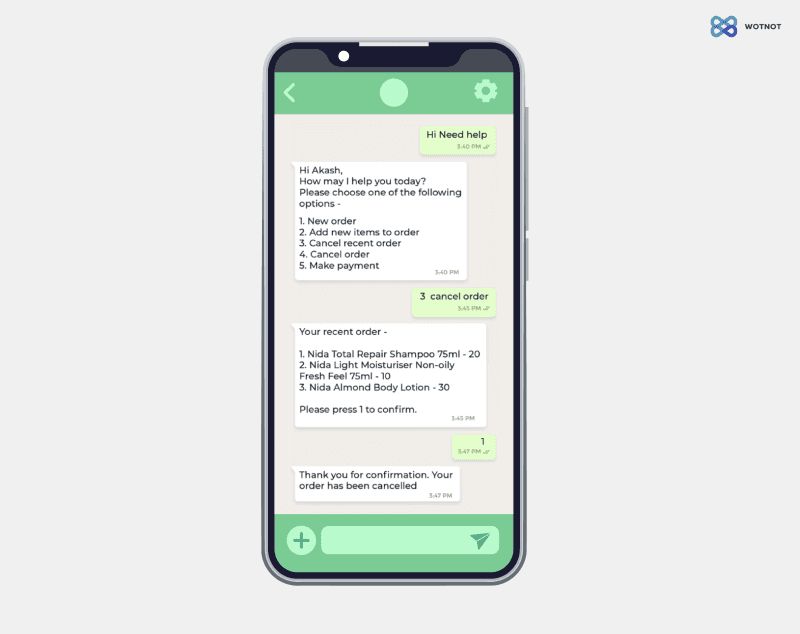
The customer support team is bombarded with trivial queries but is nonetheless important for customers such as:
By when can I return the product?
How can I validate an offer?
Are there discounts available?
What is my order status?
What is the pricing policy?
Since these are some of the frequently asked questions, it is easier to automate their responses. But at the same time, you need to ensure the responses are provided quickly at any time of the day. And WhatsApp chatbot helps you do just that.
Chances are you’ve already encountered FAQ bots on websites and other platforms. But you can do the same on WhatsApp too. WhatsApp chatbot brings about much-needed personalization even in mundane conversations. All you have to do is identify the common customer questions and give their solutions in the replies.
To automate WhatsApp conversations using WotNot, you can set up a WhatsApp multiple-choice menu that provides answers to commonly asked questions. This allows your agents to focus only on those questions that require their assistance. Since the bot operates 24/7, you can also be assured that your customers will receive answers at odd times as well.
3. Send Proactive Messages
It’s your job to reach out to the customers before customers seek you. It’s the ultimate epitome of customer service if you can make every iota of information available to customers without them having to ask for it.
Unless your customers are extremely convinced about your brand and feel loyal to you, chances are they might not look back once they make a purchase. How do you continue to communicate to your customers without bringing customers to your website?
What do you do?
It’s an outbound marketing technique that allows you to be proactive and reach out to your contact with pre-defined messaging.
Next time you want to send appointment reminders, alerts, or promotional offers through WhatsApp business API, all you have to do is upload a CSV file into WotNot’s no-code platform, prepare a flow, and branch flows based on conditions, and deploy the bot to the selected contacts. You can also segment contact and send only offers and promotional messages to only relevant users.
The best part about sending a WhatsApp business greeting message is that it doesn’t sound like a robotic ‘Hi’. It gives you the platform and room to personalize your greeting message and take the conversation forward.
Some top WhatsApp questions you can address via outbound bots are:
Order updates in eCommerce purchases
Travel updates (Flight statuses, boarding gate updates, luggage information, etc)
Collecting Customer feedback
Sending discount offers
Sending reminder messages for cart recovery
Sending promotional coupons to customers
4. Allow Appointment Booking
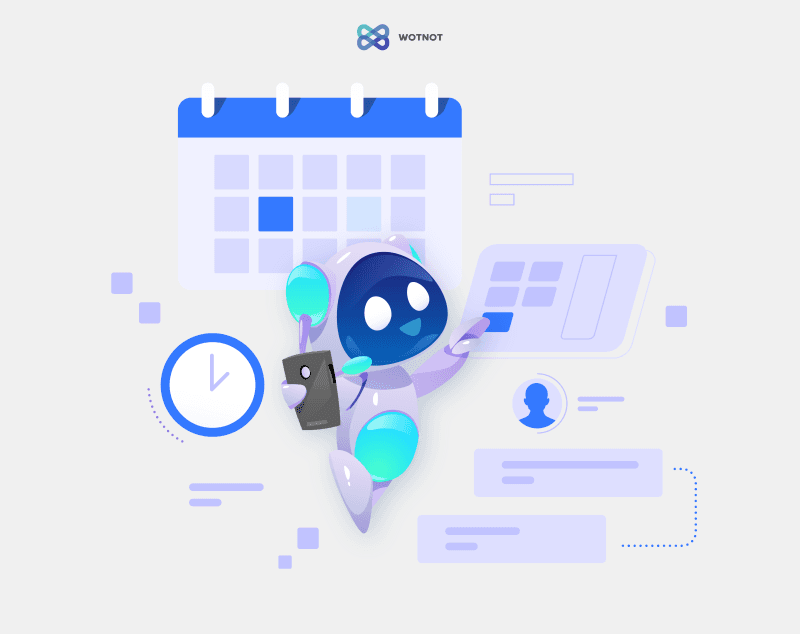
Booking an appointment brings the customer one step closer to sales. But there’s an apparent problem with manual appointment scheduling. Not everyone will book an appointment during business hours when you have staff to schedule the appointments.
Services that require appointment booking like concerts, salons, shows, hospitals, or restaurant reservations are always something customers will browse during their leisure hours. Research suggests that 40% of appointments are booked after business hours.
So if you don’t want to miss out on customers just because of bad timing, you have to ensure you have a 24*7 channel where customers can book appointments anytime.
And since you’re always trying to make scheduling appointments easy and accessible for customers, what better way to facilitate scheduling than on WhatsApp? More than 33% of customers already use phones for booking appointments. With WhatsApp, you not only eliminate the time barriers but also eliminate channel barriers.
Booking appointments is fairly easy on WhatsApp. The customer can just scan a QR code or message on your business number. The WhatsApp bot asks the customer if they want to make an appointment and when they reply, they’ll be presented with available time slots to book an appointment.
5. Integrate CRM to Get a Customer Overview
To improve customer service on WhatsApp, you first need to organize customer data generated on WhatsApp. CRM is nothing new. You’re probably using it to consolidate all your customer data under a single platform.
So if you’re adding WhatsApp as a means of communication, you need to integrate it into your existing CRM so that you don’t have to juggle and switch between different platforms. WhatsApp integration with CRM gives you a holistic view of your customers and helps you change your messaging tone accordingly.
Providing customer support becomes significantly convenient with CRM integration since multiple agents are using a shared message inbox to communicate with customers.
Once you integrate WhatsApp with your CRM, you can send broadcast messages, allow customers to raise tickets, get a view of the ticket status of WhatsApp users, and get notifications.
A question you might possibly have is if your current CRM is compatible and a good fit for your WhatsApp business account.
Fortunately, a lot of popular and leading CRM providers in the market can be integrated with WhatsApp such as:
Salesforce
HubSpot
Zoho
Microsoft Dynamics
AmoCRM
SugarCRM
SuiteCRM
6. Utilize Rich Media
WhatsApp is not your quintessential business platform. If you’re going to use WhatsApp for customer service, you first need to realize how your customers perceive this tool. There’s a reason why WhatsApp has a higher opening rate. It’s a personal platform that people use to interact with friends and family. Hence, it would be a good practice to blend in.
The best way to do that is to use the platform as it was meant to be — an instant messaging platform. That means keeping the essence of a ‘text message’ with rich media files. Probably your WhatsApp business conversations don’t start that way but they sure can end differently and on a lighter note.
WhatsApp supports PDFs, images, GIFs, and emoticons. Not only does it help keep WhatsApp conversations with your customers friendly, but also smoothens the customer service. It facilitates your customers to upload an image and you to share a pdf to upload instructions.
However, a protip would be to not overdo the rich media and to only add it if it adds value to the texts. Customers still expect brands to maintain professional decorum while communicating with them on different platforms.
7. Connect Your Product Directory
Adding WhatsApp as a sales channel isn’t gimmicky. Yes, we use WhatsApp primarily for texting. But using WhatsApp for customer service means going a step further and making your product available right there.
How?
With a WhatsApp Business phone number, WhatsApp makes it possible for businesses to showcase their products in the app.
The WhatsApp catalog API allows businesses to showcase their products and services to customers in the form of a catalog and receive orders with the help of the ‘add to cart’ button.
You can add a maximum of 500 products to your catalog.
Users can browse your products and even ask questions. It is an instant way to assist customers who are looking for buying assistance and product recommendations.
The fact that more than 40 million WhatsApp users are checking out product catalogs on WhatsApp every month proves how successful this feature is.
8. Feedback Collection
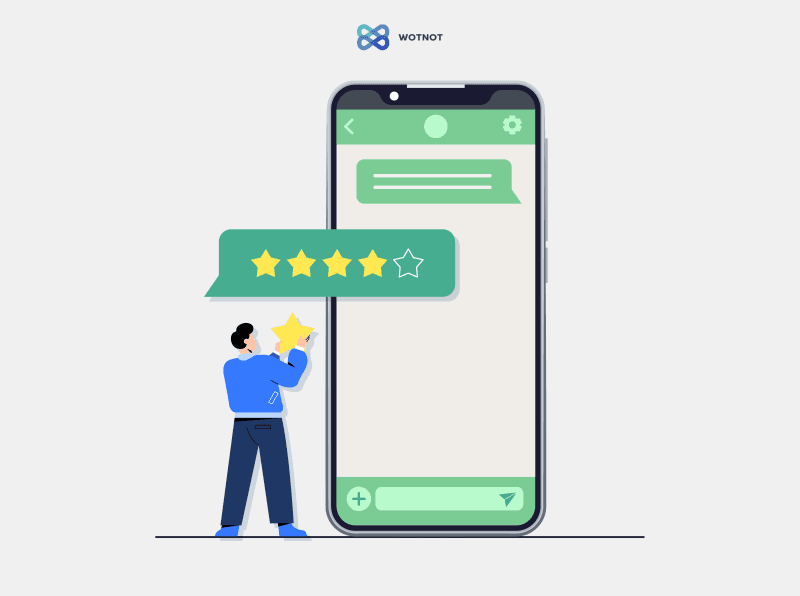
While feedback collection is a key post-sale process in any industry, it’s not something the customer always looks forward to. Especially, if you direct them to give feedback on forms. Here’s the deal: forms are quite boring for customers. And if you really want to encourage them to give feedback, you will have to get creative.
You probably already send out emails to customers after every purchase to collect reviews and CSAT. But adding WhatsApp as feedback means it has an edge over other channels. There are a few reasons why WhatsApp should be your go-to platform for feedback collection.
On WhatsApp, you can leverage outbound bots to automate feedback collection at scale. The best part about reaching out through a WhatsApp Business number is that there is no doubt in the customer’s mind and they know exactly who you are.
Secondly, you should know that since WhatsApp is an app that is already used by billions across the world, it is designed with security in mind. The customers already have that trust that the messages are encrypted end-to-end. It certainly adds to the benefit of WhatsApp as a business communication channel and for feedback collection.
Finishing Thoughts
Customer service is an evolving process and with each day, you need to make it more about the customers and less about the brands. What is it that they want? Where would they be available? What time would be convenient for them?
WhatsApp chatbot is a big step in stepping into customers’ shoes and fulfilling the gaps in customer service. After all, it is the channel that the end-user knows like the back of their hand. It certainly helps you get one step closer to the customer and personalize their experience.
Many brands are still in the nascent stage or contemplating the use of WhatsApp chatbots — from procuring the number and purchasing the WhatsApp Business API to using the integrations and automating conversations at scale. If you’re one of them, you can get in touch with us and we can guide you through the process of using WhatsApp for customer service.
ABOUT AUTHOR
Hardik Makadia
CEO, WotNot
His leadership, pioneering vision, and relentless drive to innovate and disrupt has made WotNot a major player in the industry.



