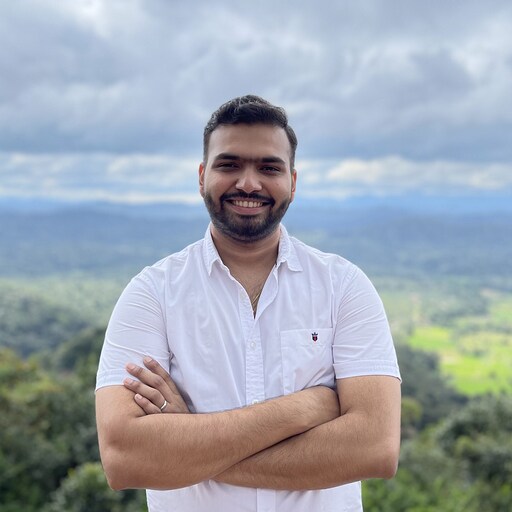Product Updates /
5 Min read
Meet WotNot’s New and Improved Live Chat Tool!
August 19, 2021
Hardik Makadia
Co-founder & CEO, WotNot
Despite how well bots perform their tasks, a customer may always need to speak with a human representative. This is attributed to many reasons - the lack of acceptance of bots as a conversational medium, technical limitations of a bot to solve a complex issue, or simply the need to interact with a human over a robot. Bots are only intelligent as they are programmed to be. Regardless of the reason, we understand that businesses need to provide options for a Live Chat to encourage better customer relationships, and WotNot’s new updates help you do just that. WotNot has revamped the Live Chat feature and added exciting new features to enhance customer communication with human interaction. Let’s check them out!
Making Responding Easier with Saved Replies
Let’s face it, most customer support queries are repetitive, which is why you’ve deployed bots. For example, a TV service provider will sometimes face the same questions: “Is there something wrong with my signal” or “what all channels are included in my pack?”. Imagine your agents answering the same answer to hundreds of customers a day.
For this reason, WotNot has rolled out a ‘Saved Replies’ feature. Agents can add replies to common questions, so it saves their time in responding to the answers. So if in case the visitor wants to know “which channels are included,” you can simply frame the answer, send it and save it as it is highly likely other visitors will have this query too. Every agent can add their own replies that they frequently send. These messages are also standard across the whole account, so your entire team can benefit from each other's replies. It becomes easier to achieve consistency in their replies as everyone uses the same content as an organization.

Tag Conversations with Labels
With your agents handling numerous conversations a day, we’re sure it is challenging to trace some important conversations. Using the Label feature, one can simply add a label to a conversation, making it easy for them to find that conversation, similar to what we do on Gmail. Your colleagues/managers can quickly glance through those important questions by simply selecting a label that takes them to those conversations marked with it. This can primarily help you review unique cases/situations by superiors. For example, an agent can mark a conversation as a ‘Sales Potential.’ It then becomes easier to transfer or highlight to the managers for taking further action.

Collect Feedback using CSAT Rating
You cannot just have a conversation and not ask for feedback from the customer. We get it. Conversations aren’t everything. Collecting feedback is equally essential. And our next update is going to be an important part of your customer support. At the end of your conversation with the chatbot or a human agent, we will now run a customer satisfaction survey which will prompt the user to rate the experience of the chat out of 5. It is up to you to enable and disable the rating- but again, we know what you’d choose. This feature is equally helpful in knowing whether the conversation flow is meeting the expectations of your visitors. Ideally, one should review the numbers every two weeks and make changes to the flow to test the change of experience.

Provide Timely Replies using Service Level Agreement (SLA) Timer
Responding at the right time is essential not just for your customers but also for elevating your brand image. People like to remember companies that provided them with a quick response time to their problems. Instituting the right response time across the organisation can dramatically improve the consistency in customer service as it becomes easier to provide standard support, especially if you’re outsourcing. You can have an agreement on the service availability and uptime to ensure the customer is replied to within company guidelines.
With our Service Level Agreement (SLA) timer in Live Chat, you get to decide what time you want to reply to an incoming message. A timer is visible next to every ongoing conversation. It symbolises the time you have left to respond to the customer. If you breach the timer, an animated clock starts ringing just like your alarm clock, notifying you that you’ve breached the timer and need to prioritise responding to that customer immediately.

Route Conversations to Team(s)
WotNot previously allowed you to transfer chats to individual agents only. We thought to take it up a notch with teams. A typical large company usually has specialized teams focusing on certain areas of their business. With this feature, you can create teams and route conversations to specific departments when needed, eliminating the need to think about which agent is in which team.
For example, suppose the visitor interacts with the bot for the first time on the pricing page, and talk to a sales rep is triggered. In that case, the chat can be assigned to anyone from the sales team; if the customer is looking to raise a support ticket, the chat can be assigned to the customer support team.
Assigning the right conversation to the right team can aid enterprises with multiple teams and departments in streamlining customer communication. You aren’t just randomly routing conversations. You’re routing conversations to the teams that are best equipped to help the visitors. This can ensure a seamless experience for the user without them having to wait to get in touch with the right person to talk to.

Customise how you View your Visitor’s Properties
Visitor Properties or Qualification Details on the right side of your chat include details about what we know about the visitor like city, country, etc., and essential details captured during the conversation like name, email, phone, etc. For better visibility, we have added icons across each property! Furthermore, you can hide certain properties if you think they aren’t relevant to you to avoid clutter on the screen. You can also rearrange all the properties, keep the most essential at the top and vice versa.
The customer details also allow you to recognise returning visitors and converse with them accordingly. As you already have their details and historical chat information, you can directly offer them the support they need by gathering the data beforehand.
Bonus: We are exposing this feature via APIs, so in case you have more data about your visitor on your systems, you can send that data to WotNot, and we will display it in the list. More context and data are equal to less tab switching.

Always know your Visitor Status on Live Chat
Know all your visitors that are online at a given time through a green icon. This helps your agent know who’s on the page so that they know when to start a conversation with them. Think about it, why waste your time typing an answer and waiting endlessly for the visitor to reply when they aren’t available anymore?
Knowing the visitor status, you can determine if they are available or away and engage them in a conversation accordingly. You don’t necessarily waste your time conversing with a customer that has left, and it ultimately improves agent productivity by ending the conversations when they leave.

Enhanced Filtering
WotNot already offers a filter option where you can filter the Live Chat based on the bot name, the assignee, status, and date. But brace yourselves for more. WotNot has introduced advanced filtering in its Live Chat page that allows you to additionally filter by labels, keywords, and ratings.

Add Crucial Information with Notes
Live Chat conversations are dynamic, and sometimes it happens that we require to involve multiple agents in a single conversation. This makes it essential for an agent to add a note for any important chat information as it becomes crucial to keep everyone in the loop and know where the conversation is going. Notes are solely for your reference where once you add a message, it will be visible to only you in the chat and not to the customer.

To improve the customer support experience, it is first imperative to improve the agent experience on Live Chat. On an enterprise level, WotNot’s Live Chat technology allows you to tap into agent productivity, balance workloads, and get analytics that helps you make better product decisions in the future. Every feature added in WotNot’s latest update is designed to make tasks easier and effective for agents to provide the real-time support that users are so used to on a Live Chat platform.
ABOUT AUTHOR
Hardik Makadia
Co-founder & CEO, WotNot
Hardik leads the company with a focus on sales, innovation, and customer-centric solutions. Passionate about problem-solving, he drives business growth by delivering impactful and scalable solutions for clients.