SaaS /
14 Min read
Top 24 Must Have SaaS Tools in 2023
February 8, 2023

Bhavyadeep Sinh Rathod
Content Editor, WotNot
Did you know that a majority of all businesses use SaaS solutions? This is because SaaS tools are a cost-effective, scalable, and flexible way to streamline processes, increase productivity, and gain a competitive edge.
Instead of buying software, maintaining hardware, or hiring IT staff, businesses can subscribe to a SaaS solution and let the provider handle the rest. This allows businesses to focus on growth and serving customers, while achieving their goals with the help of a SaaS solution.
SaaS tools are so much in demand that some businesses white label SaaS tools to resell it to their customers.
However, with so many options available in the market, it’s overwhelming to choose a SaaS product that’s worth investing in. So, to help you, we have curated a list of SaaS tools that are essential for any company looking to stay ahead of the game and reach their full potential.
What Are SaaS Tools?
SaaS (Software as a Service) tools are computer programs that can improve the efficiency and success of your business. These tools can assist with various tasks such as managing projects, maintaining customer relationships, automating marketing and tracking finances. One of the advantages of SaaS tools is that they do not require installation on a computer, they can be accessed through the internet.
Examples of SaaS tools include:
Project management tools, which aid in organizing tasks and deadlines.
Customer relationship management (CRM) tools, which assist in tracking and improving customer service.
Marketing automation tools, which automate the sending of emails and messages to customers.
Accounting software, which assists in tracking finances such as income and expenses.
There are many other SaaS tools available, each with unique functions. By utilizing these tools, businesses can save time and money while increasing productivity. These tools are an essential aspect of any business striving for success.
24 SaaS Tools You Must Consider for Your Business
I. Video Conferencing SaaS Tools
Video conferencing tools for software development teams enable users to collaborate efficiently while coding, testing, and deploying apps. Features like screen sharing, recording, and messaging are all included in video conferencing software.
1. Zoom
Zoom is user-friendly and an easy-to-set-up video-conferencing tool. It offers a variety of features such as video conferencing, video call recording, screen sharing, and participant control. Additionally, Zoom is versatile as it works on any platform, making it beneficial for outsourcing companies.
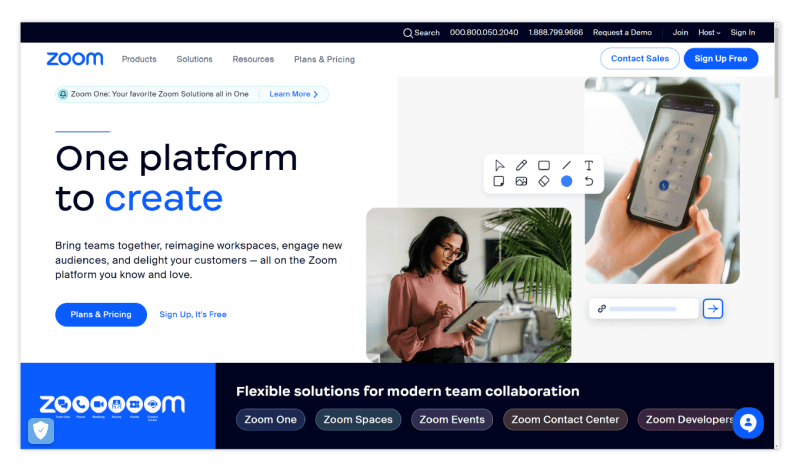
Easy to set up and use, accessible to users of all technical levels
Offers a variety of features including video conferencing, video call recording, screen sharing, and participant control
Can work on any platform, making it versatile and popular for businesses, remote teams, and educational institutions
Users can join meetings through a link or meeting ID
Offers enterprise-grade security and compliance features
Additional features such as breakout rooms, virtual backgrounds, and closed captioning
It also includes features like recording, annotating and transcription
2. Teams
Microsoft Teams is a comprehensive and collaborative communication platform that enables users to conduct audio and video calls, share screens, chat, and collaborate on documents in real-time. It features scheduling, recording, playback options and seamless integration with other relevant software. The platform can be accessed via a browser or a native app, catering to both personal and professional contexts.
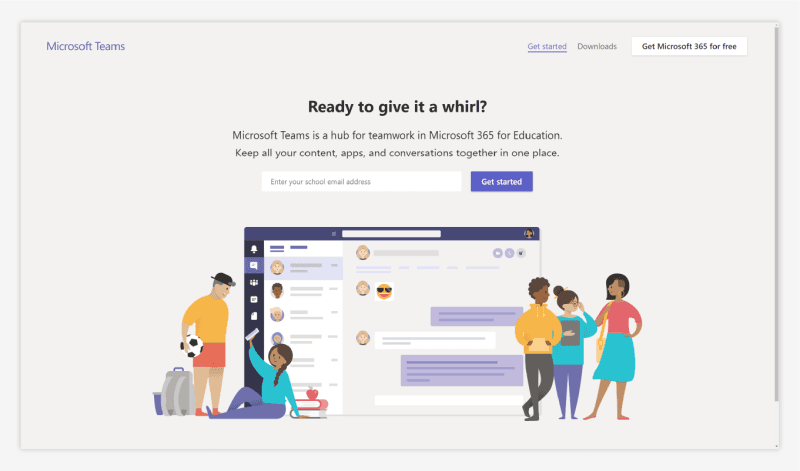
Audio and video conferencing capabilities
Screen sharing and collaboration tools
Chat and instant messaging functionality
Calendar and scheduling integration
File and document sharing
Breakout rooms for smaller group discussions
Recording and playback options
Virtual backgrounds and blur effects
Accessibility features such as closed captioning and transcription
Secure and encrypted communication
Mobile and desktop compatibility
Integration with other productivity and communication apps
Option for live streaming to a larger audience
II. Project Management SaaS Tools
Project management SaaS (Software as a Service) products are cloud-based software that helps organizations and teams to plan, execute, and track projects. Some examples of popular project management SaaS tools include Trello, Asana, Basecamp, Jira, Monday.com, etc.
3. Trello
Trello is a web-based project management tool that utilizes boards, lists, and cards to aid teams in organizing and prioritizing tasks. Users can create project boards, add lists for stages, and cards for tasks.
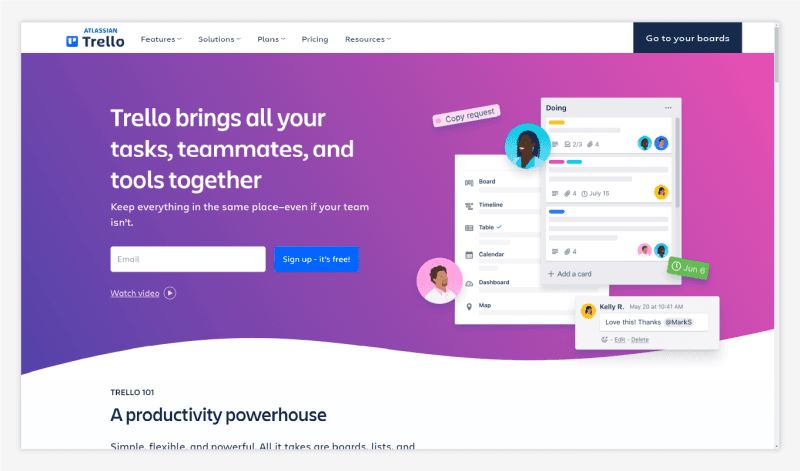
It's loaded with features such as due dates, labels, checklists, attachments, and comments to facilitate collaboration and progress tracking. The tool is accessible across various platforms like web, mobile, and desktop.
Board, list, and card-based organization system
Ability to create multiple boards for different projects
Option to add lists for different stages of a project
Ability to create cards for individual tasks
Due date and label functionality
Checklists, attachments, and comments for tasks
Ability to assign tasks to team members
Calendar and timeline view
Search and filter functionality
Ability to collaborate and share boards with team members
Integrations with other apps and services
Mobile and desktop app availability
Option for real-time notifications and updates
4. Asana
Asana is a cloud-based workplace management dashboard that helps teams to organize, track, and manage their tasks easily. It offers advanced features like time tracking, progress tracking, automated workflows, and analytics. The tool is accessible across multiple platforms.
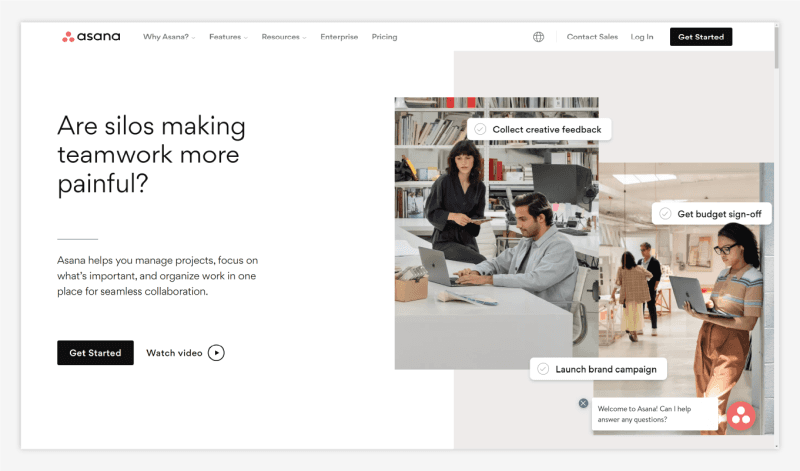
Task and project management functionality
Ability to create tasks, subtasks, and projects
Option to add due dates and assign tasks to team members
Ability to set up task dependencies and recurring tasks
Option to create custom task fields and tags
Collaboration features such as comments, @mentions, and file attachments
Option to create and manage teams, projects and portfolios
Search and filter functionality
Calendar and timeline view
Integration with other apps and services
Mobile and desktop app availability
Option for real-time notifications and updates
Advanced features such as time tracking, progress tracking, and automated workflows
Option for advanced reporting and analytics
Option for customizing the layout and branding
III. Demo Booking Automation SaaS Tools
As the name suggests, these SaaS tools automates the demo booking process right from lead generation to follow-up, helping businesses to boost efficiency and save time. With these tools, businesses can free up their sales teams to focus more on selling and converting.
Some of the demo booking automation SaaS tools offer integrations with popular CRMs. This makes it easier for businesses to manage all of their sales activities from one place.
There are a lot of SaaS tools available for demo booking, but here we’ll have a look at just one — WotNot.
5. WotNot
WotNot is a popular chatbot company that offers end-to-end chatbot solutions for businesses. Now, you must be thinking how a chatbot could be used as a demo booking automation tool right? The answer lies in WotNot’s diverse use cases.
Its use cases make WotNot more like a swiss knife that can perform operations beyond that of a normal chatbot solution.
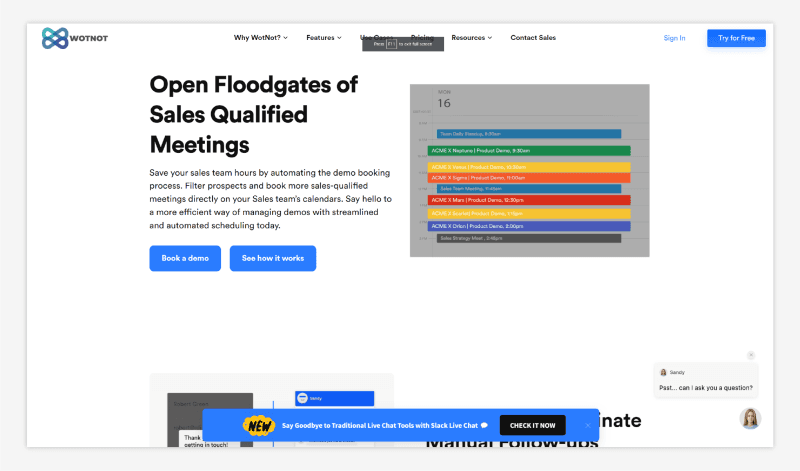
With WotNot, you can create a demo booking chatbot that asks qualifying questions to the prospects in a conversational manner. Once the lead is qualified, it allows them to schedule a demo from the chatbot itself. Moreover, the meetings are scheduled directly into the team’s calendars, ensuring they are collision free.
Also, it helps sales professionals to keep a track of all the meetings assigned to them. They can simply have a look at their calendar and plan their day accordingly. This is a huge relief as earlier, they had to book meetings, keep a track of it, and ensure that there are no double bookings, all by themselves.
WotNot offers several integrations. You can integrate WotNot with popular calendars like Google Calendar, Outlook, and many more.
Let’s see how demo booking works on WotNot.
Easy, isnt’ it?
To summarize, WotNot:
Offers an interactive, smart, and fun alternative to "book a demo" forms
Reduces turnaround time and manual follow-ups with automation
Allows prospects to book a demo at a convenient date and time from available slots
Ensures that only sales qualified leads (SQLs) book a demo
Evenly distributes demos to your sales team in a round robin manner
Converts all webpages into a demo booking page by deploying automated scheduling chatbots on them
IV. Internal Communication SaaS Tools
Internal communication SaaS tools are cloud-based software that aids organizations and teams in effective communication and collaboration. They are used to share information, discuss projects, and keep everyone informed. Examples include Slack, Microsoft Teams, Chanty, and Google Chat. These tools offer a platform for employees to communicate and access information in real-time, enhancing productivity and teamwork.
6. Slack
Slack is a cloud-based internal communication SaaS product that enables teams to collaborate in real-time with features such as instant messaging, voice and video calls, file sharing and integration with other apps.
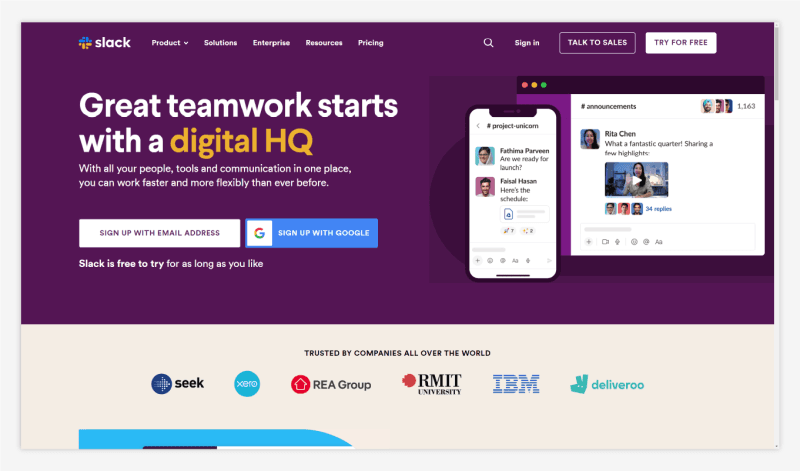
It aims to increase productivity by streamlining communication and reducing the need for email. It allows for organization into channels, private groups, and direct messaging and can be accessed via web, mobile, and desktop apps.
You can also use Slack to manage live chat with Slack live chat integration. Here, sales people can manage live chat directly from Slack itself.
Instant messaging, voice and video calls
File sharing and collaboration
Integration with other apps and services
Channels, private groups, and direct messaging
Search and archive functionality
Customizable notifications
Mobile and desktop app availability
Option for team collaboration
Option for setting up a knowledge base
Option to save conversation history
Option to customize branding
Threaded conversations
Emoji and Gifs
Option for screen sharing
Option for adding guests and external members
Option for creating polls and surveys
7. Google Chat
Google Chat is a communication and productivity tool offered by Google. It facilitates real-time conversation among users, and offers functionality for file sharing, schedule coordination and task management. The platform seamlessly integrates with other Google applications including Google Drive and Calendar. It is accessible through web and mobile devices.
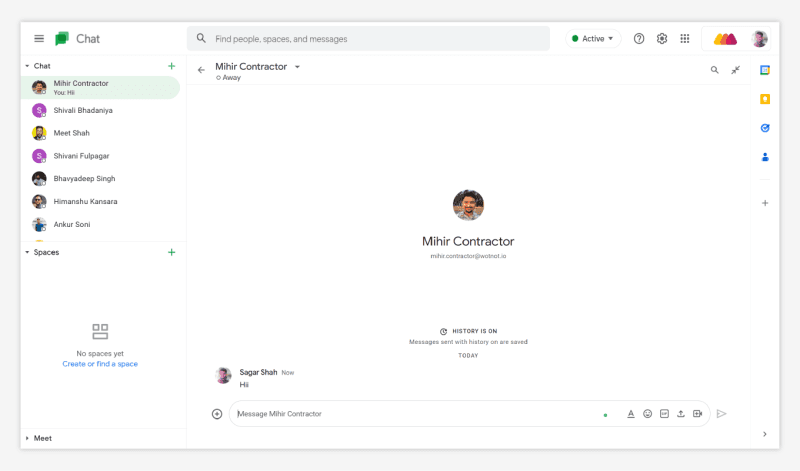
Real-time messaging and collaboration
File sharing
Calendar integration
Task management
Integration with other Google apps such as Google Drive and Calendar
Accessible on the web and through mobile app
Group Chat and Direct message
Search feature
User and Team management
Third-Party integration
Access control
End-to-end encryption for direct messages and rooms in G Suite Enterprise and Enterprise for Education edition
Integration with Google Meet for video and audio conferencing
V. Email Marketing SaaS Tools
Email marketing SaaS platforms are utilized by businesses to handle, automate and execute email campaigns. These platforms provide functionalities such as email list management, template development, A/B testing, and analytics. Some examples of well-known email marketing SaaS tools include Mailchimp, Constant Contact, and Sendinblue.
8. Mailchimp
Mailchimp is an all-in-one marketing automation platform that allows businesses to create, send and manage email campaigns, automate and personalize marketing efforts. It offers features like creating professional email campaigns, managing contacts, tracking campaign performance, and audience insights. Mailchimp offers a free plan for small businesses and beginners, and paid plans for larger businesses with more advanced needs.
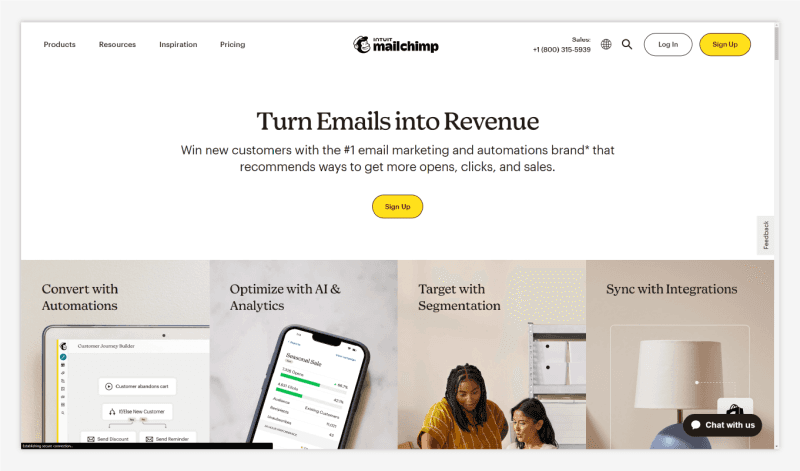
Can create and send newsletters and automated email campaigns
Used for building subscriber lists
Customizable email templates
Detailed reporting and analytics
Segmentation of subscriber lists for targeted marketing
Sign-up forms for website and social media
Available for free up to a certain number of subscribers and sends
9. Squarespace
Primarily known as a website builder platform, Squarespace has recently added a new feature called Squarespace Email Campaign. It is designed to meet the email marketing needs of its users. Both Squarespace and MailChimp offer pre-designed templates and automation for email campaigns. However, Squarespace has limited options for segmentation and tagging of clients.
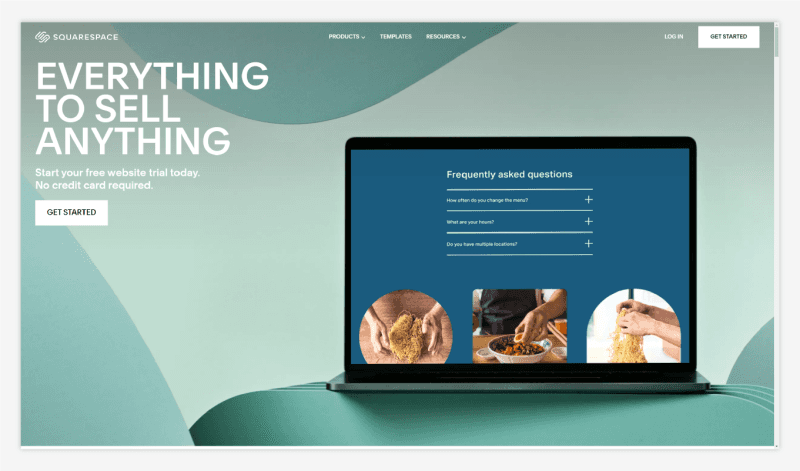
Email campaign creation and management
Customizable templates and design options
Segmentation and targeting options
Automation workflows and trigger-based emails
Built-in analytics and reporting
Customizable sign-up forms and landing pages
Advanced targeting options
A/B testing
Built-in spam testing
Integration with third-party apps and services
VI Website Building SaaS Tools
Website building SaaS tools are online platforms that allow users to create and design websites without requiring any coding or technical expertise. These SaaS tools typically provide drag-and-drop interfaces, customizable templates, and a range of features and functionalities to create a professional-looking website.
With website building SaaS tools, anyone can create a website quickly and easily, making it a popular choice for businesses, individuals, and organizations of all sizes.
10. Pixpa
Pixpa is the leading no-code website builder for creatives to easily create their website, store and blog, all in one place.Pixpa’s versatile platform has everything you need to showcase your work, share ideas and sell your stuff online without any coding knowledge. Pixpa stands out from other website builders with its focus on simplicity, flexibility, and powerful editing features. Pixpa offers 150+ stunning, pixel-perfect, mobile-friendly templates to fit every style and requirement. Adding pages to your website is a breeze with Pixpa's drag-and-drop page builder.
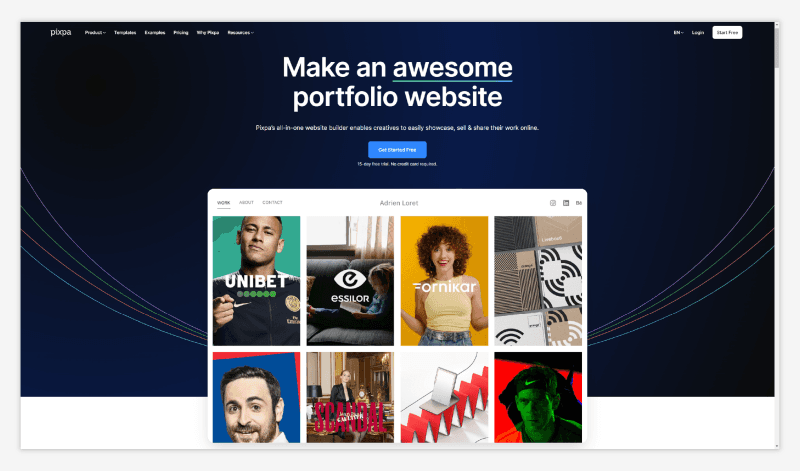
Pixpa's user-friendly platform combines simplicity and ease of use with flexibility and powerful features.
Pixpa's beautiful, pixel-perfect templates that are modern and minimalist in design aesthetics are one of its core USPs.
Build your website yourself on Pixpa, exactly the way you want, without coding knowledge
There are no extra/hidden fees, and all plans offer ample resources and unlimited bandwidth
Pixpa's Customer Support Team is available 24/7 via live chat and email, with a response time of under 5 minutes
Rank well on search engines with built-in SEO tools
Website is mobile-friendly and works great on all mobile devices
Showcase your portfolio with stunning galleries
Build your online store and start selling in minutes
Pixpa does not charge commissions or listing fees on your website's online sales or payments
Use Client Galleries for a fully digital photography workflow
Impress clients with Mobile Gallery Apps
Power up your website with 50+ integrations
Pixpa's website infrastructure is powered by AWS and secured with 256-bit SSL certificates
VII. Help Desk SaaS Tools
Helpdesk SaaS tools are leveraged by businesses to provide support to customers and employees remotely. They often include analytics and reporting capabilities, which can help businesses understand customer needs and improve their support processes. Communication between clients, business analysts, quality assurance specialists, and developers is crucial for delivering a high-quality product and providing the necessary support. This includes addressing client needs, answering queries and implementing necessary improvements to the product.
11. Zendesk
Zendesk, a customer care platform, makes it easier to handle client contacts across a variety of channels, such as email, phone calls, and online chats. Due to its easy-to-use interface, adaptable features, and selection of tools that improve the effectiveness and efficiency of customer support operations, it is extensively used by enterprises.
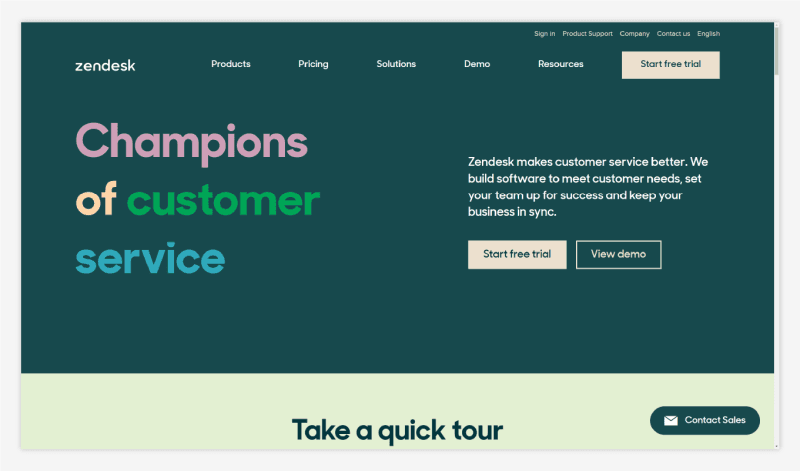
Multi-channel support to manage customer interactions via email, phone, chat, and social media
Customizable ticket forms and fields
Automated triggers to handle repetitive tasks efficiently
Self-service options such as a knowledge base and community forums
Robust reporting and analytics to track performance and identify improvement areas
Third-party applications and tools integration
Mobile app for on-the-go customer service
Multi-brand, multi-product, and multi-language support
Ticket management system
Customer satisfaction survey
Gamification option to motivate agents and improve their performance
12. Zoho Desk
Managing customer interactions is simple with Zoho Desk, an all-in-one customer service tool from Zoho. Businesses choose it because of the automation, self-service possibilities, and smooth interfaces with other Zoho tools. Additionally, because of its adaptable and user-friendly design, you can avail first-rate service in no time!
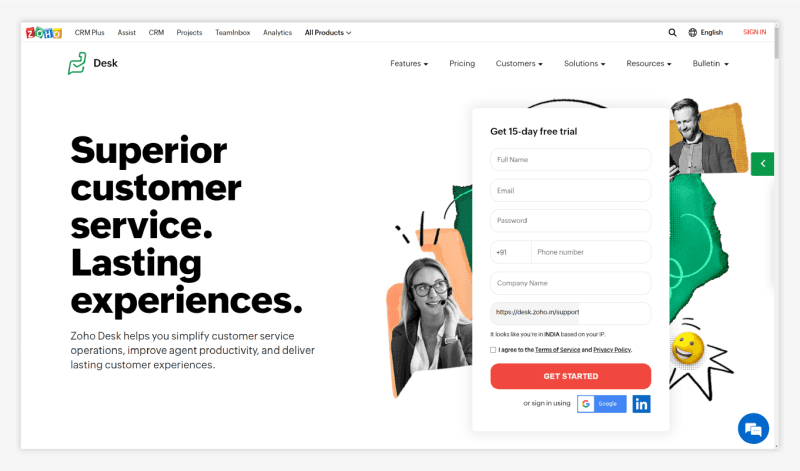
Multi-channel, multi-brand, multi-product, and multi-language support
Automated workflows with self-service options
Robust reporting and analytics
Third-party integration
Ability to assign and distribute tickets to the right team or agent based on certain conditions
Customer satisfaction survey along with gamification option
Option for AI-powered automation
Ticket routing based on certain conditions and rules
Email tracking and automated reply
Time tracking and billable hours
SLA management
Data migration and customization
VIII. Document Management SaaS Tools
Sharing and managing your electronic papers is made simpler by document management SaaS products. You can store, organize, and collaborate on documents with the help of these cloud-based software programmes, including Google Drive, Dropbox, Box, and OneDrive. These programmes usually provide options for collaboration, access limitations, and document versioning.
13. Google Drive
Google Drive allows you to store and access files online on any device and allows file sharing. Additionally, it consists of applications like Google Docs, Sheets, and Slides that enable collaborative real-time document, spreadsheet, and presentation creation and editing. Along with access controls and file versioning, Google Drive also integrates with other Google products like Gmail and Google Calendar.
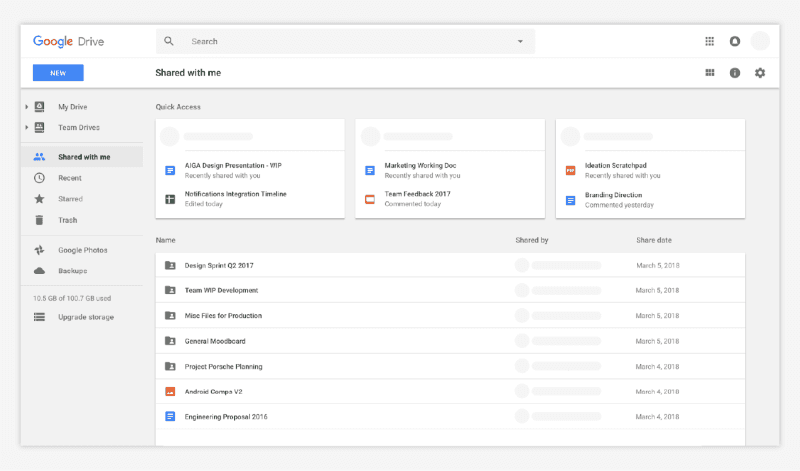
Allows you to store and access files online from any device
Share files with others easily
Includes applications like Google Docs, Sheets, and Slides for creating and editing documents, spreadsheets, and presentations in real-time with others.
File versioning and access controls for secure file management
Integration with other Google services like Gmail and Google Calendar
Collaboration and commenting on documents with others in real-time
Offline access to files
Ability to set expiry date and set password for shared links
Ability to search across all your files
Large storage capacity
Automatic syncing of files across all devices
Ability to restore previous versions of files
OCR (Optical Character Recognition) feature
Mobile App available for Android and iOS
Ability to upload files of all types and sizes
Ability to preview files without downloading them
14. Dropbox
Dropbox allows you to save and exchange files on several devices. It provides various plans with added features including increased security and the capacity to delete data remotely. Despite being comparable to Google Drive, it offers 2GB of free storage. Additionally, you can link your Dropbox account to other platforms like Twitter.
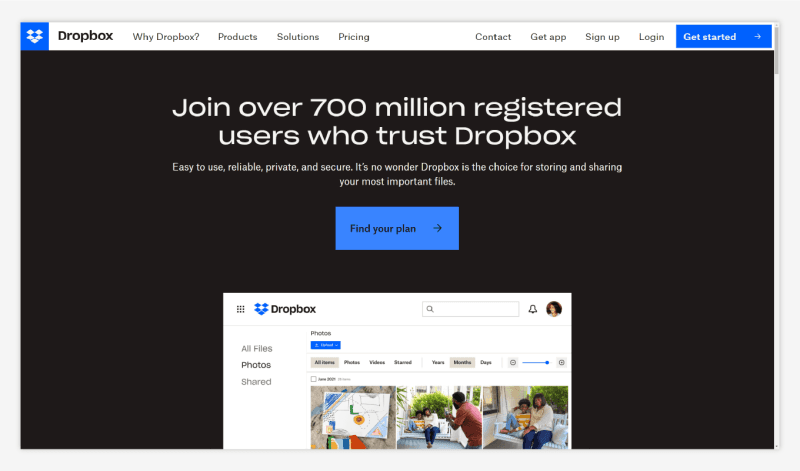
Through the website, you can upload files up to 300 MB in size, and through the desktop application, you can upload files of unlimited size. Dropbox's ability to swap files in a shared folder for improved collaboration is one of its distinctive features.
Cloud storage and file synchronization
Personal cloud and client software
Simple and user-friendly interface
File versioning and access controls
Real-time collaboration
Automatic syncing of files across all devices
Ability to restore previous versions of files
Ability to share large file
Upload files of all types and sizes
Preview files without downloading them
Advanced sharing controls
Remote wipe feature to delete files from lost or stolen devices
Two-factor authentication for added security
Ability to set expiration date for shared links
Search across all files
Ability to collaborate on Office documents with Microsoft Office integration
IX. Ecommerce SaaS Tools
Ecommerce SaaS tools are cloud-based software that allow businesses to easily sell online with features such as product management, inventory management, customer management, payment processing, shipping and tax calculations, and marketing and analytics tools.
Examples include Shopify, BigCommerce, Magento, WooCommerce, Salesforce Commerce Cloud. Businesses of all sizes use these platforms to create and manage their online store, process payments, and inventory management.
15. Shopify
Shopify is an ecommerce platform that allows businesses to create and manage their online store, process payments and manage inventory. With user-friendly interface, customizable templates and support for various sales channels, Shopify is a popular choice among businesses.
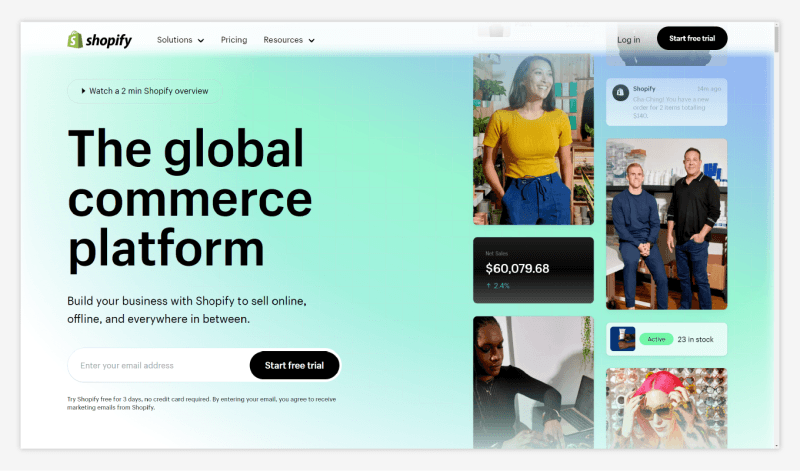
Additionally, it offers a wide range of payment options, integrates with shipping providers and provides marketing and analytics tools. With Shopify, taking your business online has never been easier!
Create and manage online store
Customizable templates and themes
Support various sales channels including online, in-person, and social media
Allows businesses to sell their products in various formats such as physical, digital and service-based products
Multiple-payment options
Integrates with various shipping providers
Provides marketing and analytics tools
User-friendly and easy to use
Mobile app for Android and iOS
Offers various language and currency support
Inventory management
24/7 customer support
Ability to create discount codes and gift cards
Create and manage abandoned cart recovery
Create and manage subscriptions
16. Magento
Magento is an open-source ecommerce platform that enables businesses to create and manage their online store. It is built on PHP and Zend Framework, providing a flexible architecture for customization. Magento is popular among mid-sized to large businesses for its advanced customization options and scalability.
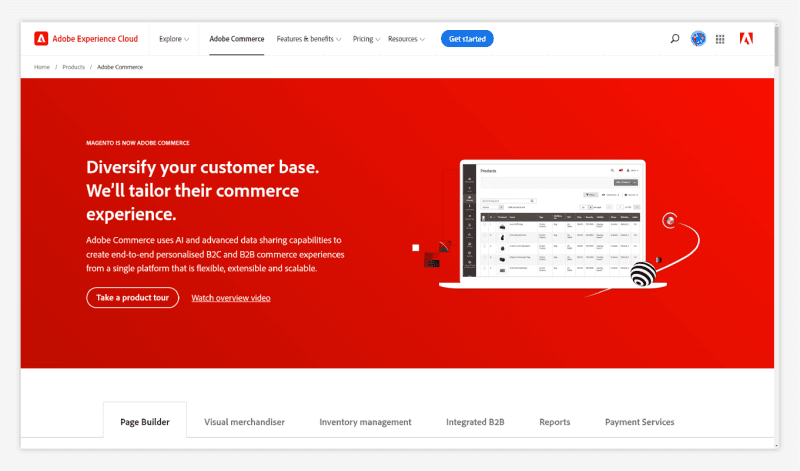
Open-source ecommerce platform
Product management
Inventory management
Customer management
Payment processing
Marketing and analytics tools
Ability to create and manage discounts and promotions
Flexible architecture for customization
Scalability and Advanced customization options
Support for multiple languages and currencies
Support for multiple store views
SEO optimization
X. Design SaaS Tools
Design SaaS tools are online software platforms that provide design-related functionality to users over the internet. Examples include graphic design software, website builders, prototyping tools, and user interface design tools. Some popular design SaaS tools Adobe Creative Cloud, Canva, Figma, and InVision.
17. Canva
Canva users can create visual content for a variety of functions, such as social network postings, presentations, and advertising materials. It offers a wide variety of templates and design elements together with an easy-to-use user interface.
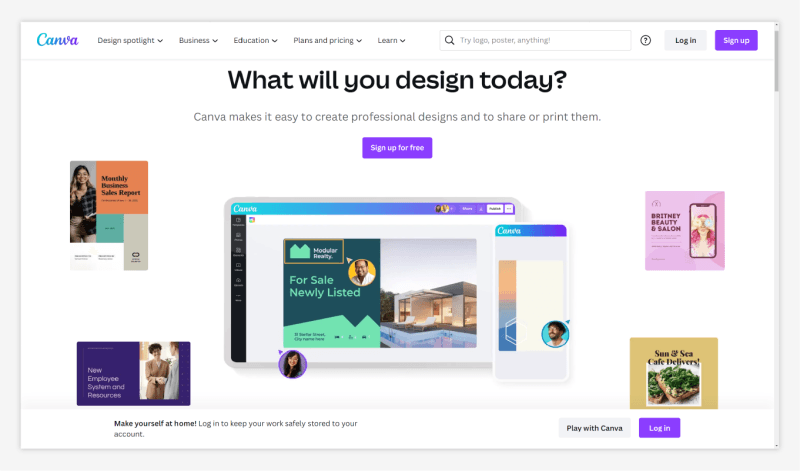
With the help of a variety of editing tools and the drag-and-drop capability, users may change and enhance their designs. Without needing in-depth design knowledge or specialist tools, it is frequently used by individuals, small businesses, and huge organizations to make designs that look professional.
Offers a user-friendly interface and a wide variety of templates and design elements
Customizable to fit the user's needs
Drag-and-drop functionality
Available for web and mobile
A library of over a million design elements, including photos, illustrations, and icons
Has a large selection of pre-designed templates for a variety of purposes
Collaboration feature
Publish option for sharing designs on social media
18. Adobe Creative Cloud
Adobe Creative Cloud is a group of applications and services created by Adobe Systems for photography, web development, graphic design, video editing, and cloud services. It covers Photoshop, Illustrator, InDesign, Premiere Pro, After Effects, etc.
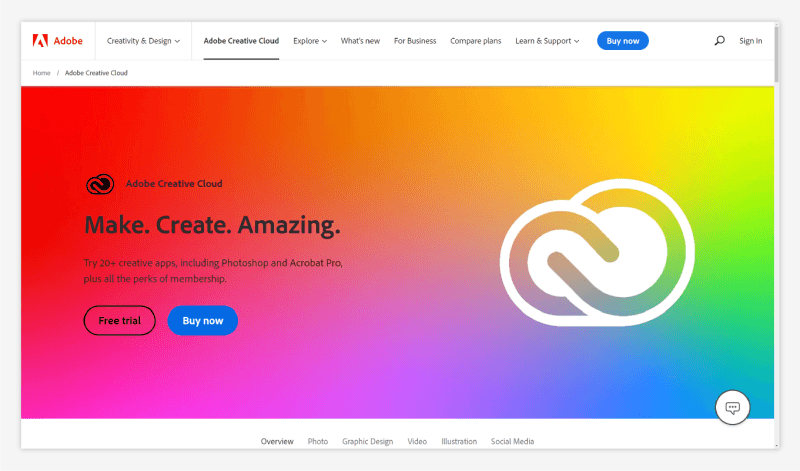
With Creative Cloud, users can access the most recent versions of all Adobe desktop applications as well as new additions and upgrades like Adobe Stock, Adobe Fonts, and Adobe Portfolio.
Prominent features include:
20GB of cloud storage for storing, accessing, and sharing files and assets anywhere on any device.
Additional services such as Adobe Stock, Adobe Fonts, and Adobe Portfolio, providing users with additional resources for their creative projects.
Collaboration feature which allows multiple users to work on a design simultaneously
Mobile app integration
Free trial and a subscription-based pricing model
XI. CRM SaaS Tools
CRM (Customer Relationship Management) SaaS (Software as a Service) tools are cloud-based software applications that help businesses manage their interactions and relationships with customers, clients, and sales leads.
These tools typically include features such as contact management, sales tracking, marketing automation, and customer service management. Some examples of popular CRM SaaS tools include Salesforce, HubSpot, Zoho CRM, Pipedrive, and Insightly.
19. HubSpot
HubSpot is a free, cloud-based CRM tool designed to help businesses manage and track their interactions with customers, clients, and sales leads, streamline sales processes, and improve overall customer experience.
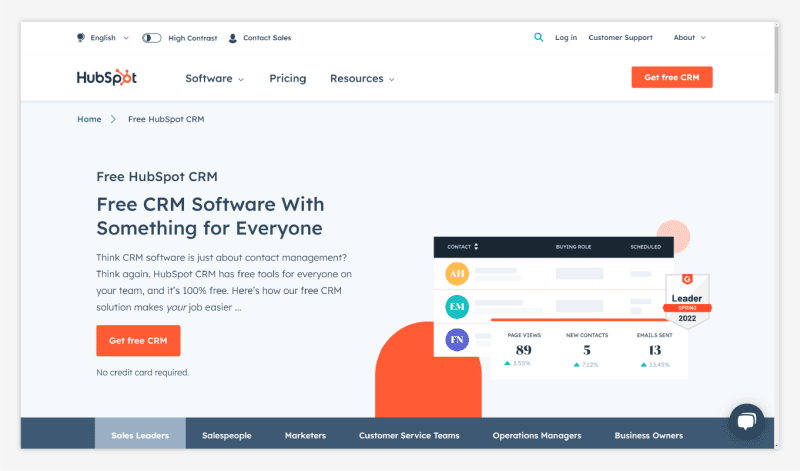
Free, cloud-based CRM tool
Contact Management: storing and organizing information about contacts
Sales Tracking: tracking deals, creating sales pipelines
Marketing Automation: automating repetitive tasks such as email marketing, social media, and lead generation
Customer Service Management: managing and responding to customer inquiries and support tickets
Integrations with other tools, such as marketing automation, email marketing, and analytics platforms
Reports and Analytics: tracking the effectiveness of marketing and sales efforts
Mobile App: access CRM data on the go
Contact and Company level insights
Lead scoring, nurturing, and segmentation
Email integration
Customizable dashboards and reports
Advanced reporting and analytics
Multi-language and multi-currency support
APIs for integration with other systems
Workflow automation for sales and marketing processes
Collaboration tools for sales teams
20. Salesforce
SImilar to HubSpot, Salesforce CRM helps businesses manage and track their interactions with customers, clients, and sales leads. Salesforce CRM is a paid software but offers a free trial.
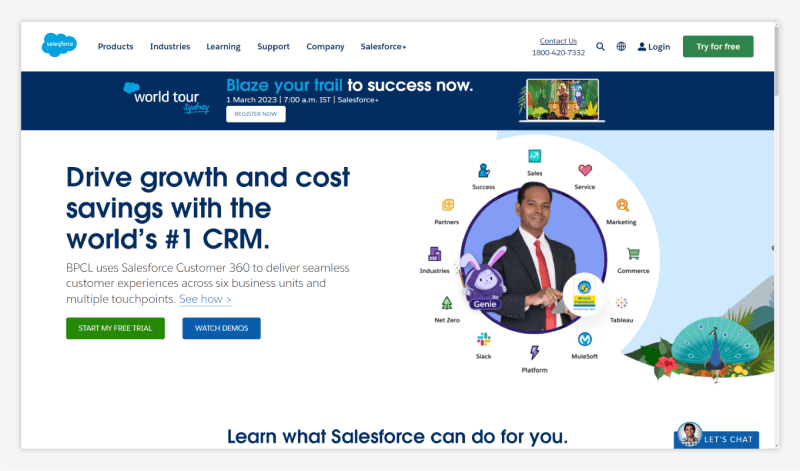
The common reasons businesses prefer Salesforce over HubSpot are:
Service Management: managing and responding to customer inquiries and support tickets, tracking customer service metrics
Analytics: a wide range of analytics and reporting tools to track marketing and sales efforts
Integrations: integrate with a wide variety of other tools, such as marketing automation, email marketing, and analytics platforms
Customizable: highly customizable, create custom fields, workflows, and objects to fit specific business needs
Collaboration tools: Chatter, allows teams to share information and collaborate in real-time
Advanced analytics and machine learning
XII. Analytics SaaS Tools
Analytics SaaS tools provide businesses with the ability to collect, store, and analyze data to make better informed decisions. You can use these tools for tracking website traffic, analyzing customer behavior, and measuring the effectiveness of marketing campaigns. Examples of analytics SaaS tools include Google Analytics, Semrush, and Adobe Analytics.
21. Semrush
Semrush is a digital marketing analytics and SEO platform that offers companies a variety of capabilities to aid in enhancing their online performance and visibility. It provides a range of tools to assist with competitor and backlink analysis, keyword research, and user performance tracking so users can make informed decisions.
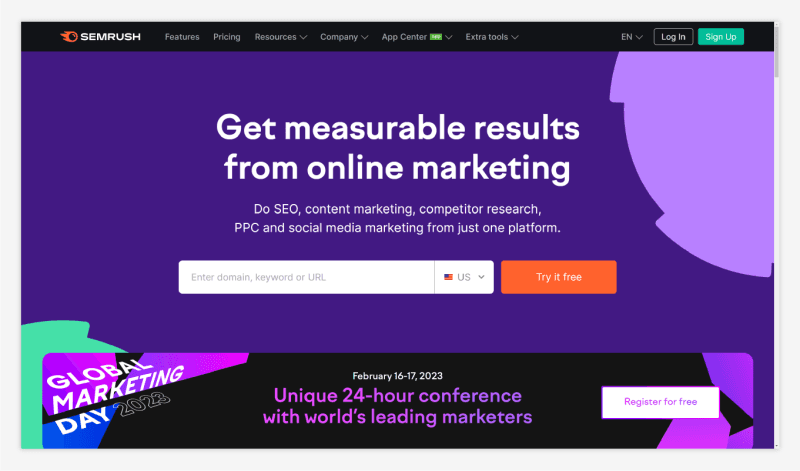
Tools for keyword research, competitor analysis, backlink analysis, and more
Insights on organic search visibility, backlinks and more
Site audit to check for technical SEO issues on a website
Advertising research
Helps find the most effective topics and keywords for creating content that will rank well in search engines.
Performance tracking
Website analysis
Offers a user-friendly interface
22. Google Analytics
Google Analytics is a free web analytics service that helps track and report website traffic. It helps comprehend your target market, monitor your marketing initiatives, and assess the effectiveness of your website.
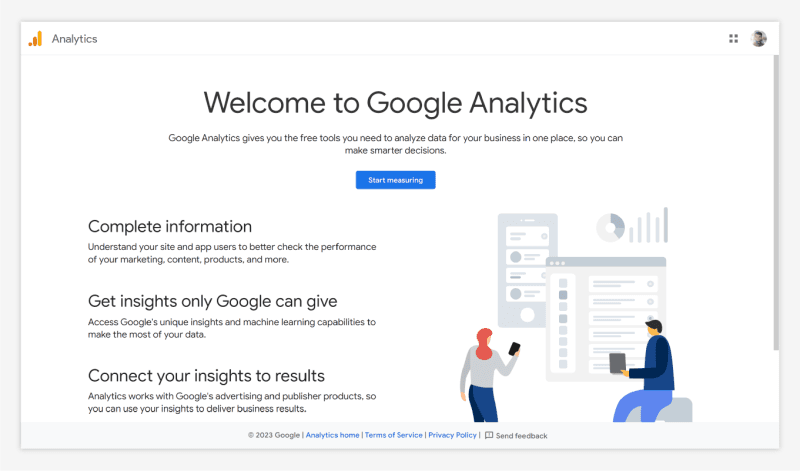
It offers comprehensive information on website traffic, including the volume of users, their demographics, and behavior on your website. You may also create objectives, keep track of conversions, and keep an eye on the live performance of your website.
Tracks and reports website traffic
Understand your audience, demographics and how they interact with your site
Allows tracking marketing campaigns and measure the success of your website
Provides detailed data on website traffic, including number of visitors
Set goals and track conversions
Monitor website performance in real-time
Ability to measure the ROI of digital marketing campaigns
Integration with other Google's products like Adwords, Tag Manager, etc.
Customizable and flexible to adapt to the business needs
XIII. Accounting SaaS Tools
Accounting SaaS solutions are web-based software apps that provide companies the capacity to handle their financial activities like billing, spending, payroll, and accounting. These solutions provide firms real-time access to their financial data while automating many of the manual accounting procedures. Accounting SaaS tools include, among others, Xero, Freshbooks, QuickBooks, and Wave.
23. Quickbooks
QuickBooks is a popular accounting software for small and medium-sized businesses. It allows businesses to manage invoicing, expenses, payroll, and other financial operations. It offers a range of features such as automatic bank reconciliation, tracking of expenses, data import and export, generating financial reports, and mobile access to financial data. It also provides integrations with other software such as payment gateways and online marketplaces. It is user-friendly and easy to use.
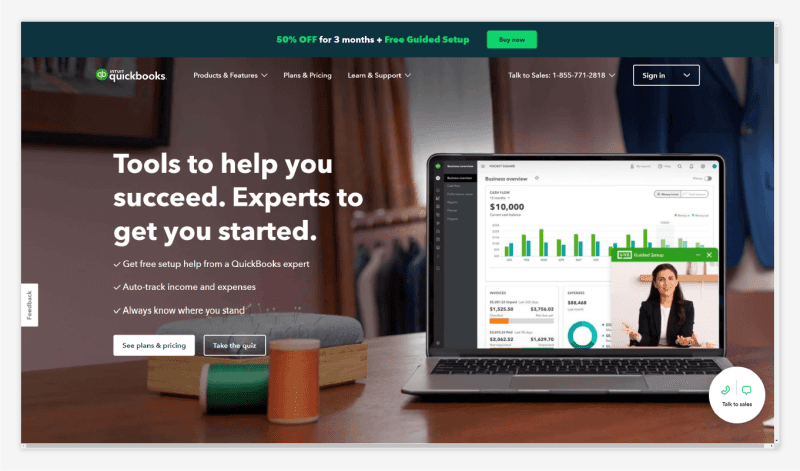
Popular accounting software for small and medium-sized businesses
Allows to manage invoicing, expenses, payroll and other financial operations
Automatic bank reconciliation
Tracking of expenses
Data import and export
Generating financial reports
Mobile access to financial data
Integrations with other software such as payment gateways and online marketplaces
User-friendly and easy to use
Can be accessed from anywhere with an internet connection
Has a variety of pricing plans to fit different business needs
Offers both cloud and desktop version
Provides various financial and tax reports
Has the ability to track inventory and projects
24. Xero
With the help of the cloud-based accounting tool, Xero, companies can control billing, spending, bank reconciliation, and more. It has capabilities including real-time financial reporting, inventory management, monitoring invoices and bills, and automatic bank feeds.
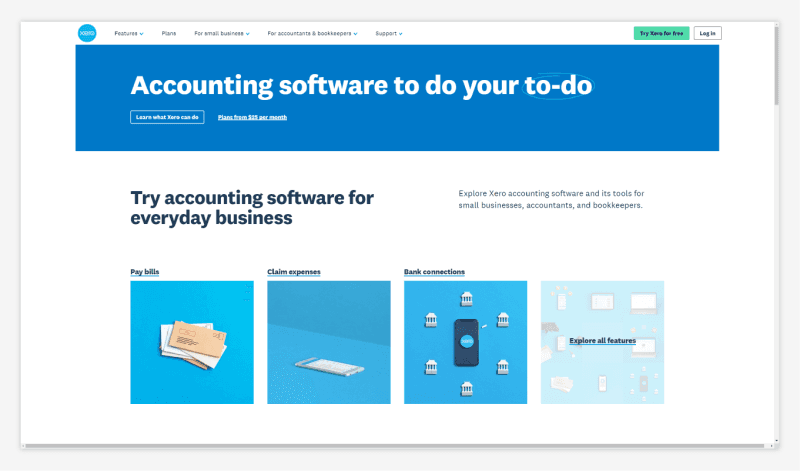
Additionally, it supports many users and has numerous software connectors, including those with payment gateways and online marketplaces. It is regarded as one of the top SaaS products available today for accounting.
Automatic bank feeds
Invoice and bill tracking
Inventory management
Real-time financial reporting
Multiple users and permission controls
Provides various financial and tax reports
Has the ability to track inventory and projects
Provides a high level of data security and compliance with industry standards.
Conclusion
We know it’s overwhelming to choose from the endless options for SaaS tools and apps. While not all of them may be a perfect fit for your unique needs, having knowledge of them gives you the power to put them to use when the opportunity arises.
WotNot has got you covered if you are looking to automate demo booking, for everything else, keep exploring and discovering the above mentioned tools that can take your business to the next level!
ABOUT AUTHOR
Bhavyadeep Sinh Rathod
Content Editor, WotNot
He likes technology, chatbots, comedy, philosophy, and sports. He often cracks hilarious jokes and lightens everyone's mood in the team.



