
Let’s build your chatbot today!
Launch a no-code WotNot agent and reclaim your hours.
*Takes you to quick 2-step signup.
So much data, so little time.
We live in a world of big data where businesses are overwhelmed with vast amounts of information. While this data can be valuable, sifting through it efficiently is a challenge. Knowledge base software centralizes this data to ensure accurate information is easily accessible to employees and customers.
Whether troubleshooting or answering a customer query, a reliable solution helps you win and improve customer satisfaction.
This post covers all the aspects of why a knowledge base helpdesk can benefit your business. But first, let’s get our basics right.
Knowledge Base Software: A Brief
A knowledge base software can be defined as:
Software like Listen360 enables businesses like yours to bridge the gap between customers and support agents. It is an inclusive tool that helps you store, organize, and access critical information quickly and efficiently.
So, what exactly does knowledge base software do? How can it transform your business operations? A knowledge base software allows you to manage all your information (FAQs, troubleshooting guides, product information, and more from a single, unified platform. Its robust features help you categorize, search, and retrieve data effortlessly, which in turn, reduces response times, enhances customer satisfaction, and minimizes repetitive queries.
For instance, employees can quickly find the information they need to resolve customer issues, while customers can access self-service options to solve problems on their own. They can chat with a self-service chatbot to find relevant information in seconds and even get their queries fixed through it.
You can improve the productivity of your support team by allowing them more time to focus on complex tasks.
Benefits of Knowledge Base Software
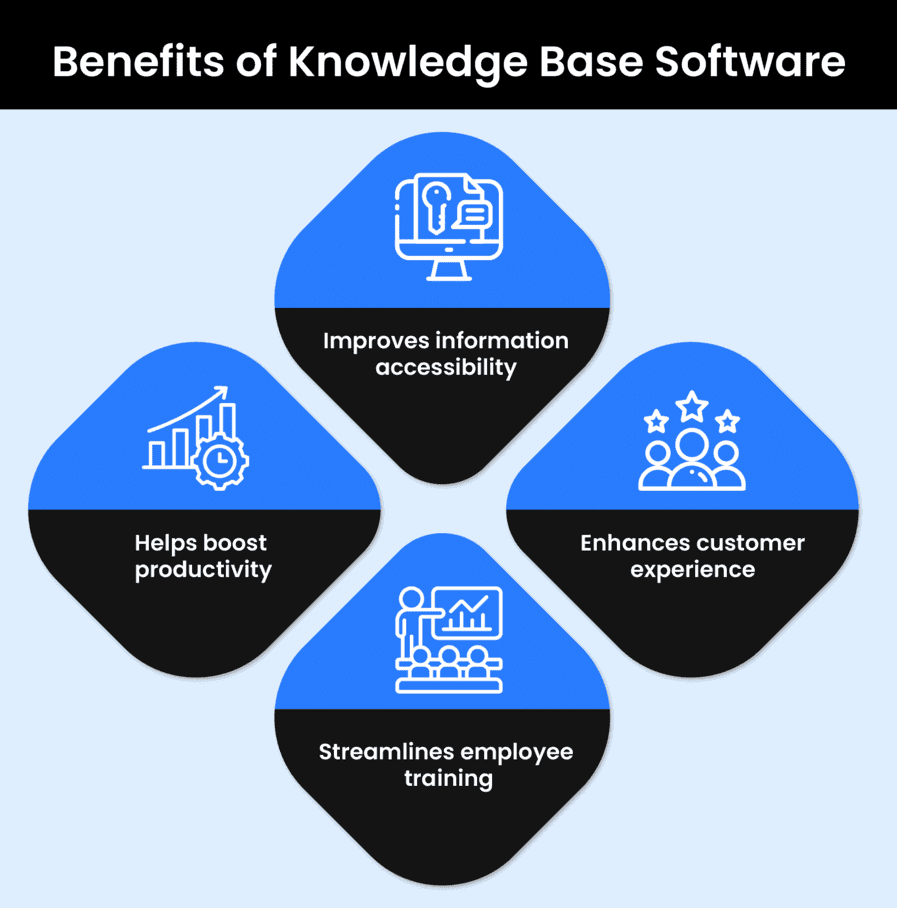
With a self-service knowledge base management tool, you can reduce the to-and-fro communication between the customer and the support team, and empower your customers to solve their queries themselves – which would result in high customer satisfaction and loyalty. Here’s more to it:
i. Improves information accessibility
A centralized knowledge base ensures that employees and customers can easily access information whenever they need it. And chatbot integration further makes it more accessible and convenient. Through the chatbot, customers can quickly find the information they need through a conversational interface.
ii. Enhances customer experience
What’s better than your customers easily and instantly accessing FAQs, troubleshooting guides, and other relevant information, and resolving their queries without waiting for a support agent? Nothing, right?! This is how a knowledge base software leads to higher customer satisfaction and retention rates.
iii. Streamlines employee training
The onboarding process for new employees is greatly simplified, if you have a whole library of information in place. New hires can quickly learn about company guidelines and procedures. They can use the conversational interface or the search bar to find quick answers/guides. You can also repurpose your knowledge base materials into slides with the help of gamma alternatives, reducing the effort required to create training content.
All this reduces training time and costs while promoting a more efficient and productive workforce from day one. You can also incorporate mentorship programs into the process that allows new hires to receive personalized guidance, further accelerating their learning.
iv. Helps boost productivity
By having a readily available repository of information, employees can save time in searching for answers and focus on more critical tasks. This increase in efficiency leads to higher overall productivity and better utilization of resources.
A well-implemented knowledge base can transform your business operations, enhance customer support, streamline employee training, and boost productivity.
Key Features of a Knowledge Base Software
The must-have features of a knowledge base management software include search, CMS, third-party integration, customization, access control, and version history.
Here are their details:
Feature | Description | Importance |
|---|---|---|
Search | Find info fast using keywords & tags | Saves time, improves UX |
Content Management | Built-in workflow for content updates | Keeps info fresh & accurate |
Multimedia Support | Add images, videos, files | Makes content more engaging |
3rd-Party Integration | Works with CRM, helpdesk, chatbot | Smooth user experience |
Content Editor | Easy-to-use article & media editor | Speeds up content creation |
Customization | Match branding & needs | Professional & cohesive feel |
Analytics | Track content performance | Know what’s working, improve what’s not |
Access Control | Role-based permissions | Secure content management |
Version History | Track changes, revert if needed | Better control & accountability |
However, with AI as the new trend or the best support, there’s a difference in the way, customers and employees perceive the knowledge base.
So, are AI Chatbots the New Knowledge Base?
Yes, because the modern world expects instant access information with great accuracy. Traditional knowledge bases, while effective, can sometimes fall short of meeting these expectations. This is where AI chatbots have come into play, transforming how knowledge is accessed and utilized within an organization.
Provides instant access to information
AI chatbots provide users with immediate answers to their questions. Unlike traditional knowledge bases where users have to search manually, chatbots can quickly pull relevant information and present it conversationally. This reduces the time spent searching for information and increases productivity.
Is present in your channels
AI chatbots can be integrated into various channels such as Slack, intranet portals, mobile app, or your company’s website. This ensures that users have access to the knowledge base wherever they are, without switching between different platforms. By being present in the channels your team uses most, chatbots streamline the flow of information.
Offers 24/7 support
One of the most significant advantages of AI chatbots is their ability to provide round-the-clock support. Unlike human agents who require breaks and cannot be available 24/7, chatbots can operate continuously. This ensures that your users can access the information they need at any time, enhancing the overall support experience.
Personalizes responses
AI chatbots can analyze user queries and provide personalized responses based on the context of the question and previous interactions. This level of personalization ensures that users receive relevant and specific information, making their experience more satisfying and efficient.
Automates content updates
Maintaining a knowledge base can be a time-consuming task, but AI chatbots can automate much of this process. By continuously learning from interactions, chatbots can update content and ensure that the information provided is always current and accurate. This reduces the manual effort required to keep your knowledge base up-to-date.
Improves employee training
AI chatbots are not only beneficial for customer support but also for internal training purposes. By using NLP and ML, AI chatbots can understand the intent behind employees’ questions and provide contextual answers. Plus, they can adapt their responses based on individual needs and preferences. The best part, AI bots continuously learn from their interactions, which ensures that your new employees have access to up-to-date policies and information.
Start building, not just reading
Build AI chatbots and agents with WotNot and see how easily they work in real conversations.

Start building, not just reading
Build AI chatbots and agents with WotNot and see how easily they work in real conversations.

Start building, not just reading
Build AI chatbots and agents with WotNot and see how easily they work in real conversations.

Choosing the Best Knowledge Base Software for Your Business
I know that selecting the right knowledge base software is a crucial decision, one that can be a win-or-lose situation.
Below, we’ll outline the key factors you should consider while choosing the right fit for your business.
How to Select the Right Knowledge Base Software
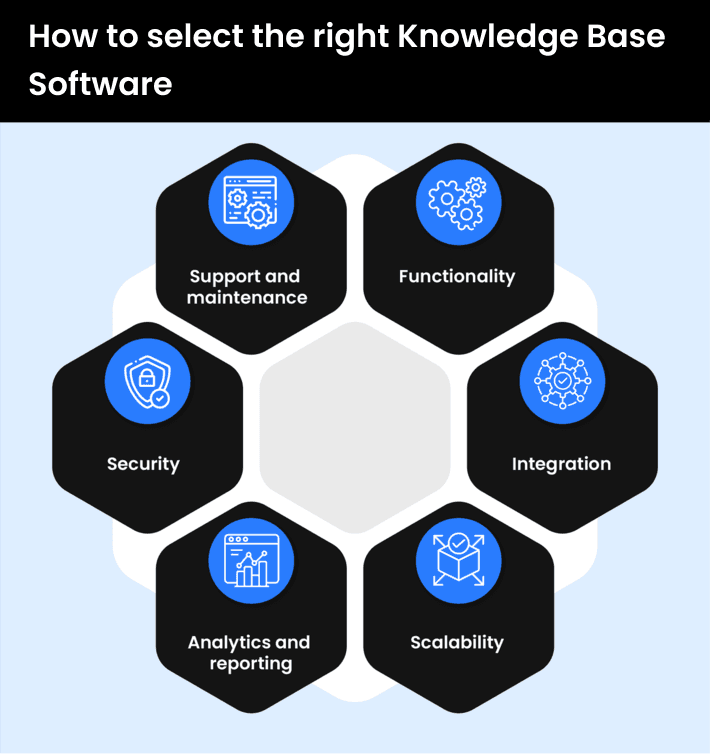
When evaluating knowledge base software, keep the following criteria in mind:
i. Functionality:
Ensure the software offers all the essential features, such as robust search capabilities, content categorization, live chat and multimedia support (videos, images, etc.).
ii. Integration:
The knowledge base should seamlessly integrate with your existing systems, such as CRM, help desk software, and AI chatbots.
iii. Scalability:
Choose a solution that can grow with your business. As your organization expands, the knowledge base should be able to handle increased content and user activity without compromising performance.
iv. Analytics and reporting:
Look for software that provides detailed analytics and reporting features. This will help you understand how users interact with the knowledge base and identify areas for improvement.
v. Security:
Ensure the knowledge base software has strong security measures to protect sensitive information and comply with industry standards. To further enhance security, businesses can integrate a PAM solution to ensure only authorized personnel can view or modify critical knowledge base content.
vi. Support and maintenance:
Opt for a solution that offers reliable customer support and regular updates to keep the software running smoothly and securely.
More important, your enterprise knowledge base management tool should be customizable and user-friendly. This means you should be able to create custom themes, layouts, and workflows and have features like intuitive search functions, clear categorization, and a well-organized structure to enhance the overall user experience.
Recommendations for Different Business Sizes and Needs
The right knowledge base software will vary depending on the size of your business, its specific needs and its business structure. For instance, if you're a:
Small business - affordability and ease of use should be the key. Software should provide basic features like search functionality, content organization, and mobile responsiveness. Some recommended options include ProProfs Knowledge Base, HelpJuice, and Freshdesk.
A medium-sized business may require more advanced features and greater scalability. Customization options, user access controls, and integration with other business tools should be your priority and for that, Zendesk Guide and Document 360 are excellent options.
Large enterprises require a robust and scalable database solution that can handle a large volume of content and users. Look for features like advanced search capabilities, workflow management, analytics, and single sign-on (SSO) support. ServiceNow and Confluence are top choices, providing comprehensive tools to manage vast amounts of information and complex workflows.
If you need an AI chatbot to provide self-service to your customer, which you should, try WotNot.
Introducing WotNot
WotNot is an AI-powered chatbot platform that integrates with your knowledge base software, making it easier for your customers to find the information they need quickly.
Using AI and ML, WotNot’s chatbots understand user intent and provide accurate, context-based responses from your knowledge base content within seconds.
With WotNot, you can create a conversational interface that guides users to the most relevant articles, tutorials, and FAQs, enhancing the self-service experience and reducing the workload on your support team. The platform's easy-to-use bot builder enables you to deploy chatbots across multiple channels, such as your website, messaging apps, and social media platforms.
Whether you’re a small business or a large enterprise, WotNot elevates your knowledge management efforts by providing personalized, 24/7 support, and automating content updates.
Take a personalized demo to get an in-depth understanding of all the functionalities.
FAQs
FAQs
FAQs
What is knowledge base software?
What is knowledge base software?
What is knowledge base software?
How does knowledge base software benefit customer support?
How does knowledge base software benefit customer support?
How does knowledge base software benefit customer support?
What are the key features to look for in the best knowledge base software?
What are the key features to look for in the best knowledge base software?
What are the key features to look for in the best knowledge base software?
Can knowledge base tools be used for employee training?
Can knowledge base tools be used for employee training?
Can knowledge base tools be used for employee training?
What should businesses consider when choosing enterprise knowledge base software?
What should businesses consider when choosing enterprise knowledge base software?
What should businesses consider when choosing enterprise knowledge base software?
ABOUT AUTHOR



Hardik Makadia
Co-founder & CEO, WotNot
Hardik leads the company with a focus on sales, innovation, and customer-centric solutions. Passionate about problem-solving, he drives business growth by delivering impactful and scalable solutions for clients.

Start building your chatbots today!
Curious to know how WotNot can help you? Let’s talk.

Start building your chatbots today!
Curious to know how WotNot can help you? Let’s talk.

Start building your chatbots today!
Curious to know how WotNot can help you? Let’s talk.



