
Let’s build your chatbot today!
Launch a no-code WotNot agent and reclaim your hours.
*Takes you to quick 2-step signup.
If support is the shop window for your brand, live chat is the front door. Customers expect fast, contextual help, and businesses that deliver it convert better and retain more users. In fact, live chat consistently ranks among the highest-satisfaction channels for customers, and teams that use chat application report increase sales.
A report by Invesp shows that 73% of customers find live chat the most satisfying way to communicate with a business, and 63% are more likely to return to a website that provides live chat support. Live chat widget also drives conversions, with chatters spending 60% more per purchase and websites seeing up to a 20% increase in conversion after adding it.
Live chat regularly outperforms email and phone support for many returning visitors, enough reason to justify the investment. Companies that implement the live chat apps strategically see conversion lifts, ranging from modest single-digit bumps to as much as 40% in studies where chat assisted buyers on product or checkout pages. This creates measurable ROI, especially when chat is placed on high-intent flows.
This blog compares seven leading live chat tools that are worth their salt, taking a technical lens on pricing, automation, integrations, and the real operational trade-offs teams should consider.
How we evaluated these tools
Testing and research to identify the best live chat software for customer support focused on the key evaluation criteria that matter to product and dedicated support teams:
Pricing and scalability, including per-agent and add-on costs. (Watch for machine learning credits and per-resolution billing.)
Setup and day one usability.
Integration surface with CRMs, CDPs, and help desks.
Automation and AI capabilities, and any usage-based AI billing, especially how effectively the platform can reduce support costs.
Reporting and how easy it is to extract actionable metrics and customer data.
End user experience on web and mobile.
Data security, including the use of encryption protocols, secure servers, and compliance with privacy regulations to protect sensitive information and ensure customer trust.
The best live chat software for customer support at a glance
Tools | Key features | Pricing |
WotNot | No-code bot + live-chat handoff, omnichannel (web/WhatsApp/Instagram/SMS/Voice), unlimited seats option. | Lite $29/mo, Starter $99/mo, Premium $299/mo |
Crisp Chat | Website chat widget, shared inbox, omnichannel support, video chat, AI automation built in. | Free plan; Mini $45/mo; Essentials $95/mo; Plus $295/mo |
Tawk.to | Unlimited agents & chats free, real-time visitor monitoring, chat widget, optional paid add-ons. | Core live-chat service free; add-ons (e.g., video/voice) from $29/mo or shaved to $1/hr agent hire |
Intercom | Unlimited live chat included, multi-channel, AI & automation, chat seats + usage-based pricing. | Plans start $29 per agent/mo (billed annually); higher seats/features cost significantly more |
LiveChat | Real-time chat widget, shared inbox, analytics, multi-channel add-ons, agent-based pricing. | Entry plan $20/agent/mo (annual billing); typical $41/agent/mo for Team tier |
Zendesk | Live chat + messaging integrated into full support suite, routing, analytics, omnichannel. | Support team plan starts $19/agent/mo; Suite Team plan ~ $55/agent/mo |
Zoho SalesIQ | Website live chat, visitor tracking, proactive chat triggers; supports bots and agents. | Free plan available (up to 3 operators); paid plans from $20-40/operator/mo (annual billing) |
ProProfs Chat | Real-time website live chat, proactive chat invitations, visitor tracking, canned responses, integrations with help desk & CRM tools. | Free forever for 1 operator; Team plan: $29.99/mo (monthly) or $19.99/operator/mo (billed annually) for 2+ operators. |
Best Live Chat Software for overall experience
1. WotNot
WotNot stands out as an AI-first live chat and automation platform built for modern customer support and sales teams. It merges no-code bot building with a unified live chat interface, letting you automate repetitive conversations while ensuring seamless handoffs to human agents. Designed to scale across multiple channels, it’s ideal for businesses that want a single platform to power all customer conversations.
Pros:
No-code builder to automate routine queries while enabling instant agent takeover.
Omnichannel support out of the box i.e. Web, WhatsApp, Instagram, SMS, and Voice.
Flat pricing with unlimited agent seats, so scaling your team doesn’t increase costs.
Smart assignment rules to route chats based on teams, skills, or time zones.
Built-in live translation supporting 100+ languages for global customer support.
AI Copilot for agents to rewrite, translate, or refine responses on the fly.
Real-time API sync to display customer data directly within chat for faster resolutions.
Cons
Advanced AI automation and analytics are available only in higher-tier plans.
Teams with heavy AI usage need to plan credit consumption to manage costs effectively.
Pricing
WotNot offers clear, tiered pricing: Lite at $29/month, Starter at $99/month, and Premium at $299/month, all billed per workspace. Annual billing offers a 20% discount.
Each plan includes unlimited agent seats, ensuring predictable costs even as your support team grows.
Start building, not just reading
Build AI chatbots and agents with WotNot and see how easily they work in real conversations.

Start building, not just reading
Build AI chatbots and agents with WotNot and see how easily they work in real conversations.

Start building, not just reading
Build AI chatbots and agents with WotNot and see how easily they work in real conversations.

2. Crisp Chat

I like Crisp for teams that want a fast, modern live chat with a lot packed into the widget itself - think rich messaging, instant translation, and “see-what-they-see” help when a visitor is stuck. It’s lightweight to add, and the agent side stays tidy in a shared inbox. Agents can easily tag or involve other agents for collaborative support, making it ideal for teams handling complex workflows.
Pros:
Real-time translation in the inbox so I can reply in 50+ languages without leaving the chat sessions.
Built-in co-browsing from the chat window to guide visitors by pointing, scrolling, and clicking without installing any plugins.
One-click video calls from the widget for “show me” support when text isn’t enough.
Clean, shared inbox that pulls in website live chat alongside other channels, keeping agent focus in one place.
Agents can tag or involve other agents for seamless collaboration on support tickets.
Active product cadence (recently rebuilt chatbox engine), which bodes well for speed and future features.
Cons:
AI and advanced automation are gated to higher plans.
Some higher-impact chat capabilities (e.g., white-labeling) sit behind the top tier, so branding control can cost more.
Workspace-level pricing may feel heavy if you need many seat-level variations.
If you only need pure live chat, the broader suite can feel heavier than necessary. Evaluation is key to avoid paying for unused extras.
Pricing:
Free plan available with no limitations on usage or features; paid tiers are Mini ($45/month), Essentials ($95/month), and Plus ($295/month) per workspace, with a 14-day free trial. Pricing is flat-rate (not tied to conversation volume)
3. LiveChat

If you’re looking for a live chat app that’s polished, powerful and designed with customer-support teams in mind, then LiveChat is worth a close look. It’s a mature platform focused heavily on the live chat experience. From real-time visitor tracking and chat widget customization, to AI-assisted agent workflows.
Pros:
Real-time visitor tracking + “message sneak-peek” so you can see what a visitor is typing before they send it.
Highly customizable chat widget, wherein you can match branding, choose from “eye-catchers” and trigger proactive chats based on visitor behaviour.
The LiveChat widget can be easily integrated and previewed on your website’s home page to boost engagement.
AI-assisted live chat: built-in reply suggestions, grammar/tonality corrections and auto-tagging of conversations for faster agent response.
Keyboard shortcuts, canned responses and efficient agent workflows allow handling multiple chats simultaneously.
Strong integration ecosystem: 200+ third-party apps so you can embed the live chat widget into your broader tech-stack.
Cons:
Pricing is on the higher side, especially when you scale by agent count and expect full live chat features.
Some advanced live-chat customizations (e.g., deeper analytics or highly tailored widget behaviour) may require higher plans or additional configuration.
Because the product is feature-rich, smaller businesses may find a steeper learning curve (or pay for more than they need) compared to a pure “simple” chat widget.
Pricing:
LiveChat uses an agent-based pricing model. According to recent breakdowns:
“Starter” plan begins around US$20 per agent/month (when billed annually).
Next tier (“Team”) around US$41/month per agent when billed annually (US$49 if monthly billing) for more advanced features.
Higher-end tiers (“Business”, “Enterprise”) offer expanded analytics, team functionality and custom pricing.
A 14-day free trial is available with no credit card required.
Best live chat software with a full-service platform
4. Zendesk

If you’re after a well-known, enterprise-ready platform that handles live chat plus multichannel support and plenty of advanced features, Zendesk is definitely one to consider. That said, when focusing strictly on the live-chat side, you’ll want to dig into how their chat/messaging module works (and what you may need to pay extra for).
Pros:
Their “Messaging” widget covers real-time chat and asynchronous conversations (so visitors can start a chat and pick it up later) across web, mobile and social apps.
You can customize the chat widget’s look and feel (branding), route chats smartly to the right team, and deploy AI-agents/bots to handle the initial contacts or FAQs.
Unified agent workspace showing all customer history in one view.
Zendesk enables agents to tag or involve other agents or managers within support tickets, making it easy to collaborate on complex workflows and multi-agent support scenarios.
Strong global-scale features: multiple brands, multilingual support, skills-based routing, and advanced workspaces are available (for larger teams) which means as your live chat load grows, Zendesk can scale.
Cons:
Expensive for large teams due to per-agent pricing.
Advanced chat features often require higher-tier plans.
Overkill if you just need simple live chat.
Pricing:
Zendesk uses a per-agent, per-month pricing approach. For “Suite” plans (which include live chat/messaging plus other channels) you’ll find: Team at approx US $55 per agent/month (billed annually) includes chat + messaging + other channels.
Higher tiers: Growth at ~ US $89 per agent/month, Professional at ~ US $115 per agent/month for more advanced features.
There are also standalone “Chat”-only editions (or smaller add-ons) but the full chat/messaging/live-agent-workflow experience is tied to the Suite plans.
Important to note: add-ons (like advanced AI, workforce management, data privacy) can significantly increase the monthly cost per agent.
5. Intercom

If you’re looking for a live-chat platform that blends real-time website/app chat, proactive messaging, and AI automation into one sophisticated tool, Intercom is a top choice. While it’s built for broader customer engagement, its live-chat features stand out for modern support teams who want more than just a chat widget.
Pros:
Unlimited live chat is included in every plan, so you won’t hit a cap on basic chats.
Customizable “Messenger” widget that works on web, mobile apps and in-product, supports multilingual chat and self-service via bots.
Strong automation and AI support: e.g., AI Agent “Fin” handles resolutions, bots initiate chats, and agents get workflow tools.
Shared inbox ensures all chats (live or asynchronous) appear alongside other support channels, giving full context.
Excellent for ongoing communication and support with existing customers, helping to enhance retention and satisfaction.
Cons:
Per-seat pricing plus usage-based add-ons mean costs can scale fast as you add agents or channels.
Some key features (e.g., advanced bots, multilingual help centers, workflows) only arrive in higher-tier plans.
For teams purely wanting a simple chat widget on a website, Intercom may feel more complex (and expensive) than needed.
Hidden/variable costs around channel usage (WhatsApp, SMS) and message volumes can make budgeting tricky.
Pricing:
Plans start at US$29 per full-seat/month (billed annually) for the “Essential” tier.
The next tiers are around US$85/seat/month (“Advanced”) and US$132/seat/month (“Expert”) when billed annually.
Important to note: all plans include unlimited live chat, but add-ons (such as the AI Agent resolutions at US$0.99 each, or channel usage fees) apply on top.
Best free live chat software
6. Tawk.to

If you’re after an ultra-budget (in fact almost no-budget) live chat tool with solid features for website inquiries, Tawk.to is hard to beat. Its live chat module gives you a lot of the essentials and the fact that the base version is completely free to use, with no limitations on agents, chats, or features, makes it stand out in 2025.
Pros:
Completely free to use with truly unlimited agents, chat volume, and websites in the free version.
Rich live-chat widget: visitor monitoring (real-time tracking), multi-language support (45+ languages), proactive triggers, file sharing and unlimited chat history.
Easy embed on websites (WordPress, Shopify, etc.) with mobile apps so you can respond on the go.
Optional paid add-ons you can choose (white-label widget, video/voice/screenshare, hiring agents) so you only pay for extras you want.
Cons:
While feature-rich for a free product, some advanced live-chat capabilities (e.g., built-in chatbots, highly tailored workflows, extremely deep analytics) are either missing or in add-on form.
The free version carries the “Powered by Tawk.to” branding; to remove/white-label you’ll need a paid plan.
Interface and customizations may feel less polished compared to premium live-chat platforms; some users report a learning curve or less intuitive UX.
Pricing:
The core live-chat software is completely free, offering unlimited agents, chats and websites. Then there are optional paid features:
Remove branding / white-label: from approx US$19-29/month.
Video + Voice + Screen-Sharing add-on: starting around US$29/month per property.
Hire-agents service: approx US$1/hour for trained chat-agents answering chats when you don’t want to staff them yourself.
7. Zoho SalesIQ

If you’re looking for a live-chat solution that combines visitor tracking, proactive engagement, and real-time support with strong integrations into a larger business suite - Zoho SalesIQ is a compelling option. It’s more than just a chat widget: you get visibility into visitor behaviour, multi-channel chat, automation and analytics built in.
Pros:
Live-typing preview and visitor list: you can see what a visitor is typing and monitor site visitors in real time.
Customizable chat widget + pre-chat survey + file attachments: your visitors can share files (.jpg, .pdf, .doc etc), you can ask contact details before starting chat.
Unified inbox across channels: manage website chat, Messenger/Instagram/WhatsApp messages from a single dashboard, reducing channel switching.
Strong automation & AI support: chatbots (via visual “flows” builder), AI Agent (trained on your data) help reduce live-agent load.
Free tier available which is good for starting out and testing live-chat without cost.
New features and recent updates, such as advanced automation and analytics, enhance Zoho SalesIQ’s capabilities.
Cons:
Conversation limits on free/low-tier plans: if you exceed the “billable conversations” or need heavy chat volume, costs begin to rise.
Some advanced features (deep analytics, high volume AI, multi-language enterprise support) reserved for higher-tier plans, so scaling might involve a jump in expense.
Reporting and notification features have mixed reviews: some users say analytics isn’t as robust as dedicated analytics tools.
Pricing:
Free plan: $0/month, includes live-chat widget, up to ~50 handled conversations/month in many cases.
Starter plan: approx US$24.17/month for ~100 conversations/month when billed annually.
Growth plan: approx US$49.17/month for larger volume (~250 conversations/month) and more features.
Plus/Enterprise: starts at ~$749/month (and above) for custom quotas, advanced analytics, multilingual support, dedicated success manager.
8. ProProfs Chat
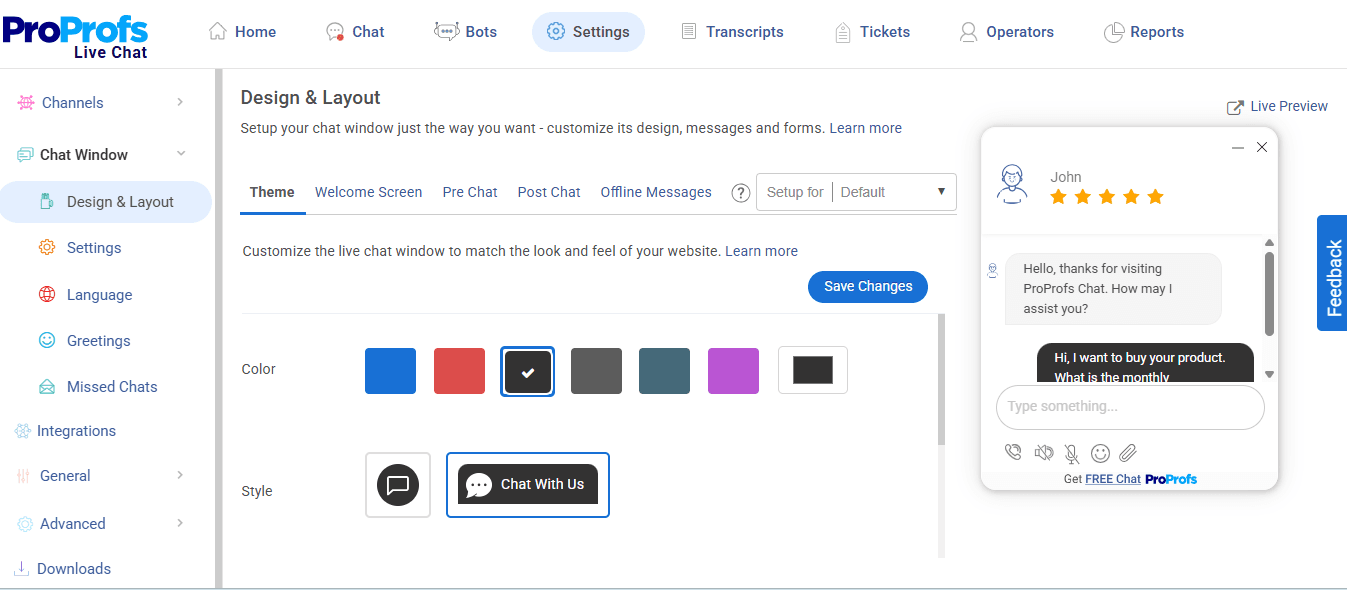
If you want a live chat tool that combines AI automation with human support without overcomplicating your setup, ProProfs Chat is worth considering. It brings AI chatbots and live agent chat into a single interface, helping teams handle routine questions automatically while stepping in personally when conversations need more context. It’s a practical option for businesses that want to stay responsive, capture more leads, and support customers effectively, even outside regular business hours.
Pros:
AI chatbot can be trained using your website content or help center, ensuring accurate automated responses.
Ready-to-use chatbot templates for handling FAQs, lead capture, and appointment booking without relying on agents for every interaction.
Seamless bot-to-human handoff, ensuring customers are routed to live agents the moment automation is no longer enough.
Multilingual chat support to engage and assist customers across regions from a single dashboard.
Omnichannel live chat with smart routing to direct conversations to the right agent or team.
Built-in analytics to track chatbot accuracy, conversation volume, and agent performance.
Native integrations with Shopify, CRM tools, and email platforms to keep customer data connected.
Cons:
Lacks an on-premise version
Dark mode or dark UI theme is not available for agents.
Pricing:
ProProfs Chat offers a Forever Free plan suitable for small teams.
Paid plans start at $19.99 per user per month for the Team plan, while the Support Suite starts at $99 per user per month.
A 15-day free trial is available to test AI chatbots and live chat workflows before upgrading.

Let’s build your chatbot today!
Launch a no-code WotNot agent and reclaim your hours.

Let’s build your chatbot today!
Launch a no-code WotNot agent and reclaim your hours.
What are the benefits of using a Live Chat Software?
Some common benefits of live chat software include:
Quick Help: Customers get answers right away even after business hours instead of waiting for emails, phone calls, or text messages that may go unanswered. This makes them less frustrated and happier.
More Sales: Talking to visitors at the right time can turn them into customers. Live chat often leads to bigger purchases and fewer abandoned carts.
Collect Leads: Get potential customer feedback and data directly from chats, including their contact details and what they're looking for. This feeds into your sales knowledge base immediately.
Happier Customers: Fast responses and quick problem-solving improves customer experience, leading to better reviews and return visits.
Save Time: Use chatbots to answer common questions automatically, so your team can focus on harder problems and work more efficiently.
WotNot provides all these benefits through its AI-powered chat platform that you can customize. When choosing a tool, also consider practical things like pricing per agent, AI costs, and how well it works with your other software. The right tool should deliver results while fitting your team and budget for long-term value.
Which live chat software should you choose?
Define your primary goal (support, sales, or both): Knowing whether you need chat for customer service, lead generation, or a mix of both helps narrow down which platform features matter most.
Consider volume, team size, and channel mix: High chat volume, multiple agents, or omnichannel support needs can influence which tools scale efficiently for your team. Take some time to review live chat software comparisons to find the best fit.
Match pricing and integrations to your stack: Ensure the platform fits your budget and connects smoothly with your CRM, help desk, or marketing tools to avoid operational headaches.
Choose tools with analytics and automation for long-term ROI: Platforms that track key metrics and automate repetitive tasks not only save time but also drive measurable growth over time.
When choosing top live chat software, the best results come from testing a platform in your own workflows.
WotNot’s AI-powered chatbots + simple live chat software make it a strong option for both support and sales teams. See it in action for yourself, try WotNot.io for free, sign up and book a demo, or get in touch with their team to explore how it can fit your business.
This article was originally published in January 2025. The most recent update was in October 2025.
FAQs
FAQs
FAQs
What features should I look for in the best live chat software?
Are there free live chat tools that still offer advanced features?
How can live chat software improve customer support?
Can live chat software integrate with other tools?
What’s the difference between AI chatbots and live chat software?
ABOUT AUTHOR


Hardik Makadia
Co-founder & CEO, WotNot
Hardik leads the company with a focus on sales, innovation, and customer-centric solutions. Passionate about problem-solving, he drives business growth by delivering impactful and scalable solutions for clients.

Start building your chatbots today!
Curious to know how WotNot can help you? Let’s talk.

Start building your chatbots today!
Curious to know how WotNot can help you? Let’s talk.
