
Let’s build your chatbot today!
Launch a no-code WotNot agent and reclaim your hours.
*Takes you to quick 2-step signup.
No one likes to wait. Period.
And very few people will go through help documents just to find the one simple answer.
That’s exactly why FAQ chatbots exist.
It helps businesses instantly answer common questions without human intervention.
If you’re curious about how FAQ chatbots work, the different types, and how businesses build them, this guide has you covered.
FAQ Chatbot – TOC
What Is an FAQ Chatbot & How Does It Work?
An FAQ chatbot is a conversational tool that automatically answers frequently asked questions using a predefined questionnaire or AI-powered knowledge sources.
It helps you reduce the load on human agents by handling repetitive questions.
FYI: Advanced FAQ chatbots have natural language understanding (NLU). It can interpret user intent even when questions are phrased differently.
The best part: You can see the difference from the moment you deploy the FAQ chatbot.
Here’s a simplified view of how FAQ chatbot works:
Step 1: User asks a question via chat on a website, app, or messaging platform.Step 2: The chatbot analyzes intent using keywords or AI models.Step 3: Relevant information is retrieved from FAQs, documents, or trained data sources.Step 4: An instant response is delivered to the user.Step 5: Fallback or handoff to a human agent if the chatbot can’t answer confidently.

Let’s build your chatbot today!
Launch a no-code WotNot agent and reclaim your hours.

Let’s build your chatbot today!
Launch a no-code WotNot agent and reclaim your hours.

Let’s build your chatbot today!
Launch a no-code WotNot agent and reclaim your hours.
Types of FAQ Chatbots + Their Evolution
Depending on how it’s built, FAQ chatbots fall into three categories:
1. Rule-based FAQ chatbots (Generation 1)
These are rule-based FAQ chatbots that follow predefined conversation flows.
It contains buttons, menus, and decision trees. And with that, users are guided through a fixed set of options until they reach an answer.
Note: These chatbots work well only when user inputs don’t vary much, and answers follow a clear path.
For example, this chatbot (screenshot below) is allowing users to select their issue, and the bot will guide the user accordingly.
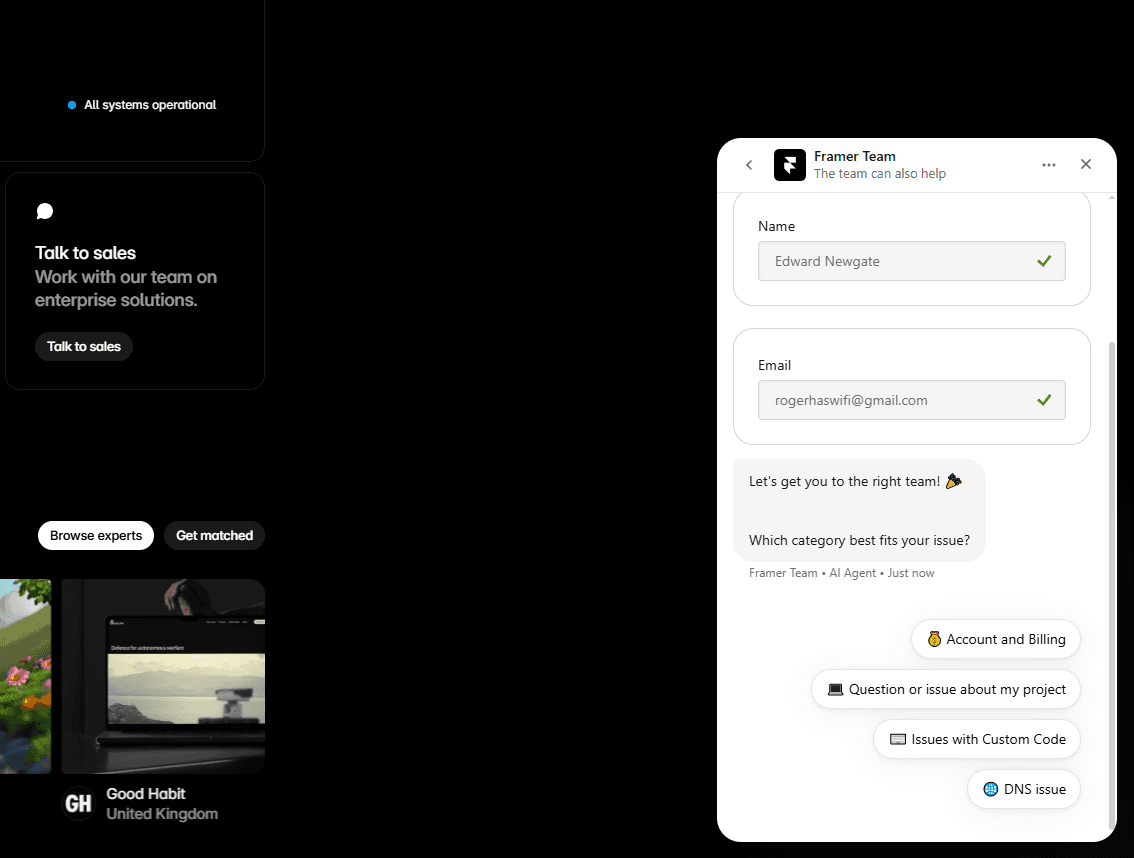
However, rule-based chatbots can’t handle anything that’s outside their predefined rules.
2. Keyword-based FAQ chatbots (Generation 2)
These chatbots identify specific words (or phrases) in a user’s query and match them with the most relevant predefined answers.
But it's a bit different than rule-based bots. Here, users can type questions freely instead of selecting buttons.
These chatbots are better suited for:
Handling free-text questions
Matching queries based on exact or near-exact keywords
Simple FAQ automation without complex logic
Here’s an example of a very simple keyword-based FAQ chatbot that pulls out relevant articles based on the search.
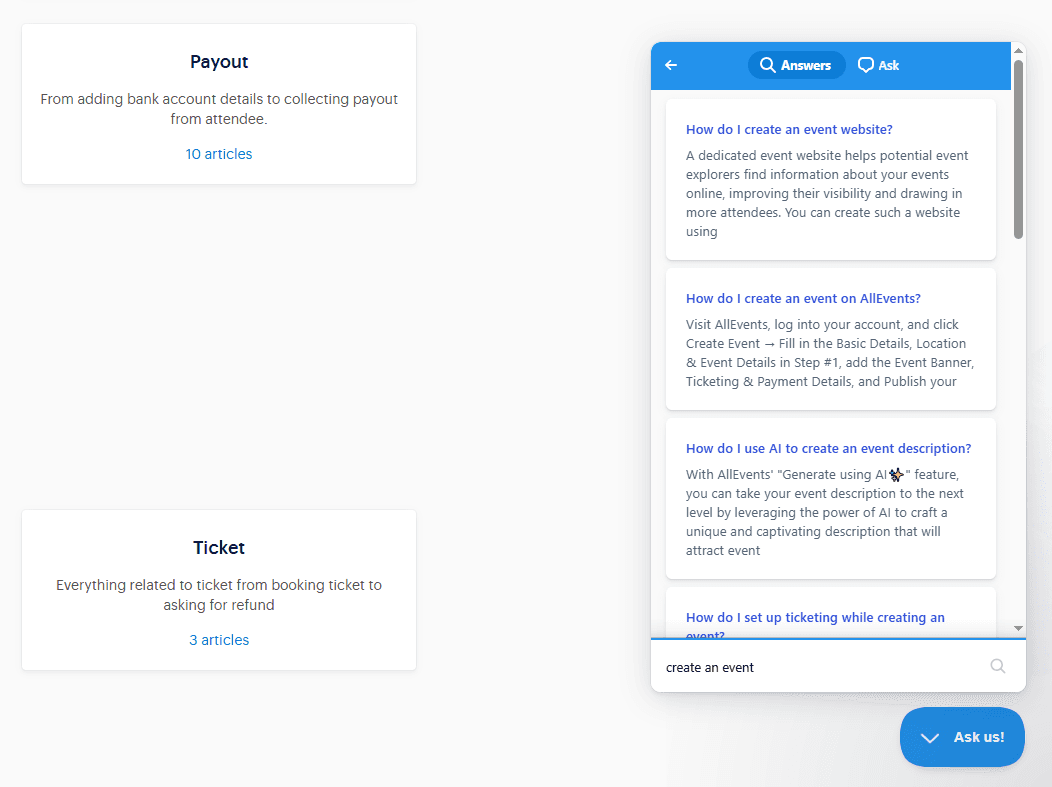
As you can see, these keyword-based chatbots rely heavily on how users phrase their questions and may fail if keywords don’t match closely enough.
3. AI-powered FAQ chatbots (Generation 3)
AI-powered FAQ chatbots use natural language understanding (NLU) to interpret user intent.
They can understand variations in phrasing and pull answers from their knowledge bases.
And because of this flexibility, AI-powered FAQ chatbots can handle everything from basic questions to more contextual queries.
Here’s an example of an FAQ chatbot (from WotNot) that understands natural language and provides answers accordingly.
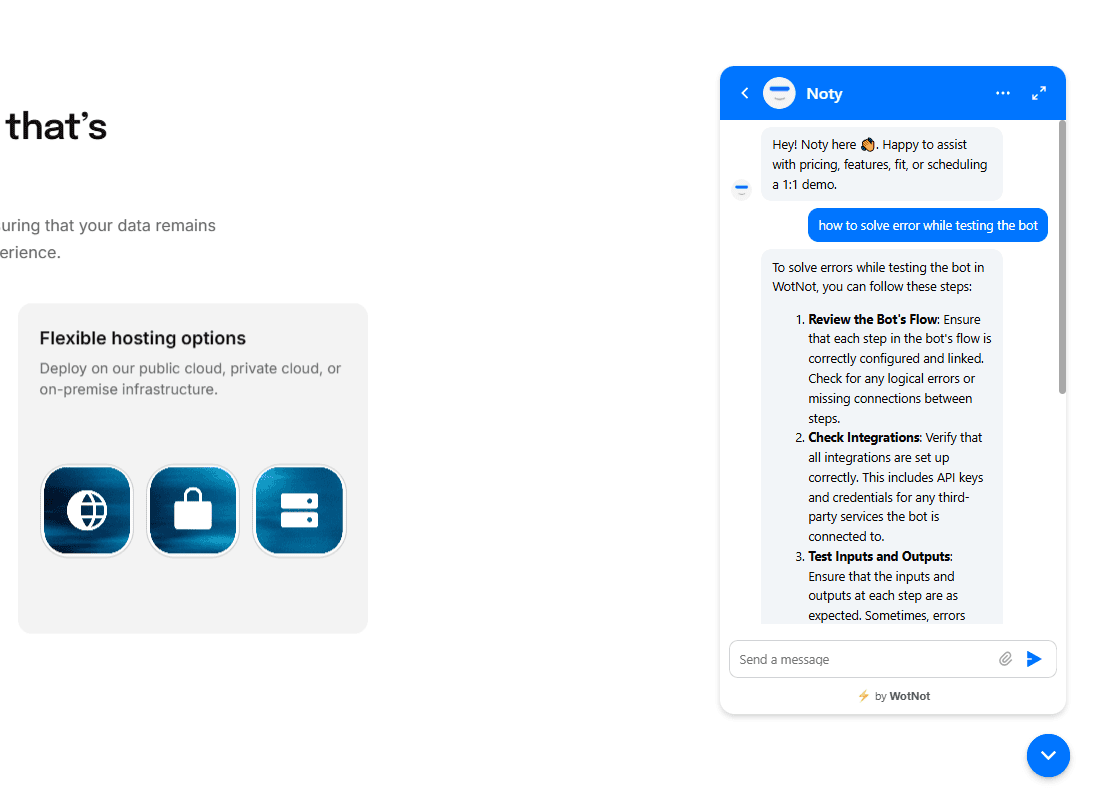
What Are the Uses of an FAQ Chatbot?
See… FAQ chatbots are mainly used to handle queries that don’t need human judgment. For businesses, this opens up many practical use cases.
And here are some of the best ways to use FAQ chatbots:
1. Customer Support FAQs
This is the most popular use case. These chatbots answer everyday support questions like:
“What’s your refund policy?”
“Where is my order?”
“How do I reset my password?”
Many of these kinda queries come up just because people don’t want to go find and read help docs.
Your chatbot just needs to give relevant answers quickly, and the users will be happy.
It eventually leads to a drop in ticket volume and frees up support agents to focus on more complex issues.
2. Pre-Sales & Product Questions
FAQ chatbots are also used to answer common pre-sales questions. Like many first-time visitors have queries related to pricing, features, or integrations.
This way, your potential customers can get quick clarity without waiting for a sales rep.
Also, it indirectly helps sales reps reduce repetitive sales queries and qualify leads faster.
3. Post-Purchase & Onboarding Support
In SaaS, maximum questions come up after a user has purchased a product and is in the onboarding phase.
For example, FAQ chatbots can answer questions around setup, usage, account access, or next steps.
This improves onboarding and reduces early-stage churn.
4. Internal FAQs (HR, IT, Operations)
Now… if you think that FAQ chatbots are just for customers, then you’re wrong.
Many teams use them internally to answer employee questions related to:
HR policies and leaves
IT troubleshooting
Internal tools and processes
This cuts down internal back-and-forth and keeps information easily accessible.
5. 24/7 Self-Service Support
This is one of the most popular and highest ROI ways to use an FAQ chatbot.
Why? Because these chatbots don’t rely on human availability. They provide round-the-clock support across time zones.
This is especially useful for global businesses or teams with limited support bandwidth.
Live Examples of AI-Powered FAQ Chatbots
Everything sounds good on paper. But how exactly do FAQ chatbots perform??
Want to see? The best way to know is to interact with one yourself.
Below are a few live websites where FAQ chatbots are actively used to answer common questions.
1. WotNot
Industry: SaaS / Conversational AI
WotNot’s website features an AI-powered FAQ chatbot designed to answer product-related and support questions in real time.
This chatbot understands natural language, so you can give it a try.
Try to ask questions related to pricing, features, or setup. And see how the bot responds to different phrasing.
This setup helps reduce dependency on human agents for repetitive queries while ensuring prospects and customers get instant responses (regardless of time zone).
Start building, not just reading
Build AI chatbots and agents with WotNot and see how easily they work in real conversations.

Start building, not just reading
Build AI chatbots and agents with WotNot and see how easily they work in real conversations.

Start building, not just reading
Build AI chatbots and agents with WotNot and see how easily they work in real conversations.

2. Chevening
Industry: Education / Scholarships
Earlier, Chevening had an issue of handing student queries.
But since they deployed a chatbot on their website, their response time went from 3 days to 3 seconds.
And all this is helping applicants quickly find answers about scholarships, eligibility criteria, application timelines, and required documents.
Just check this response from their chatbot:
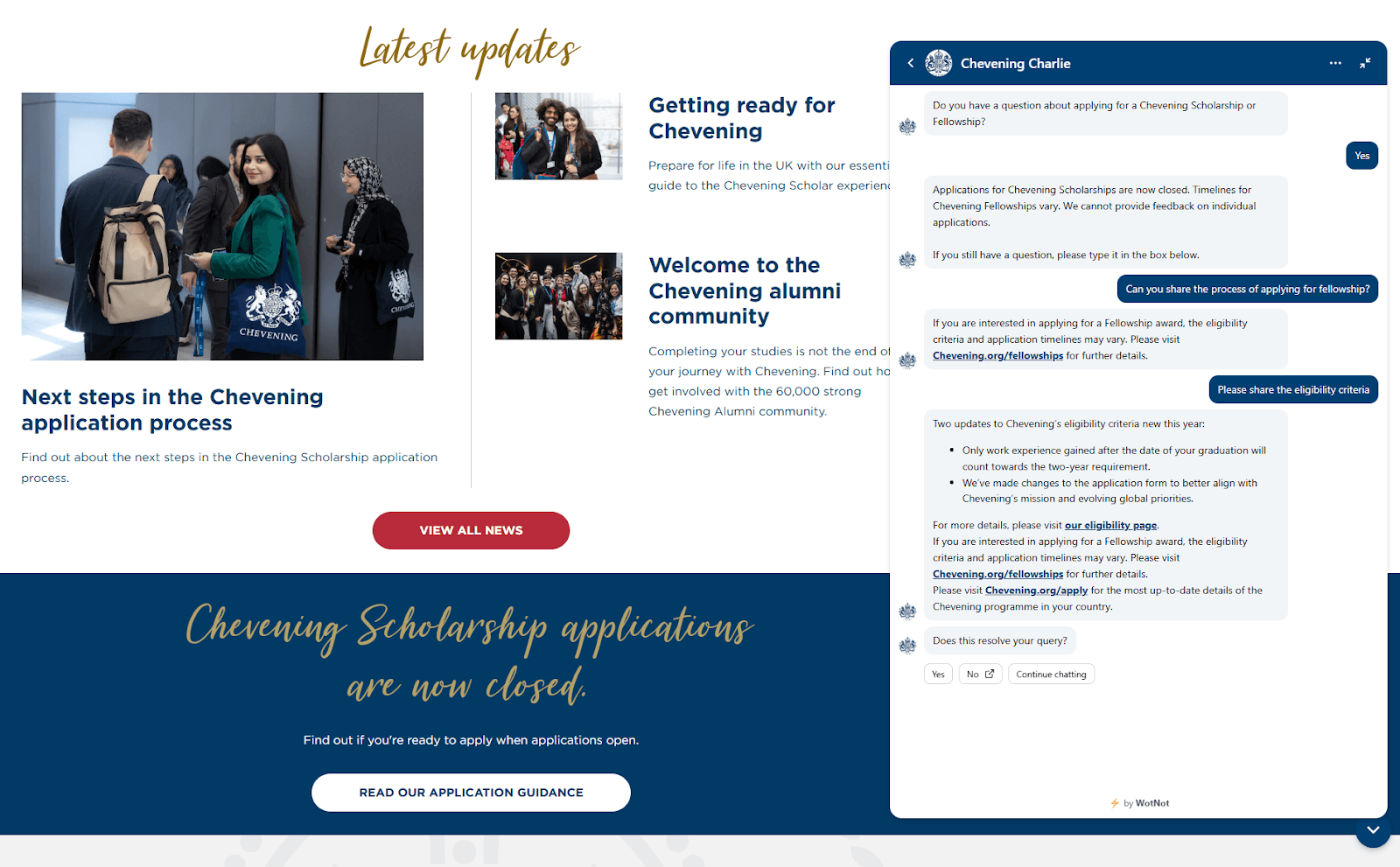
3. DM Consultant (dm-consultant.ae)
Industry: Immigration & Business Consulting
DM Consultant takes a slightly different approach. Instead of using their FAQ chatbot only for support, they use it heavily for pre-sales queries and lead qualification.
As soon as a visitor lands on the website, the chatbot starts the conversation.
It answers common questions and collects relevant details.
Over time, this made it easier to segment visitors by region and route qualified leads to the right sales reps.
Learn more about their story of using chatbots in detail.
4. Escalon Services (escalon.services)
Escalon Services needed a way to offer personalized support without scaling their support team.
So they deployed an AI-powered FAQ chatbot and started small, just with accounting-related queries.
The chatbot was trained with actual customer questions and integrated with QuickBooks.
That means customers could log in, open the chatbot, and ask questions in their own words.
Useful resource: Learn more about how Escalon used a chatbot to scale.
5. A Place of Hope (aplaceofhope.com)
Industry: Healthcare / Rehabilitation Services
Place of Hope uses an FAQ chatbot to help visitors find information about treatment programs, admissions, and available support services.
And if you’ve ever visited a healthcare or rehab website, you know how difficult it is to find relevant information.
The chatbot makes it easier for visitors to get the right information quickly. All this without having to search through multiple pages or wait for someone to respond.
How to Build & Train Your FAQ Chatbot?
It is not that difficult to build an FAQ chatbot. I’m not kidding. You don’t have to write code or map out hundreds of flows.
Here’s a simple way to build a chatbot that can handle questions related to your business.
Step 1: Start with Your Most Common Questions
Before anything else, list down the questions your team already answers every day.
You can find them from support tickets, sales emails, and live chat conversations. And of course, help articles.
Basically, if a question is being asked repeatedly, it’s a strong candidate for your FAQ chatbot.
Step 2: Decide The Knowledge Source for Your Chatbot
This is, in fact, the most important part. Because it decides where your chatbot should pull answers from.
You can have any of these items as your knowledge base:
Your FAQ pages
Help docs
PDFs, guides, or internal documents
The goal here is the coverage. You just need to ensure that the information in them is correct and updated.
Step 3: Set Up Flow & Train the Chatbot to Understand Intent
Now… this part is where you tell your chatbot how to behave.
You simply need to set up the conversation flow (in case of rule-based chatbots) or keywords in case of a keyword-based chatbot.
But if you want to build an AI-powered chatbot system, you need to put in efforts to make it understand the intent.
For example:
“How do I cancel my plan?”
“I want to stop my subscription.”
Both mean the same thing, and your chatbot should be able to recognize that.
Step 4: Test It Like a Real User
Before going live, ask teammates to break the chatbot (not literally, but try to find loopholes where it does not work properly).
Have them:
Rephrase the same question multiple ways
Use typos or incomplete sentences
Ask follow-up questions
This helps you identify gaps early and improve accuracy.
Step 5: Go Live and Improve Over Time
Once the chatbot is live, real learning begins. Track:
Questions the bot fails to answer
Queries that get escalated to humans
Repeated follow-up questions
Use this data to update responses, add new FAQs, and fine-tune intent recognition.
Warp Up
You might be thinking that chatbots are great… but don’t forget that you need human agents to handle stuff too.
The best way is to have a combination of an AI-powered FAQ chatbot and human agents.
And if your business deals with repetitive questions, an FAQ chatbot can help you respond faster without adding pressure on your team.
But before you wrap this up, here’s a quick checklist to see if an FAQ chatbot makes sense for you:
If you checked 2–3 of these, an FAQ chatbot is likely worth trying.
You can try to build your own chatbot in WotNot with a 14-day free trial and see if it is worth it.
FAQs
FAQs
FAQs
Can an FAQ chatbot handle complex questions?
Can an FAQ chatbot handle complex questions?
Can an FAQ chatbot handle complex questions?
How accurate are FAQ chatbots?
How accurate are FAQ chatbots?
How accurate are FAQ chatbots?
Do FAQ chatbots work only on websites?
Do FAQ chatbots work only on websites?
Do FAQ chatbots work only on websites?
When should you avoid using an FAQ chatbot?
When should you avoid using an FAQ chatbot?
When should you avoid using an FAQ chatbot?
ABOUT AUTHOR



Hardik Makadia
Co-founder & CEO, WotNot
Hardik leads the company with a focus on sales, innovation, and customer-centric solutions. Passionate about problem-solving, he drives business growth by delivering impactful and scalable solutions for clients.

Start building your chatbots today!
Curious to know how WotNot can help you? Let’s talk.

Start building your chatbots today!
Curious to know how WotNot can help you? Let’s talk.

Start building your chatbots today!
Curious to know how WotNot can help you? Let’s talk.



