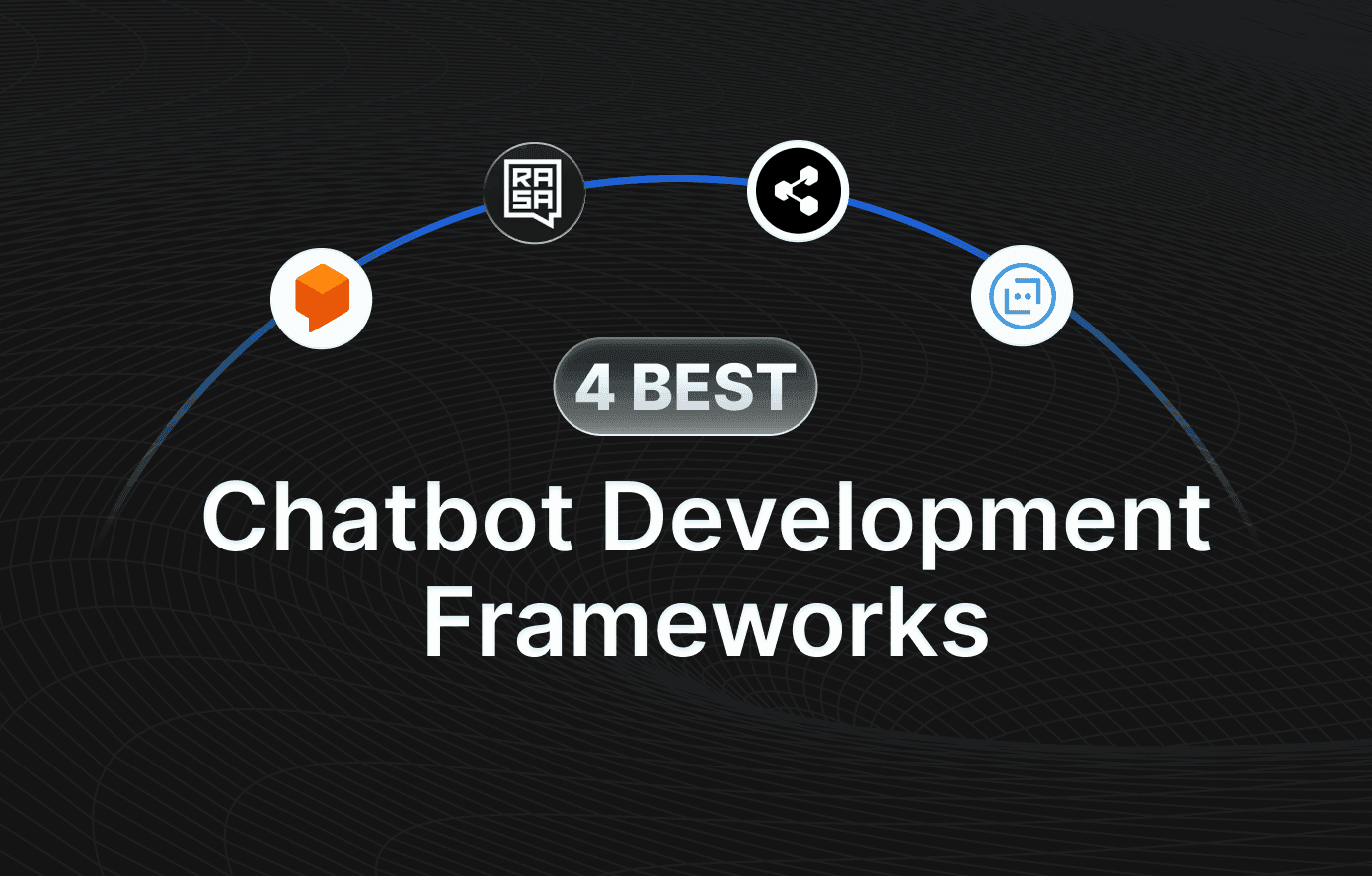Let’s build your chatbot today!
Launch a no-code WotNot agent and reclaim your hours.
*Takes you to quick 2-step signup.
Back in the day, launching a chatbot felt like a futuristic leap. Today, it’s table stakes. Whether you’re a scrappy startup or a scaled-up SaaS beast, conversational AI is no longer a novelty but a part of the customer experience engine.
But here’s the catch: deploying a bot is just step one. Measuring its effectiveness? That’s where the real magic begins.
Welcome to the world of chatbot analytics—a data-rich domain where every conversation becomes an insight, every drop-off point a potential win, and every confused “sorry, I didn’t get that” moment a lesson in disguise.
As 2025 rolls on and businesses double down on AI-powered experiences, understanding how your bot performs isn’t optional anymore. It’s critical. From support to sales, your analytics tools are out there representing your brand, often without human oversight.
The question is: are you watching what it’s saying, how users are reacting, and what all that analytics data is trying to tell you?
What is Chatbot Analytics?
Chatbot analytics is the process of capturing, measuring, and interpreting user interactions with your chatbot technology. Think of it as your bot’s performance report card filled with data points that help you understand not just what your bot is doing, but how well it’s doing it.
Whether you’re tracking the number of users, analyzing conversation flows, or decoding user intent, chatbot data analytics turns vague assumptions into concrete insights.
But let’s break it down a little.
Key Components of Chatbot Analytics
1. General Metrics
The basics. These include your number of chats, average chat duration, and unique users. They offer a high-level snapshot of how frequently people are engaging and for how long, essential for gauging overall chatbot performance.
2. User Interaction Data
This is where it gets interesting. You’re not just counting chats but reading them. What user requests come up most often? Are people breezing through flows or hitting a wall? Analyzing conversation flows, user intent, and chatbot interactions gives you the "why" behind the analytics numbers.
3. Sentiment & Engagement Signals
Not all interactions are equal. A user may complete a flow, but were they happy about it? With signals like user sentiment, customer satisfaction score, and engaged users, you understand how users feel as they move through your bot’s world. Tools like sentiment analysis help decode this emotional layer in your analytics dashboard. Explore machine learning techniques for sentiment analysis to enrich chatbot insights reliably.
4. Bot Performance Indicators
Now we go under the hood. Metrics like goal completion rate, fallback rate, human handoff rate, and response accuracy reveal how well your bot handles real-world pressure. Is it delivering answers or defaulting to “I didn’t get that”? These insights are the lifeline for optimizing bot behavior.
5. Cost & Resource Tracking
Especially relevant if you’re using AI-based analytics tools with LLMs (like GPT-based bots). Tracking token usage, AI response feedback, and human intervention help you balance performance with cost, and avoid burning through compute power (and budget) unnecessarily.
Why Chatbot Analytics Matters to Businesses
Sure, building a chatbot feels like progress. But without measuring what happens after launch, you’re essentially flying blind just with better UI.
Chatbot implementation effectiveness can be measured through the collection and analysis of interaction data, providing crucial insights for data-driven decisions.
This is where chatbot analytics steps in and hands you the controls.
1. Data-Driven Decision Making
Gut instinct is great but analytics provide insights that let you base your improvements on facts, not feelings. These analytics provide actionable insights derived from real-time data, user engagement metrics, and performance indicators.
Want to reduce the human takeover rate? The data tells you why people are bailing.
Need to increase user engagement? Find out which parts of the flow make users drop off. With the right analytics tools, your bot goes from black box to open book.
2. Personalization and User Experience
One-size-fits-all is out. In 2025, conversational AI is expected to adapt, anticipate, and personalize.
By tracking user interactions, conversation flows, and user satisfaction, you can tailor experiences in real time. Understanding the customer journey through analytics allows you to tailor experiences in real time. To make this possible, you need CDP software that brings together customer data from every touchpoint—helping your AI deliver truly personalized, timely interactions.
Imagine adjusting responses based on sentiment analysis or offering upsells only after a successful support experience.
That’s not just smart—it’s personal.
3. ROI Measurement and Optimization
Let’s be real: bots aren’t cheap. Especially AI-driven ones that gobble tokens like popcorn. You need to measure chatbot analytics performance to justify that spend, focusing on key metrics like customer satisfaction scores and leads generated. Customer satisfaction scores, derived from user feedback, are crucial for assessing the quality of chatbot interactions. How many leads were generated? How many conversations were resolved without a live agent?
Analytics tools give you key performance indicators that tie directly to business value.
4. Competitive Edge in CX and Automation
Today’s users don’t tolerate broken bots or robotic loops. They want helpful, human-like interactions, and businesses delivering that are winning. A robust chatbot analytics tool helps you keep refining, optimizing, and identifying trends that keeps you one step ahead of churn and two steps ahead of the competition.
How to Analyze Chatbot Data
Chatbots evolve, but only when fed the right feedback loop. That loop begins with data, not just collected, but questioned, analyzed, and acted upon. Let’s walk through how to actually analyze chatbot data in a way that leads to smarter bots and better outcomes.
1. Define Your Goals
Before you pull reports or build dashboards, pause. Ask yourself: Why does your analytics exist?
Is it to:
Deflect low-priority queries from your human agents?
Drive qualified leads to your sales team?
Offer round-the-clock customer support?
Selecting the right chatbot metrics is crucial to effectively measure your chatbot’s performance and ROI.
Each goal demands different chatbot metrics, and tracking specific metrics is crucial for effectively measuring your chatbot’s performance and ROI.
For example:
Support-focused bots should track fallbacks, human handoffs, and response accuracy.
Sales-focused bots should monitor goal completions, leads generated, and conversion rates.
Without clear goals, your analytics dashboard is just noise.
2. Collect the Right Data
Data is only useful if it’s relevant. So once you’ve defined goals, align your tracking accordingly. Here’s what to collect:
Message Volume: How many messages are exchanged? Track hourly/daily trends to identify peak loads, bot fatigue points, or marketing campaign impact. Track the number of conversations to understand user engagement and satisfaction.
Drop-off Points: Pinpoint where users exit conversations mid-flow. Are they leaving before completing a purchase? Abandoning during support flows? These drop-offs highlight friction in the journey.
Fallback Rate: The rate at which your bot says “I didn’t get that.” High fallbacks mean your NLP needs improvement, or your training data isn’t aligned with user intent.
User Sentiment: Use sentiment analysis to measure emotional tone: are users frustrated, neutral, or happy? Pair this with CSAT scores for more context.
Goal Completion Rate: Are users doing what you want them to do—like booking a demo, resetting a password, or checking an order?
AI Feedback & Token Usage: If using a generative AI bot, track AI usage (token consumption) and thumbs up/down ratings. High token usage with poor feedback = costly inefficiency.
User Segmentation: Different users behave differently. Slice data by new users vs returning users, device types, geography, or entry point (homepage vs campaign page) for richer insights. For organizations managing large-scale chatbot operations, building a data warehouse can centralize and standardize all this interaction data, enabling deeper analysis across multiple touchpoints and teams.
User Engagement Metrics: Track how many users interact with your chatbot. Understanding the total number of users and engaged users helps assess the chatbot’s effectiveness in engaging visitors.
3. Choose the Right Chatbot Analytics Tool
Not all tools are created equal. You have three main options:
Built-in analytics (e.g., WotNot’s chatbot analytics dashboard). Great for plug-and-play insights that tracks everything from user interactions to human takeover rate, often with real-time data.
Third-party analytics tools (e.g., Mixpanel, Amplitude, Dashbot) are Powerful if you want advanced segmentation, cohort tracking, or behavior-based funnels. Dashbot is tailor-made for conversational analytics, going deep into intent detection, NLP training, and visualizing virtual agent performance at scale.
Custom dashboards (e.g., Power BI, Looker Studio, Metabase) are for organizations with complex needs or multiple bots across regions or functions. These platforms allow deeper integration with business systems, combining conversational analytics with customer lifecycle data.
To optimize your chatbot interactions, it’s crucial to track analytics by setting up custom metrics to monitor specific events and analyze user engagement more precisely.
Pro tip: Whichever you choose, make sure it gives you visibility into both bot metrics and user behavior, not just vanity stats.
4. Regularly Analyze and Iterate
This is not a “set it and forget it” game; you need to regularly measure chatbot performance and iterate based on the findings. Analyzing analytics should be:
Scheduled: Weekly, bi-weekly, or monthly deep dives
Collaborative: Involve CX leads, bot trainers, and marketers
Focused: Each session should answer a question (e.g., “Why did our handoff rate spike last week?”)
Track critical metrics like:
Rising fallback rate → Update intents or add training phrases
Increased abandonment rate → Simplify flows or reduce friction
Low response accuracy → Rethink knowledge base or LLM tuning
Poor conversation flow → Analyze flow completion rate and optimize interactions
Patterns will emerge—and that’s your cue to optimize.
5. A/B Test, Retrain, and Repeat
You wouldn’t launch a new product without testing, right? The same goes for your chatbot.
Run A/B tests on different flow phrasings, button labels, or even bot personality tone.
Track how users interact with each variant
Retrain NLP models where fallback or confusion is high
Adjust your analytics platform settings to surface new behaviors or identify trends
This is where the bot stops being static and starts becoming intelligent.
Key Chatbot Analytics Metrics to Track
You’re swimming in data, but not all metrics deserve your time. These are the ones that actually inform decisions, not just decorate dashboards. Tracking user metrics such as total users and active users helps assess the chatbot’s effectiveness in engaging visitors.
1. Number of Interactions
This tells you how many chatbot conversations are happening in a given period by measuring how users engage with the chatbot. It helps you gauge overall traction and interest.
Make sure to differentiate between total messages and unique users to understand both volume and reach.
2. Average Chat Duration
This shows how long users are engaged in each session. Shorter durations could mean your bot is super efficient, or getting abandoned early.
Longer durations might reflect thoughtful interactions or users getting stuck. Cross-reference with goal completion and abandonment rate for clarity, aiming at increasing user engagement.
3. Engagement Rate
Measures how active users are during a chat session, reflecting customer engagement.
Are they progressing through your flow? Are they clicking CTAs, asking questions, or just dropping off after one message?
This metric reflects how well your chatbot design encourages meaningful interaction.
4. Goal Completion Rate
This metric tells you whether users are reaching the desired endpoint, which is crucial for evaluating your chatbot's performance, just like in endpoint management where tracking outcomes such as submitting a form, booking a demo, or finding their answer is essential.
Define success points clearly within your bot builder and track how often they’re hit.
5. Customer Satisfaction Score (CSAT)
Collected via surveys, star ratings, or emojis at the end of a chat. Direct feedback is crucial for measuring the effectiveness of chatbots by capturing user insights immediately following interactions. CSAT helps you understand how users feel about the experience, not just whether it worked. Pair this with sentiment analysis and fallback tracking for a fuller picture.
6. Human Handoff Rate
This shows how often the bot escalates to a human agent. High rates could mean the bot isn’t resolving issues, or that you’ve designed it to hand off strategically.
Always correlate with intent coverage and response accuracy.
7. Topic Frequency
What are users talking about? Track which intents or topics come up most—billing, product issues, login problems—to inform both your support priorities and bot training roadmap.
8. User Sentiment
Uses sentiment analysis to evaluate the emotional tone of chats.
Are users happy, frustrated, or neutral? This metric is key for refining both bot tone and UX flow.
9. Abandonment Rate
The percentage of users who leave mid-conversation, before completing a goal.
If abandonment is high, investigate:
Confusing language
Too many steps
Lack of clarity in CTAs
10. AI Response Feedback
If you're using AI chatbot analytics tools(like LLMs or generative models), this metric shows whether users are happy with the AI's answers.
Track thumbs up/down, rejection phrases like "that's not what I meant," or repeated queries to gauge accuracy.
11. Token Consumption / AI Usage
Important for cost tracking, especially with LLM-based bots.
High token usage with poor outcomes = inefficiency.
Track this alongside user engagement and response quality to balance spend and experience.
Tools & Platforms for Chatbot Analytics
Not all data is created equal. And without the right platform to interpret and act on your analytics data, you’re left staring at numbers with no next step.
Let’s explore the three most effective options you can use, depending on your goals, team size, and technical depth.
1. Built-In Analytics on Chatbot Platforms
Most no-code and low-code chatbot platforms come bundled with a native chatbot analytics dashboard, and for many teams, that’s more than enough.
Chatbot teams can leverage these built-in analytics tools, to enhance the performance of their bots, leading to significant improvements in customer experience and cost efficiency within a short time frame.
For example, WotNot provides a powerful out-of-the-box dashboard that lets you:
View real-time conversations, total and unique users, and average chat duration
Track goal completions, drop-offs, and human handoff rate
Monitor user feedback (thumbs up/down), CSAT scores, and fallback frequency
Export reports or share them with internal stakeholders easily
The real advantage? You get everything in a clean, visual format without needing a data engineer to pull the numbers. It’s perfect for fast-moving teams that want immediate chatbot performance visibility and don’t want to stitch together third-party tools.
Best for:
Small to mid-sized teams
Marketing, support, or CX leads who need quick insights
Use-cases where plug-and-play matters more than deep customization
2. Third-Party Analytics Tools
For advanced tracking or broader behavioral analysis, third-party tools offer serious power. These tools allow you to track chatbot metrics in tandem with website/app data, giving you a full picture of the user journey.
These analytics tools provide valuable insights into various performance metrics, such as user satisfaction and conversion rates, which can inform businesses about strengths and areas requiring improvement.

Some popular options:
Mixpanel: Allows you to build funnels and track granular user events (e.g., clicked “Contact Support” inside chatbot → visited pricing page).
Amplitude: Excellent for identifying trends, usage patterns, and power users. Want to know if high CSAT chatbot users convert better later in your funnel? Amplitude will show you.
Dashbot: Tailor-made for conversational analytics. It goes deep into intent detection, natural language processing training, missed questions, and visualizes chatbot conversations at scale.
Google Analytics 4: While not chatbot-specific, GA4 allows you to tag chatbot interactions as events. Useful for measuring conversions and aligning chatbot engagement with marketing campaigns.
Best for:
Product and data teams
Organizations running omnichannel bots or multi-touch journeys
Use-cases requiring funnel analysis, user segmentation, and custom events
3. Custom Dashboards via BI Tools
If your organization runs on dashboards, you’ll want to consider building a custom chatbot analytics platform using tools like:
Here’s how it works:
Use APIs from your chatbot platform to export raw conversational data
Feed that data into your data warehouse
Build custom visualizations based on business-specific KPIs, such as:
CSAT over time
Average fallback rate per product line
Regional chatbot usage patterns
Support cost savings from reduced human intervention
This route is best if you’re aligning chatbot performance with bigger business dashboards—tying it back to finance, sales, or customer lifetime value.
The trade-off? It takes more setup, data wrangling, and ongoing maintenance. But it’s unbeatable for cross-functional visibility.
Best for:
Enterprises with internal data/BI teams
Businesses tracking bot impact on revenue, churn, or NPS
Teams that want to merge chatbot data analytics with CRM, ERP, or product data
How to Use Chatbot Analytics to Optimize Performance
Analytics isn’t just about collecting numbers but it’s about reading the patterns, finding the friction, and making changes that matter. AI agents play a crucial role in optimizing chatbot performance by providing advanced capabilities for data analysis and user interaction. The real ROI of your bot begins when you start acting on those insights. Here’s how to turn raw data into meaningful performance upgrades.
Identify Friction Points in Conversation Flows
Use your analytics data to find where users are dropping off, hesitating, or abandoning the conversation entirely. Tracking the frequency of conversations by a specific user can provide insights into user engagement and the overall usability of the chatbot. These points are often buried in complex flows, irrelevant questions, or unclear CTAs. By identifying them, you can restructure the experience to reduce confusion and make the journey smoother, leading to better engagement and higher completion rates.
Improve NLP Understanding from Fallback Data
Every time your bot fails to understand a user query, it’s a learning opportunity. Complex queries often require escalation to human agents, highlighting the importance of understanding the chatbot's limitations and the need for continuous improvement in its AI capabilities. Regularly reviewing fallback triggers helps you see which intents are missing, which phrases your bot isn’t trained for, and where language variations are causing breakdowns. Updating your NLP model using this data improves response accuracy and reduces the need for human intervention.
Enhance FAQs and Training Datasets
If certain questions keep resurfacing or if users are phrasing them in ways your bot doesn’t recognize—it’s a sign your knowledge base needs tuning. Tracking chatbot fails, which occur when the chatbot cannot comprehend user queries, is crucial for this process. Use your query history to update FAQs and expand your training datasets. This ensures the bot understands context better and can handle a wider variety of real-world interactions with confidence.
Personalize User Journeys Based on Insights
Your data reveal more than behavior—they reveal preferences. Understanding the customer's journey through chatbot analytics allows you to track user interactions during various stages of engagement. Returning users might want to skip intros and get straight to solutions, while first-timers may benefit from hand-holding. Tailor conversations dynamically based on past interactions, user types, or behavioral segments to deliver more relevant, satisfying experiences.
Run A/B Tests for Bot Responses
Just like any digital product, your bot should be tested and optimized continuously. Experiment with different greetings, flow structures, button formats, or even tone of voice. Use performance metrics like engagement rate, CSAT, and goal completion to evaluate which version works better, and iterate accordingly.
Common Mistakes to Avoid in Chatbot Analytics
Even with the most advanced chatbot analytics platform, teams often fall into patterns that limit growth. These mistakes may seem harmless at first, but over time, they erode the value of your chatbot investment and make optimization harder than it needs to be. Here’s what to watch out for.
Focusing on Vanity Metrics
Just because a metric looks impressive doesn’t mean it’s meaningful. Tracking important chatbot metrics is crucial to effectively analyze and improve chatbot performance. Numbers like total chats, impressions, or message volume can easily mislead you into thinking your bot is performing well. Unless these metrics connect to real outcomes—like conversions, issue resolutions, or improved CSAT—they’re just surface-level indicators.
Not Acting on Insights
Tracking and analyzing data is only useful if it leads to change. Many teams collect insights, create pretty dashboards, and then… stop. The point of chatbot analytics is action. If your bot has a high fallback rate or your users are abandoning flows, but nothing is being done about it, your analytics are just digital wallpaper.
Ignoring Qualitative Feedback
User sentiment, thumbs-down responses, or “this didn’t help” comments are goldmines for improvement. Yet, teams often ignore this qualitative layer in favor of cleaner, numerical data. But these subtle signals often uncover problems your chatbot analytics dashboard don’t. Listening to the user's voice adds emotional context to your numbers.
Overcomplicating the Analytics Setup
Sometimes in an attempt to get everything right, teams overload their stack—multiple tools, complex tracking systems, and layered dashboards. But this often leads to analysis paralysis. When it takes too long to extract a single insight, the system itself becomes a bottleneck. Simplicity and clarity should always win.
Measuring Too Much, Prioritizing Too Little
Trying to track every possible metric usually results in dashboards full of data, but no direction. Without clear priorities, teams get distracted chasing numbers that don’t support core goals. Focus on a few high-impact KPIs that align with your bot’s purpose then go deep on improving them. Understanding the customer's journey through chatbot analytics allows you to prioritize metrics that align with user needs and business goals.
Conclusion
Your chatbot is only as smart as the insights you extract from it. And in 2025, when user expectations are high and patience is low, relying on gut instinct alone just doesn’t cut it.
That’s why chatbot analytics is not only an add-on but a necessity. It tells you how your bot is performing, where it’s failing, how users are feeling, and what you need to fix next. From identifying friction in conversation flows to tracking key metrics like goal completion, fallback rates, and user satisfaction, analytics gives you the data and direction to evolve.
Whether you're using built-in dashboards, using an external chatbot analytics platform, or custom BI setups, the end goal is the same: build a smarter, faster, more human bot. One that not only engages but delivers. One that listens, learns, and leads.
If you’re ready to take your chatbot analytics performance seriously, start by tracking what matters and acting on what you find.
Want a platform that makes all of this easier? Try WotNot for free or book a personalized demo to see our chatbot analytics platform in action.
ABOUT AUTHOR


Hardik Makadia
Co-founder & CEO, WotNot
Hardik leads the company with a focus on sales, innovation, and customer-centric solutions. Passionate about problem-solving, he drives business growth by delivering impactful and scalable solutions for clients.

Start building your chatbots today!
Curious to know how WotNot can help you? Let’s talk.

Start building your chatbots today!
Curious to know how WotNot can help you? Let’s talk.