
Let’s build your chatbot today!
Launch a no-code WotNot agent and reclaim your hours.
*Takes you to quick 2-step signup.
The total number of people using Slack daily has exceeded 10 million. At least 43% of Fortune 100 businesses have a premium Slack subscription.
The popularity of this real-time messaging and collaboration platform has increased in the post-Covid-19 era, where remote work is the norm.
However, this also means the growth of several other SaaS tools that can help boost business productivity remotely. Integrations are critical for the best performance of an organization. It can ensure better productivity, increased access and better ways to perform important tasks.
Slack apps are gaining importance owing to the numerous ways the integrations help:
Bolster Security
Boost Collaboration
Enhance Business Efficiency
A few Slack apps have already captured the market; a few others are competing with them.
In this article, we will discuss the best Slack apps that you can consider to boost your and your team’s productivity.
But before we deep dive into the best Slack apps, let’s have a look at the benefits of Slack applications.
Top 4 Benefits of Best Slack Apps
In today's fast-paced and interconnected workplace, leveraging the power of the best Slack apps can revolutionize the way teams collaborate and communicate. These apps offer a wide range of benefits that empower teams to work smarter, streamline processes, and achieve their goals with ease.
Let's explore some of the top advantages these apps bring to the table.
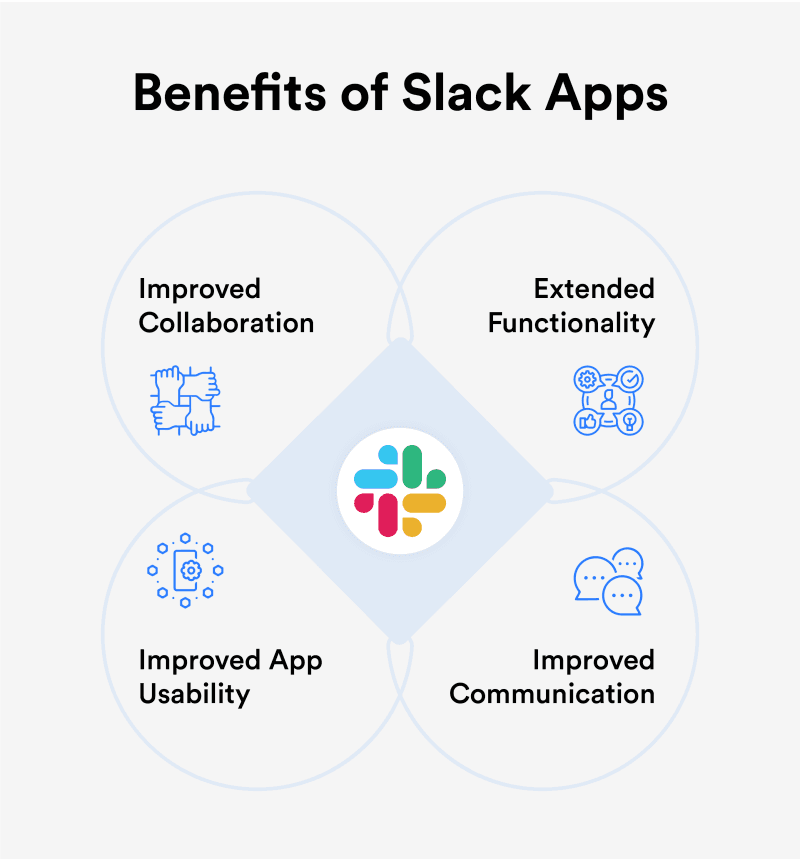
1. Extended Functionality
Slack apps extend the functionality of the Slack platform by integrating with its core features and offering additional capabilities.
They offer a wide range of functionalities such as:
Task Management
File Sharing
Project Tracking
Analytics
Customer Support
Slack apps enhance the Slack experience by adding specialized tools and features that align with team needs. This expands the platform's capabilities and allows customization to meet unique requirements.
2. Improved App Usability
Best Slack apps are those which improve Slack’s usability by a great deal. With these integrations, Slack becomes so much more than just an app to chat.
These Slack apps result in:
Streamlined Workflows
Customized Experience
Centralized Information
3. Seamless Communication
Integrating third-party Slack apps ensures you never miss any communication. By connecting platforms like Salesforce and email to Slack, you can receive all messages in one place. This consolidation simplifies your workflow, reduces the need to switch between applications, and improves efficiency by allowing you to respond promptly.
4. Better Collaboration
The best Slack apps create an environment of effortless communication, facilitating threaded conversations and seamless integrations. These tools empower teams to collaborate effectively, ensuring everyone can work together towards shared objectives and achieve common goals more efficiently.

Let’s build your chatbot today!
Launch a no-code WotNot agent and reclaim your hours.

Let’s build your chatbot today!
Launch a no-code WotNot agent and reclaim your hours.

Let’s build your chatbot today!
Launch a no-code WotNot agent and reclaim your hours.
11 Best Slack Apps to Have in 2025
As Slack continues to evolve as a leading collaboration platform, its extensive ecosystem of apps plays a vital role in unlocking new levels of productivity, connectivity, and teamwork. In this listicle, we present the best Slack apps of 2025 that have emerged at the forefront of enhanced collaboration.
1. Donut
Donut: https://www.donut.com/
When the team goes remote, icebreaking with new team members can be difficult. Keeping up with the team management in the changed culture can prove to be tedious. There are no water breaks or coffee breaks where you can discuss the team and beyond.
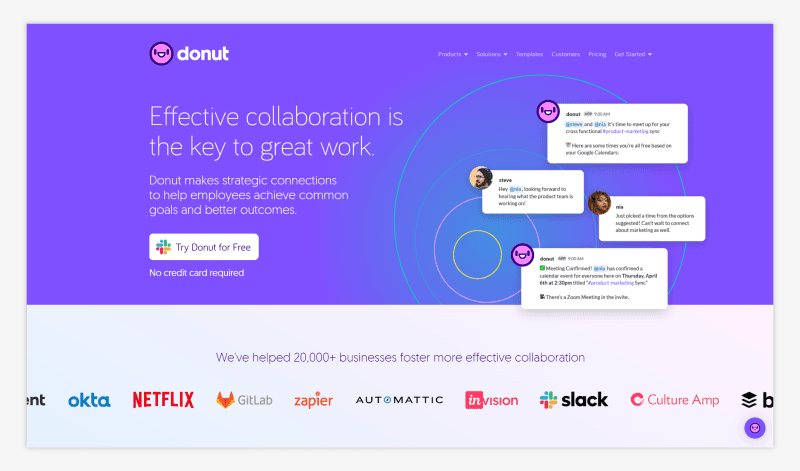
Donut is one of the best free Slack apps that has been devised to make virtual water coolers and coffee breaks interactive. It fosters the community attitude in the wake of remote culture. It ensures quicker connections and better conversations. You can celebrate everything from birthdays to award ceremonies on this app.
This app reduces the isolation within teams and brings the remote workspace together virtually.
Key Features
Meet with your new or old team members over virtual coffee or donut to rejuvenate the energies
Host watercooler chats virtually from anywhere
Enable the ability to learn new things and improve the team’s understanding and scope of work virtually
Best for
Ice breaking sessions in the virtual environment
Leadership and mentoring guidance to help teams grow
2. Loom
Loom: https://www.loom.com/
When you are collaborating beyond geographies, it can be challenging to help your team understand your vision and design. In such scenarios, you need to ensure that the people are able to comprehend your vision and strategies properly.
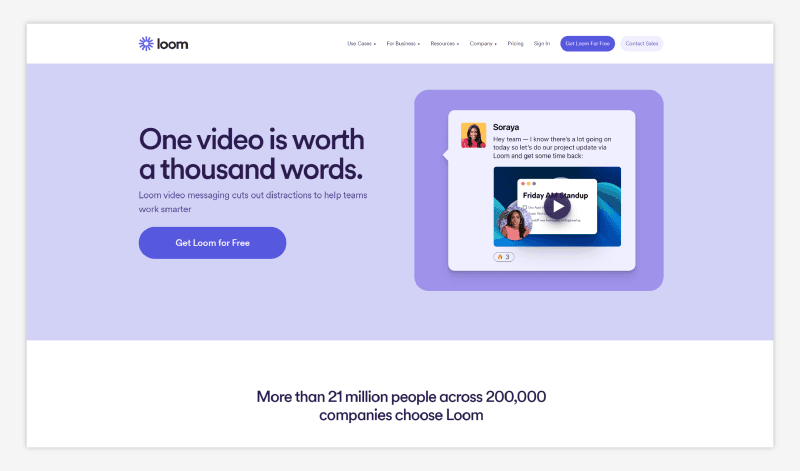
The Loom Slack app can help you record videos with the screen on to show them what needs to be done. It helps improve collaboration and takes away the effort from explanations.
With the integration, you can easily share the videos and expand on a particular conversation or thread. This increases the productivity of the team.
Key Features
Improves collaboration as you can explain the things clearly to your team members
View the Loom video without moving away from the Slack application
Integrates with Google Chrome
Best for
Training people on what needs to be done
Collaborating with team members for quick edits and feedback
Explanatory videos for the team
3. WotNot
WotNot: https://wotnot.io/
WotNot is a no-code chatbot platform that allows you to build bots on multiple channels like WhatsApp, web, SMS, and Facebook.
It comes with a no-code bot builder that allows you to build bots without any coding. Apart from the chatbot, they also offer live chat tool.
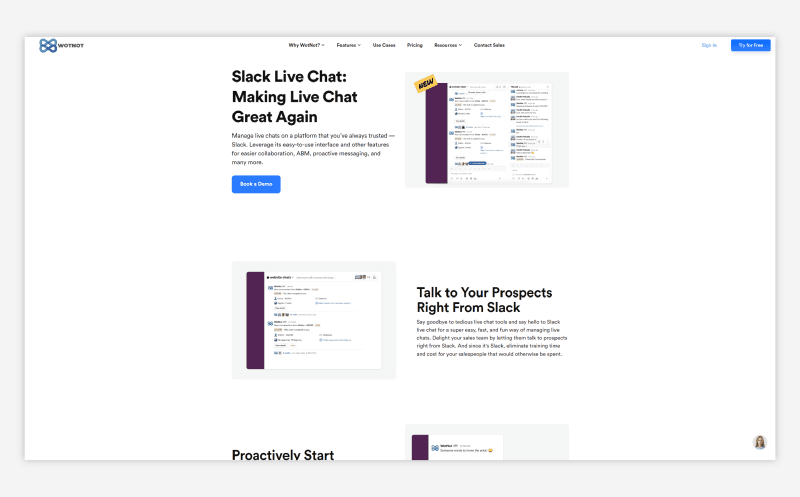
Recently, they came up with the latest addition to their solution – Slack live chat. This is essentially a Slack integration that will allow you and your team members to manage all live chats directly from Slack.
Key Features
Talk to your prospects right from Slack
Proactively start conversations on Slack
Manage account-based marketing and offer personalized experiences
Unlock easier collaboration with Slack
Accommodate all your sales team with unlimited seats
Also Read: Live Chat for Slack — A Simpler, Faster, and Better Way to Live Chat
Best for
Offering account-based marketing
Small businesses using Slack
Start building, not just reading
Build AI chatbots and agents with WotNot and see how easily they work in real conversations.

Start building, not just reading
Build AI chatbots and agents with WotNot and see how easily they work in real conversations.

Start building, not just reading
Build AI chatbots and agents with WotNot and see how easily they work in real conversations.

4. Polly
Polly: https://www.polly.ai/
Managing remote teams can be challenging. You must have an understanding of how the team’s performing, the issues they are facing, and also know what they need.
Polly makes this work easy and effective. Without moving out of Slack, this integration allows you to connect with your teams and get feedback on issues they are facing.
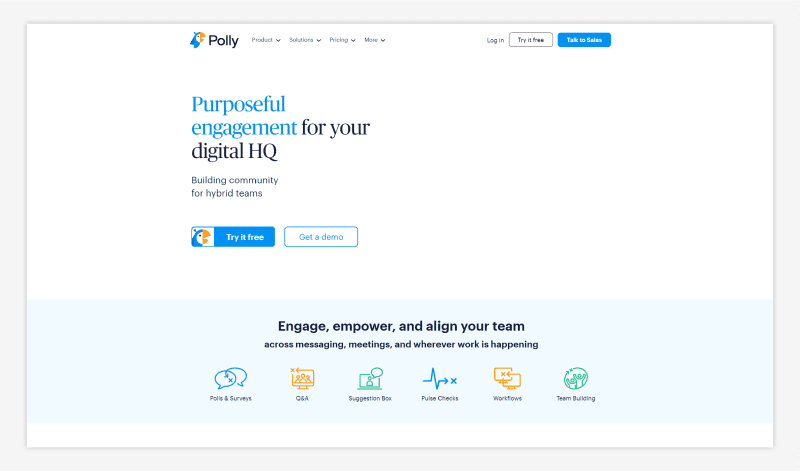
It can easily help you manage processes and improve the management of operations. You can assist remote teams and maintain your culture with this Slack integration.
Key Features
Allows you to create polls for quick feedback
Check in with your employees about the time they are available and when they need to take time off
Improve resource allocation and project management for better productivity
Best for
Mass management of projects
Improved internal communication
5. WorkTango
WorkTango: https://www.worktango.com/
Kazoo, now known as WorkTango, is an incredibly usable Slack app integration that offers a holistic work experience to employees. This platform offers rewards and recognition programs online, which improves employee motivation.
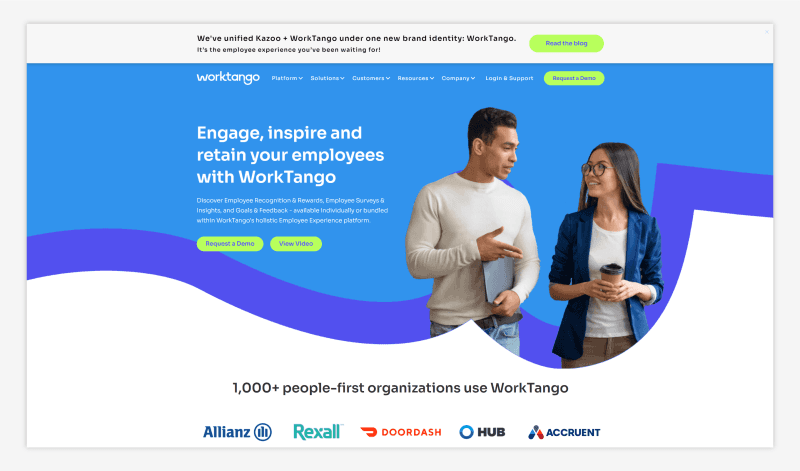
You can get actionable insights using suitable surveys from the right employees. It also enhances your goal setting abilities. This app allows the management to create an employee-friendly environment for better growth and development.
Key Features
Empowers the teams to share their meaningful recognition that is worth celebrating
Motivates the employees with the right incentives and impactful solutions
Access to feedback for better employee benefits
Best for
Goal setting and tracking
Creating surveys and measuring the results
Employee reward and recognition
6. Monday.com
Monday.com: https://monday.com/
Monday.com is a leading Slack integration app that allows you to manage workflows, enhance business processes and improve resource allocation. It allows you to delegate tasks and enhance project management capabilities to boost productivity.
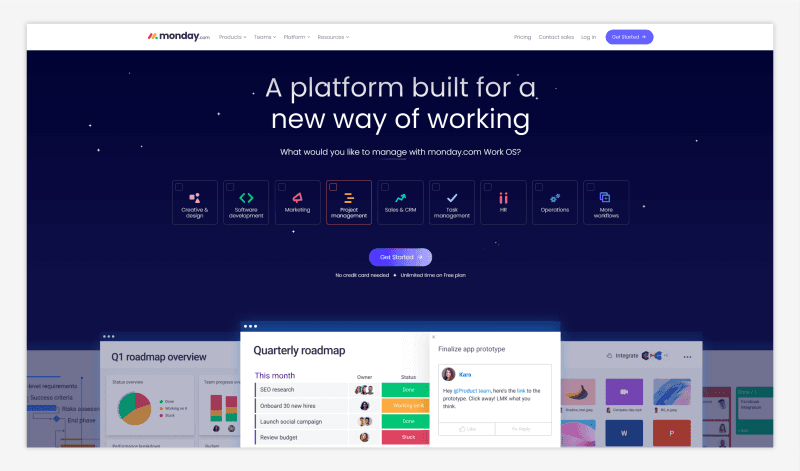
You can easily customize the workflows to meet your unique business needs. It can also streamline the processes and tools to maximize productivity.
With this integration, users can get Monday.com messages and notifications within the Slack app.
Key Features
Stay up-to-date with your Monday.com notifications in Slack
Add updates to existing items directly from Slack ensuring nothing falls between the cracks
Best for
Transparency across projects and employees
Incorporating agile project management
Delegating tasks efficiently
7. Favro
Favro: https://www.favro.com/
Work management in a remote environment can be tedious. This is especially true if your workflows are complex and you have a large team. Favro can help you manage the work seamlessly. It helps bring together work, teams and the goals you have defined in a single place.
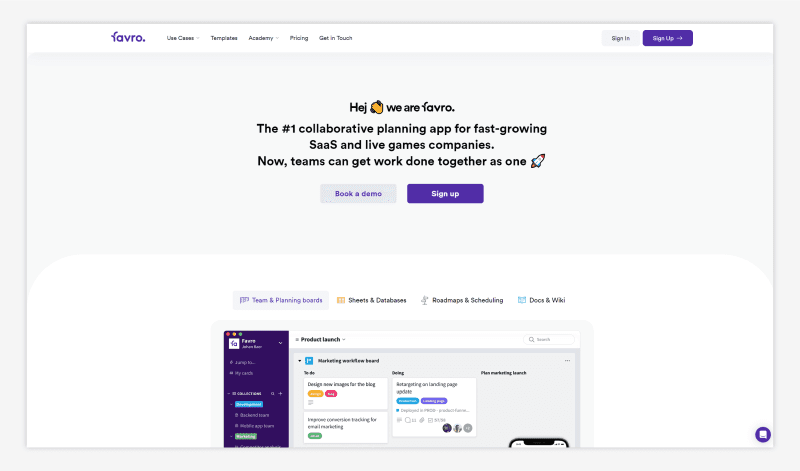
The Favro Slack integration will ensure that your teams are connected without moving from Slack. They will receive all the actionable insights, and get most of the real-time notifications in Slack. This will help teams collaborate, make quick decisions, and improve the business outcomes.
Key Features
Excellent planning board available in Slack
Create notifications for Favro tasks so that you don't miss them
Create channels for important Favro tasks
Best for
Tracking your team’s productivity
Managing different tasks efficiently
Collaborating over issues or management related discussions for the tasks
8. Hive
Hive: https://hive.com/
Staying organized and keeping all your folders in place during remote working is important. Everything happens virtually and over the cloud. Hive can help employees and managers stay organized in the cloud. It will ensure that the teams are aware of the smallest correction made in the tasks without visiting the boards.
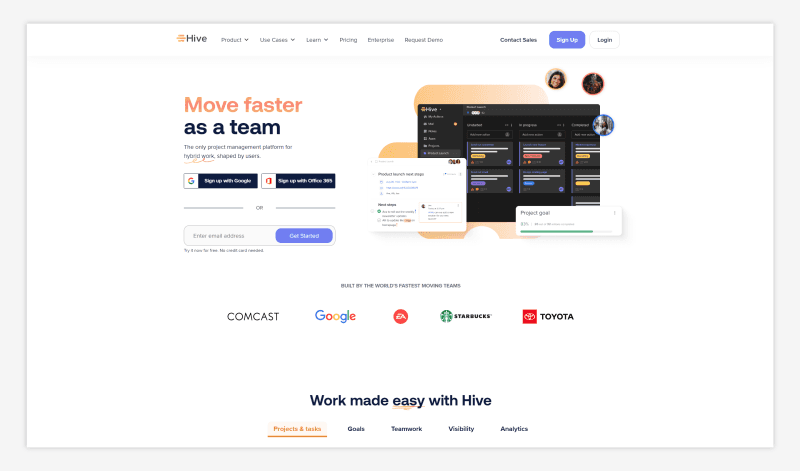
You can move files from Hive to Slack without any effort. In case you receive new work while in Slack, you can move it into the task board without moving out of Slack. The comfort and convenience of working around Slack help improve the productivity of the teams.
Key Features
Excellent visualization and collaboration tools for quick sync
Quick workflow creation and approval
Create tasks from Slack when you receive notifications
Best for
Improving workflows and efficiency
Team collaboration
Visualizing complex workflows
9. Geekbot
Geekbot: https://geekbot.com/
Operating in different geographies can be cumbersome as you will find it difficult to work synchronously. Either party will need to wait till the other’s time zone for work to start before you can schedule a meeting. However, Geekbot makes this easy for the teams. It allows teams to easily work in different time zones without impacting the quality of work.
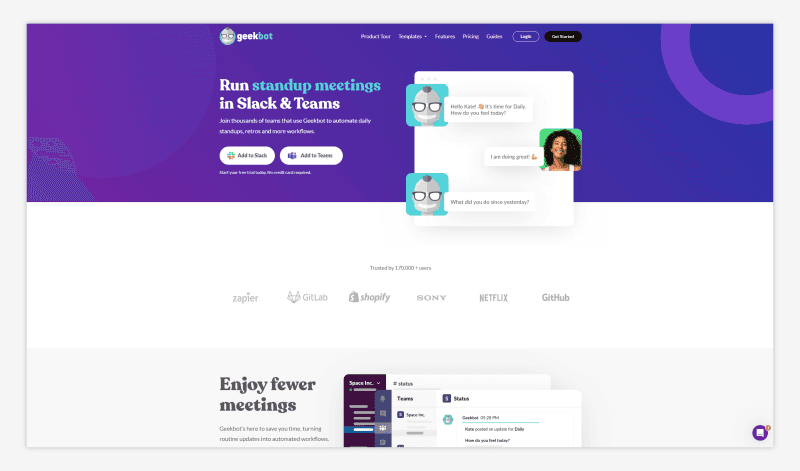
You can send out daily reports, have quick stand ups or create surveys to set up meetings and official collaboration timelines.
Key Features
Collect the information and surveys from your team members and collate it to create reports
Get all schedules and reports in Slack
Provides you sales reports and feedback surveys in Slack, ensuring you never miss a meeting
Best for
Async collaboration between the team members
Productivity in different time zones
10. Slido
Slido: https://www.slido.com/
This community and help center answers your team’s questions and resolves their issues. You can integrate this app with Slack to ensure all queries are resolved without moving out of the app. It will recreate the open-door policies that are available in the offline work environment, virtually. This will allow employees to be interactive and companies to be more proactive.
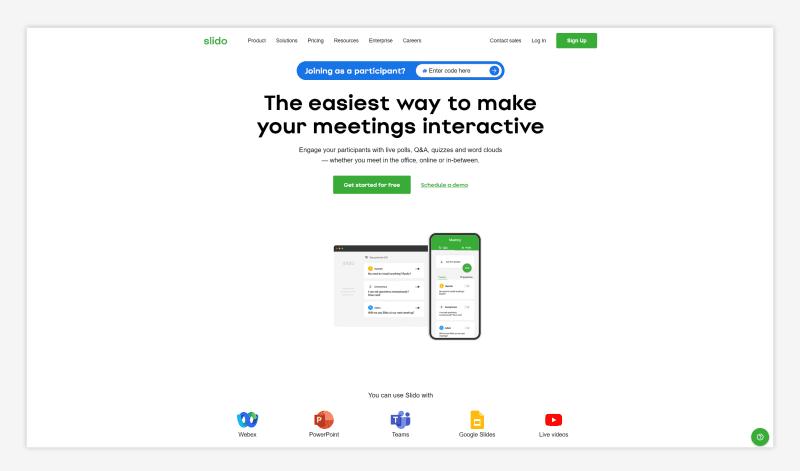
Slido allows collaboration between employees across geographies. If you use this question book before a meeting, you would know what everyone is interested in, and can use that to base your meetings.
Key Features
Know what people are interested in before starting the meetings to make it productive
Improve collaborations between teams with virtual open door policies
Best for
Managing teams and ensuring quick work
Ensuring productive meetings
Inspiring transparency in the teams
11. StatusHero
StatusHero: https://statushero.com/
Most times organizations have meetings only because there isn’t another way to collate information and know your employees better. With Statushero, you can avoid these unnecessary meetings, and ensure quick connection with your employees async.
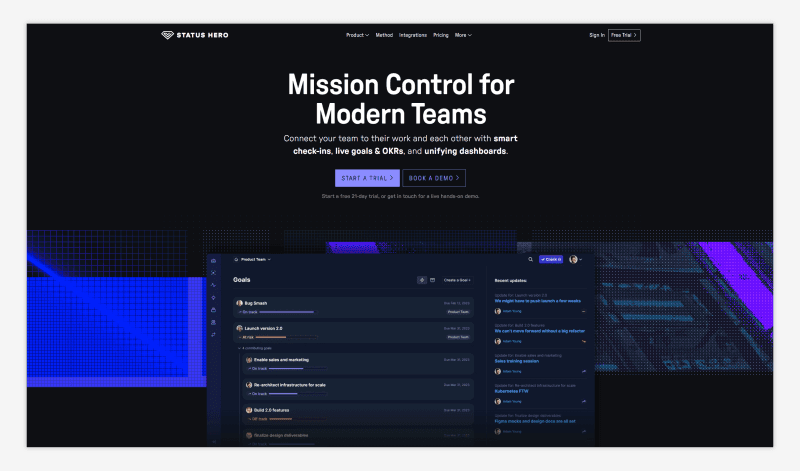
This Slack integration app will help you know your employees better. It can collect information from the employees in real-time and ensure better outcomes.
Key Features
Get daily progress reports about the work done and status of the projects
Create reports regarding the individual projects from the application
Best for
Collating information regarding projects and employees
Employee feedback
12. Uniqode
Uniqode: https://www.uniqode.com/qr-code-generator
QR Codes have become an integral part of mobile marketing. Uniqode’s QR Code generator helps businesses generate dynamic, trackable, branded QR codes in an instant.
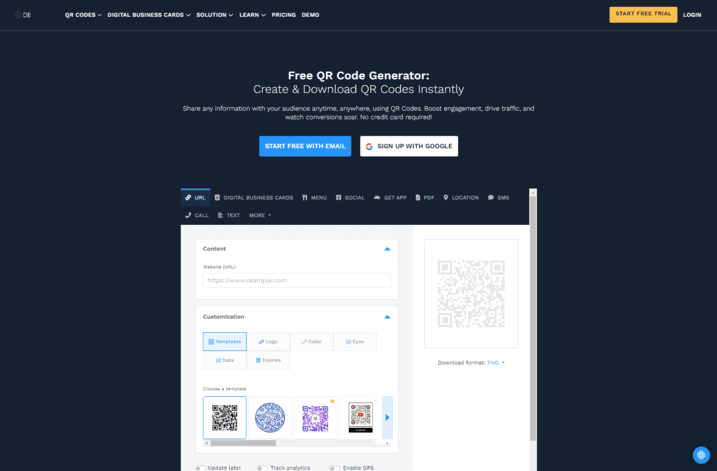
Uniqode’s Slack app instantly notifies you about any QR code activity and sends form responses directly inside your Slack app.
Key Features
Unify data collection in one Slack channel
Collect form responses and view them inside Slack
Simplify team communication
Best for
Being updated about any QR Code activity
Collecting form responses from offline touchpoints and syncing them inside Slack
Conclusion
Slack app integration can enable teams to communicate and collaborate in virtual environments. It is one of the popular ways to ensure you don't miss any messages or notification.
It can help you with:
Collating information
Get actionable insights
Manage live chat
Manage productivity
And the best part, all this without carrying out unnecessary meetings or standups. It increases the overall agility, communication ability, and collaboration of the companies.
Choose the right Slack app integration for your business that can further productivity and enhance the capabilities of the organization.
If you are looking to manage your live chat through Slack, check out our Slack live chat integration. For more information, contact sales or schedule a demo.
ABOUT AUTHOR



Bhavyadeep Sinh Rathod
Content Editor, WotNot
He likes technology, chatbots, comedy, philosophy, and sports. He often cracks hilarious jokes and lightens everyone's mood in the team.

Start building your chatbots today!
Curious to know how WotNot can help you? Let’s talk.

Start building your chatbots today!
Curious to know how WotNot can help you? Let’s talk.

Start building your chatbots today!
Curious to know how WotNot can help you? Let’s talk.



