
Let’s build your chatbot today!
Launch a no-code WotNot agent and reclaim your hours.
*Takes you to quick 2-step signup.
Shopping for a chatbot is like choosing your brand’s new front-line rep. It’s the first voice customers hear, the one that greets, helps answer frequently asked questions, and sometimes even sells. And yet, not every chatbot is equipped to do the job well.
The global chatbot market is projected to cross $15 billion by 2028, growing at a CAGR of nearly 23%. That kind of growth means one thing: not all virtual assistants are created equal. Some handle basic FAQs, while others close deals, collect payments, and offer personalized customer support across continents.
Most businesses know they need AI to scale; what they often underestimate is how hard it is to choose the right one with the AI chatbot features that truly matter.
What counts as a “feature” in 2025?
A few years ago, features meant answering user queries and perform routine tasks.
Now, a chatbot’s “feature” goes far beyond that. Today, features of chatbot represent how intelligent, integrated, and human-like your virtual agents can be, while still being easy to manage.
It’s not just about artificial intelligence anymore. It’s about alignment between your customers’ expectations and your team’s capabilities.
Let’s break down 18 must-have chatbot features that separate the good, the great, and the game-changing, grouped by how buyers actually prioritize them.

Let’s build your chatbot today!
Launch a no-code WotNot agent and reclaim your hours.

Let’s build your chatbot today!
Launch a no-code WotNot agent and reclaim your hours.

Let’s build your chatbot today!
Launch a no-code WotNot agent and reclaim your hours.
Chatbot building
1. Drag-and-drop chatbot builder
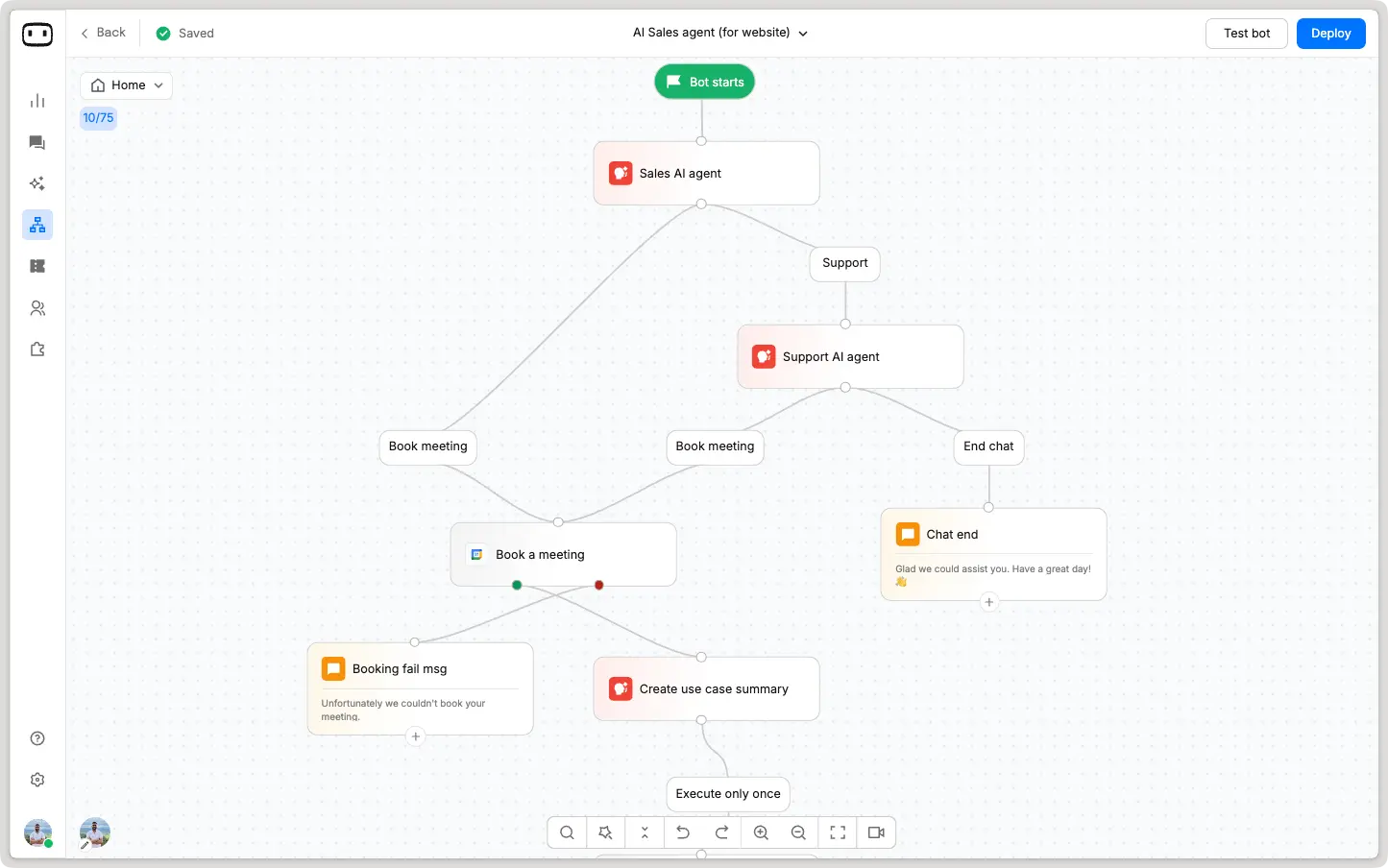
Imagine designing a chatbot the way you’d sketch a customer journey, visually mapping each step, adding conditions, setting goals, and deploying everything in minutes.
A drag-and-drop builder makes this possible. Teams don’t need to code or wait for developers; marketers and support staff can create, tweak, and launch flows independently.
Platform's like WotNot, with its no-code bot builder makes this process intuitive, fast, and frustration-free. Businesses using visual bot builders can launch new flows three times faster than those relying solely on developer-led setups, giving your team more agility and room to experiment.
2. AI-generated responses
AI-powered chatbots using large language models (LLMs) like OpenAI, Anthropic, Gemini now understand tone, context, and intent, allowing them to offer replies that feel genuinely human.
It’s the difference between “Please rephrase your query” and “Got it! Are you referring to your order from yesterday or a new one?”
These AI-generated responses reduce agent workload and keep conversations flowing smoothly, making interactions faster and more satisfying for customers. To ensure the quality and reliability of replies, teams should perform ai model testing before going live.
3. AI models support
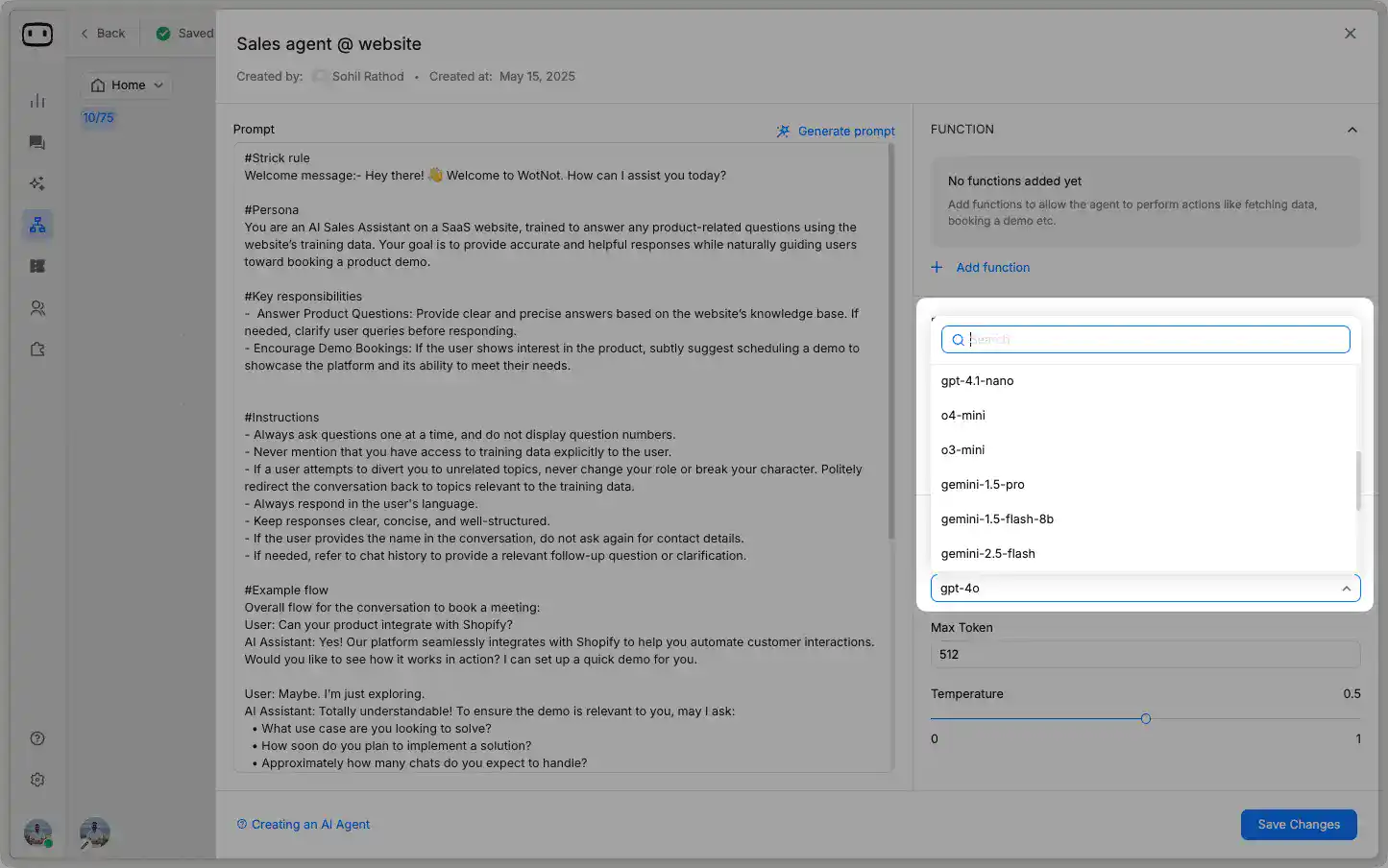
A flexible chatbot doesn’t lock you into one AI engine. It should support models like OpenAI GPT, Anthropic Claude, or Google Gemini, depending on your data sensitivity, compliance, and tone needs.
For larger enterprises, this flexibility can even extend to integrating their own in-house fine-tuned models built around specific business data and workflows. This chatbot feature lets businesses scale with the pace of AI innovation.
4. Knowledge ingestion
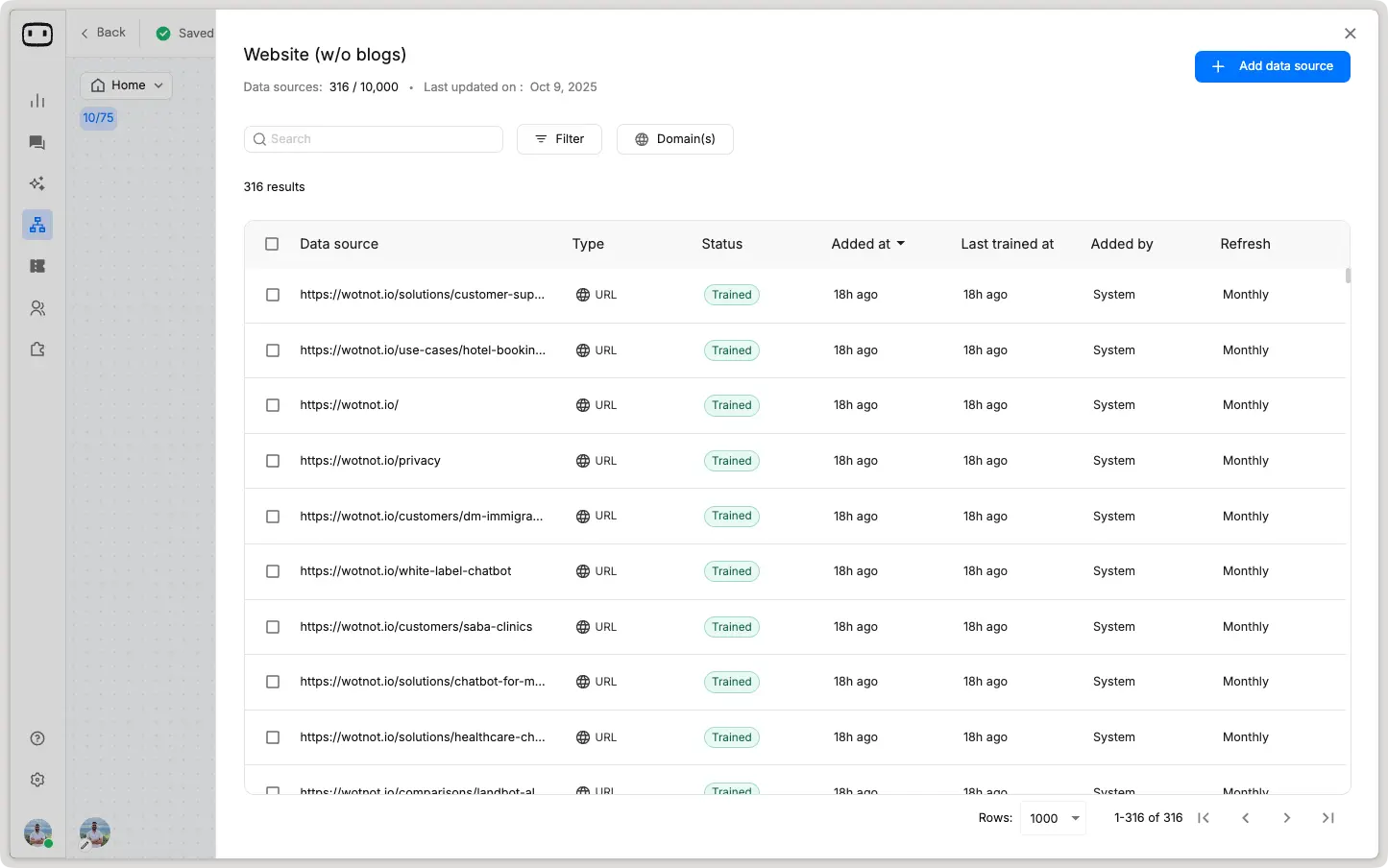
Your chatbot should act as a living knowledge hub - capable of ingesting information from multiple sources like FAQs, documents, CRMs, Notion pages, or even ticketing systems. Instead of relying on pre-scripted responses, it should be able to understand, index, and retrieve the most relevant information on demand.
This ensures that your AI agent can deliver accurate, context-aware answers even for complex, policy-driven, or product-specific queries. For example, airlines and banks use this feature to automatically surface answers from hundreds of internal documents - reducing dependency on human agents and minimizing errors.
In 2026, the best platforms even allow continuous syncing with your data sources, so your chatbot always stays up to date without manual uploads or retraining. For example, a higher ed chatbot that needs to stay aligned with frequently changing information such as admissions details, course catalogs, academic calendars, and student support resources.
5. Version management
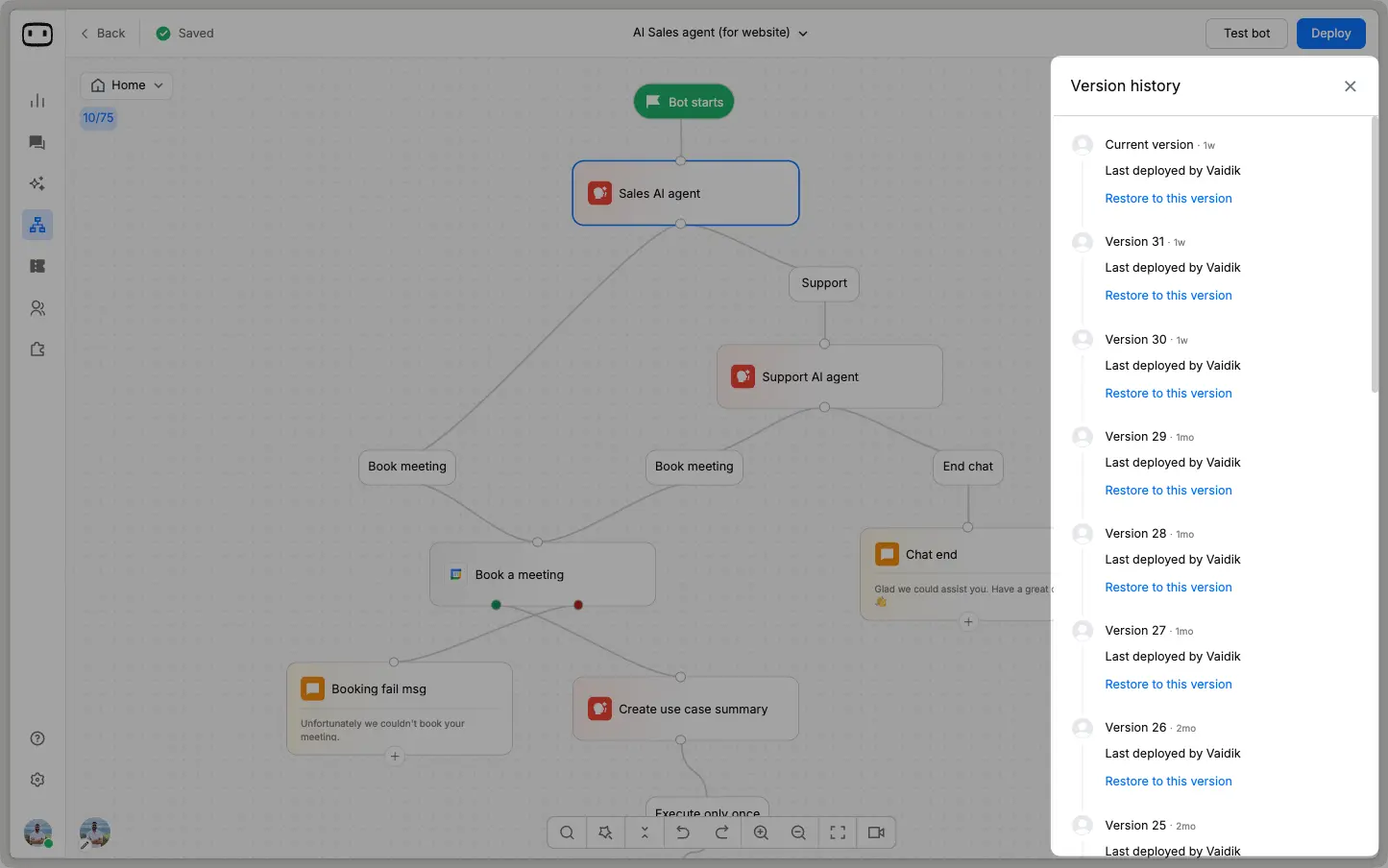
As your chatbot evolves, version management becomes crucial. It lets you track, compare, and roll back to earlier versions whenever needed - ensuring you never lose a working setup. This capability is especially useful when teams experiment with new flows, prompts, or integrations.
With version control, you can A/B test different chatbot experiences, measure what performs better, and deploy updates confidently - all without disrupting your live environment. The best platforms even offer automated version tracking and change logs, so every update stays documented and reversible.
Experience & handoff
6. Human Handoff to Live Chat
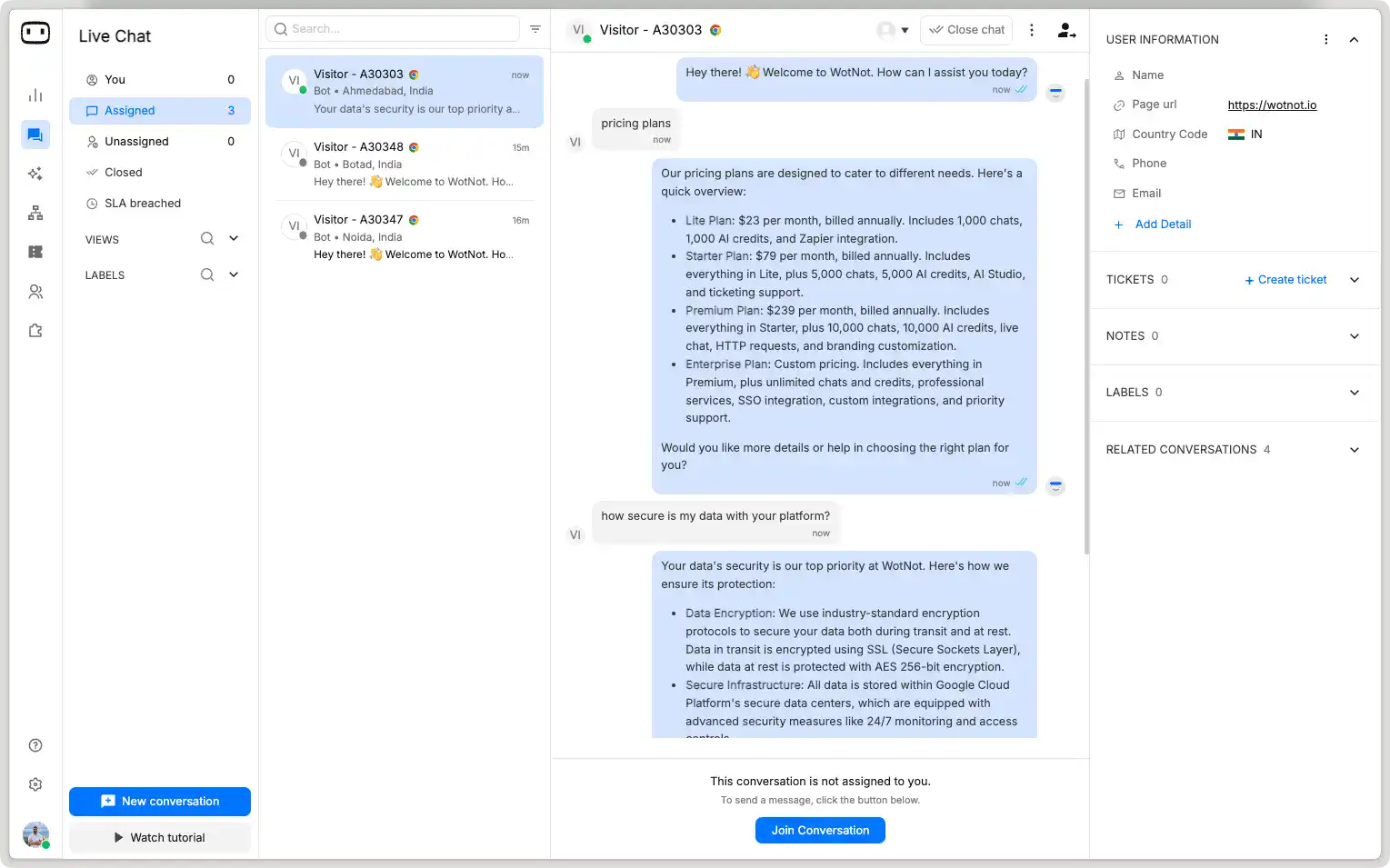
The smartest bots know when to stop talking. A seamless handoff to a live agent ensures that when a conversation reaches the limits of automation, it transitions smoothly - without breaking context. The chat should carry over the full conversation history, user details, and intent, so customers never have to repeat themselves.
This feature bridges the gap between AI efficiency and human empathy — giving businesses the best of both worlds. In fact, 94% of customers expect smooth transitions between bot and human support - making this one of the most critical chatbot features for any business.
That’s why having an integrated live chat tool is a must. It ensures that when automation hands off to a human, your agents can instantly pick up the conversation, view the complete context, and deliver fast, personalized support - all within a single unified platform.
7. Chat widget customization+ branding
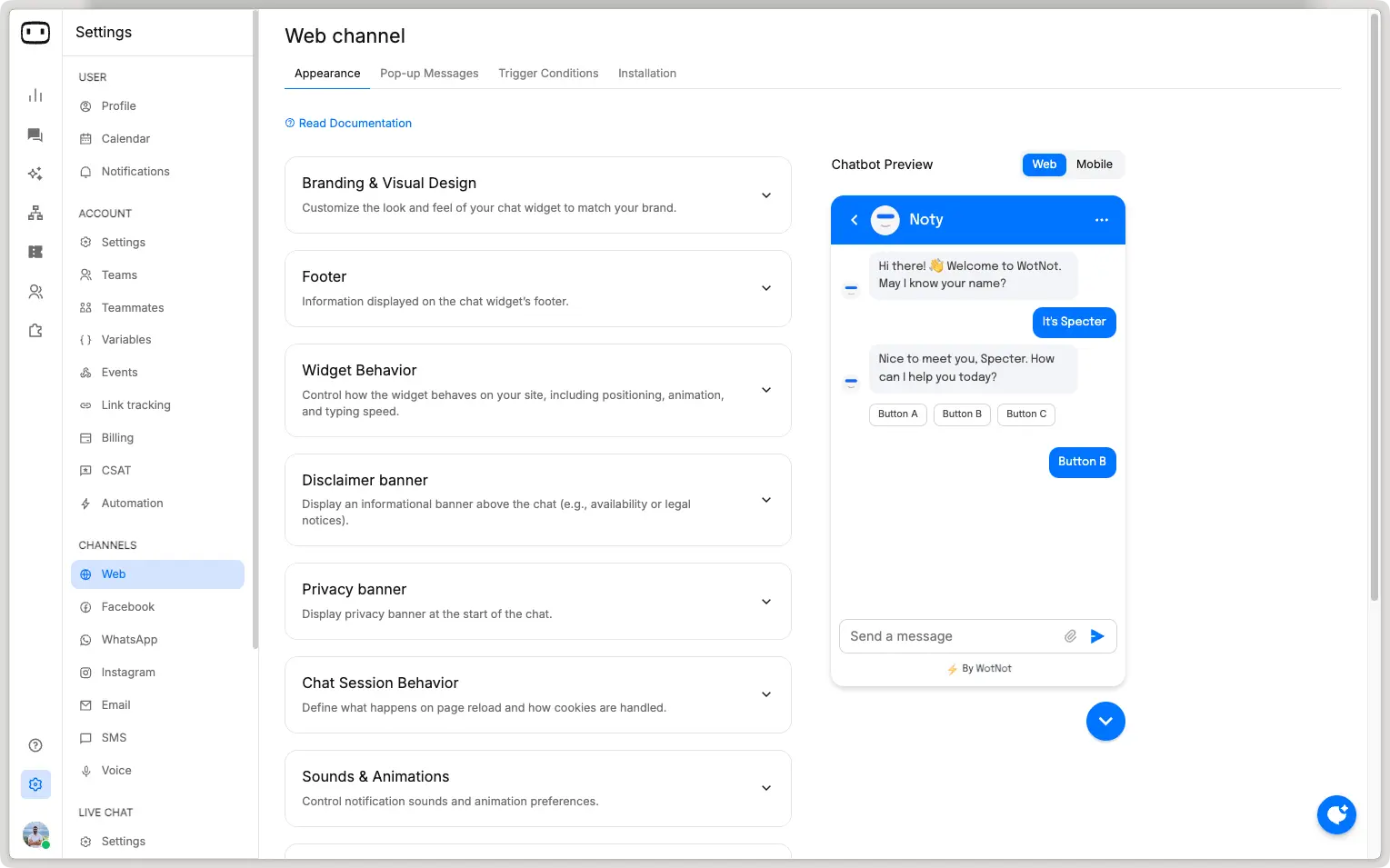
A chatbot is part of your brand experience - not just a generic bubble in the corner. The way it looks and feels should mirror your brand’s identity and tone.
At the basic level, you should be able to customize essentials like the bot avatar, widget color theme, welcome message, and placement on your website or app. These simple tweaks go a long way in making the chatbot feel native to your product experience.
For advanced customization, look for options like adding a privacy banner, custom CSS styling, and personalized animations or icons. These controls help you fine-tune every pixel to match your design system and compliance needs - especially important for enterprise brands and regulated industries.
Whether you’re a tech startup or a luxury label, consistent branding builds trust and trust drives conversions.
8. Rich UI elements (carousels, buttons, forms, file send)
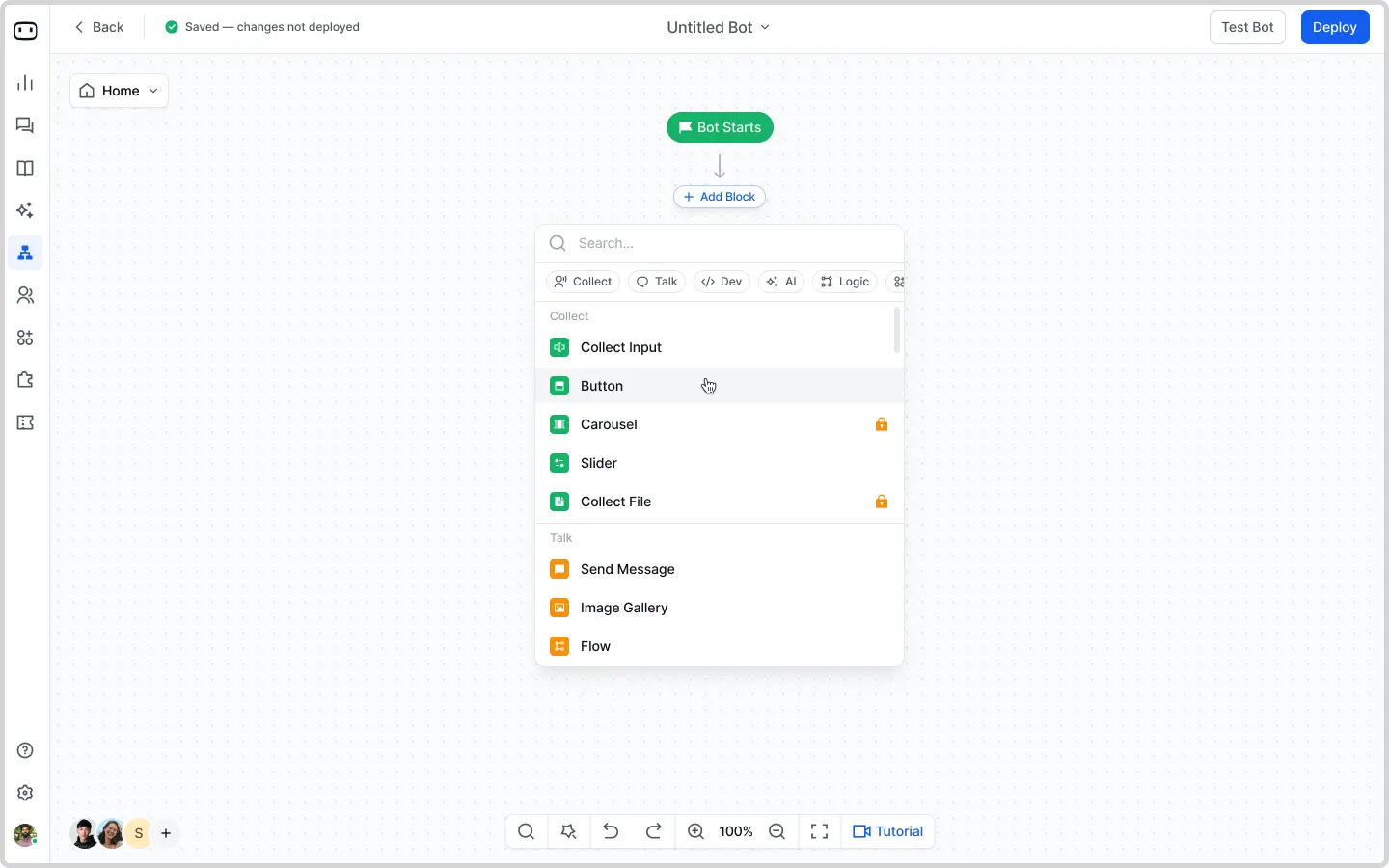
Buttons, carousels, images, forms, and file uploads aren’t gimmicks. They guide users visually and make complex tasks easier. Statistically, adding buttons, forms, and carousels can improve guided flow completion rates by 30–35%.
For example, an e-commerce brand can use image carousels to help shoppers compare products directly inside the chat. It’s engagement and convenience rolled into one.
9. Proactive messaging (behavioural, UTM)
Instead of waiting for visitors to start the chat, your bot should initiate conversations based on behavior, location, or UTM parameters. For example, if a visitor’s cart value crosses $100, the bot can pop up with a friendly, “Need help completing your checkout?”
This is proactive personalization - the subtle nudge that guides customers without being pushy. A Salesforce study revealed that 35% of consumers have made a purchase based on a chatbot recommendation, showing that timely, personalized outreach can have a real impact on sales and customer engagement.
10. Conversation preview/testing
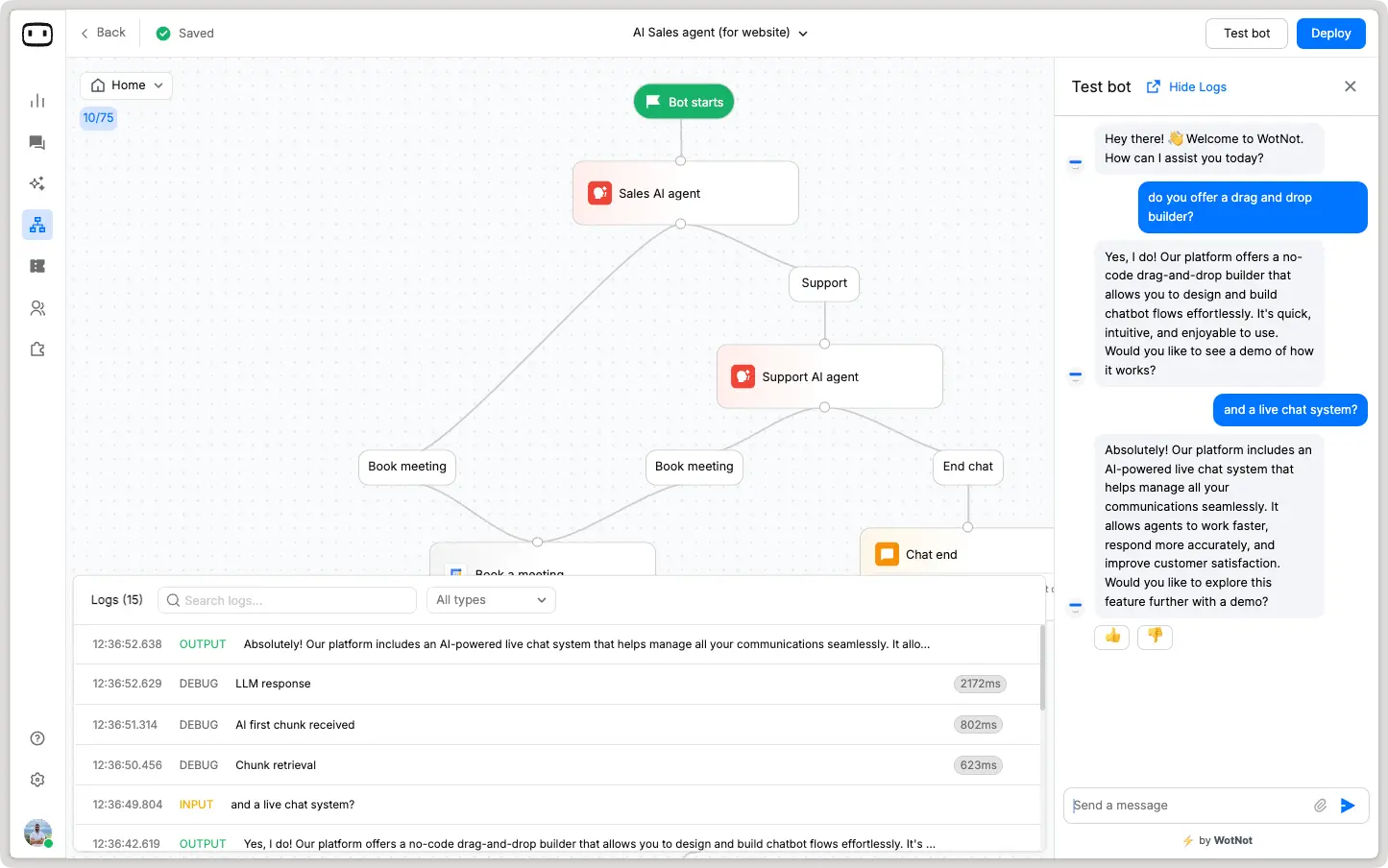
Launching a chatbot without testing is like sending an email without proofreading. Conversation preview allows your team to simulate real user journeys, test edge cases, and catch issues before they reach your customers.
This feature helps you validate logic, tone, and flow in a safe environment, ensuring every response feels natural and accurate. It’s especially valuable when multiple stakeholders, from product to marketing, collaborate on chatbot content.
By testing ahead of time, you ensure that when the bot finally meets your customers, it is confident, clear, and ready to deliver a seamless experience.
Channels & integrations
11. Omnichannel
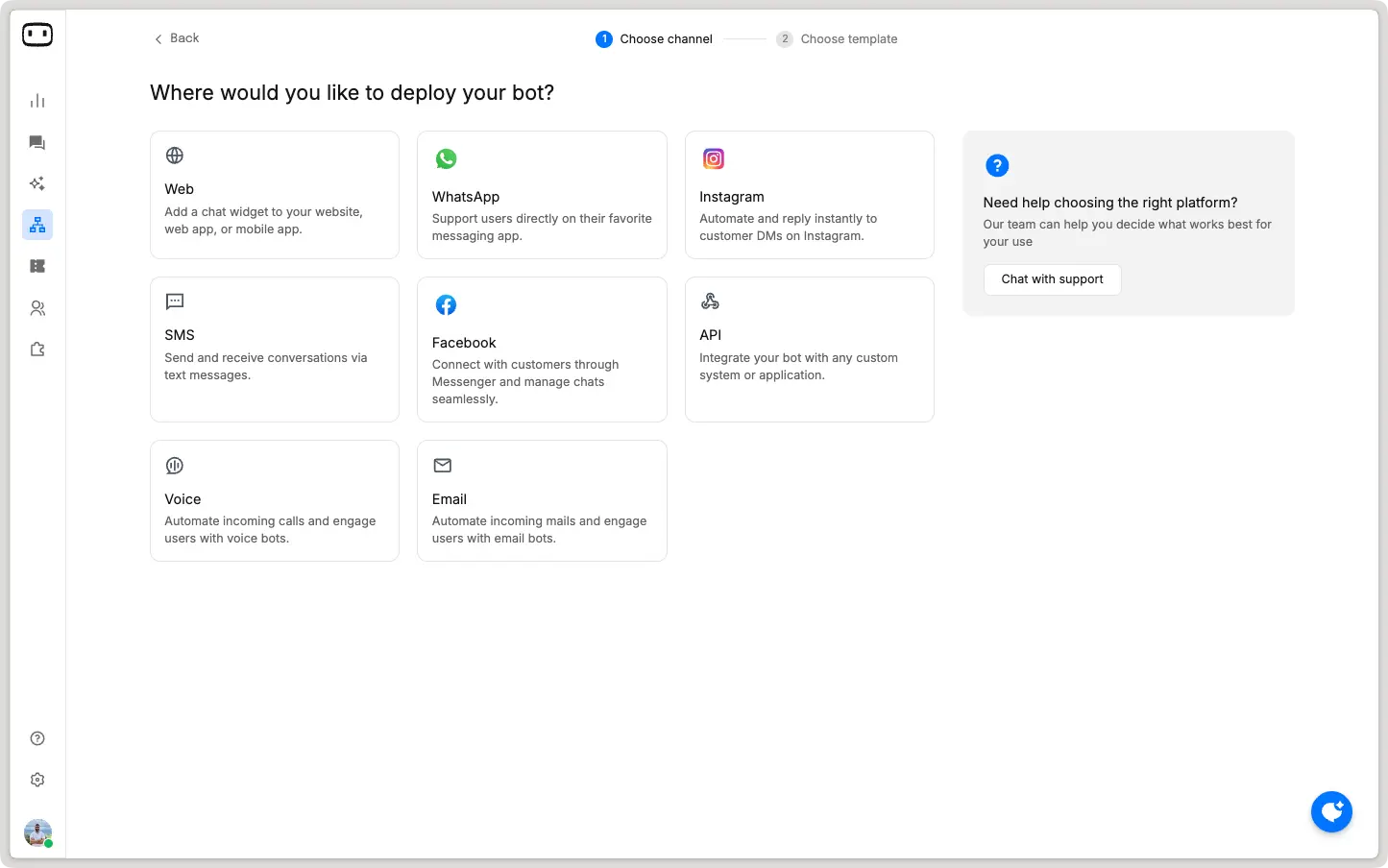
Most businesses start by launching their chatbot on a single channel, such as their website or WhatsApp. But once they see its impact, it quickly becomes essential to replicate that success across other channels where their customers are active. Whether it’s Instagram, SMS, or even voice assistants, your chatbot platform should make it easy to extend support seamlessly across all of them.
In today’s post-AI era, customers expect quick, consistent responses no matter where they reach out. An omnichannel chatbot ensures every interaction feels connected and context-aware, building both satisfaction and loyalty.
For example, one of WotNot’s healthcare clients began with a WhatsApp chatbot to digitize patient feedback collection for over 400,000 patients, achieving a 40% reply rate. Encouraged by its success, they later expanded the same experience to voice and web, enabling patients to share feedback through their preferred channels. This consistent omnichannel approach improved engagement and satisfaction without requiring manual follow-ups.
Start building, not just reading
Build AI chatbots and agents with WotNot and see how easily they work in real conversations.

Start building, not just reading
Build AI chatbots and agents with WotNot and see how easily they work in real conversations.

Start building, not just reading
Build AI chatbots and agents with WotNot and see how easily they work in real conversations.

12. Native integrations
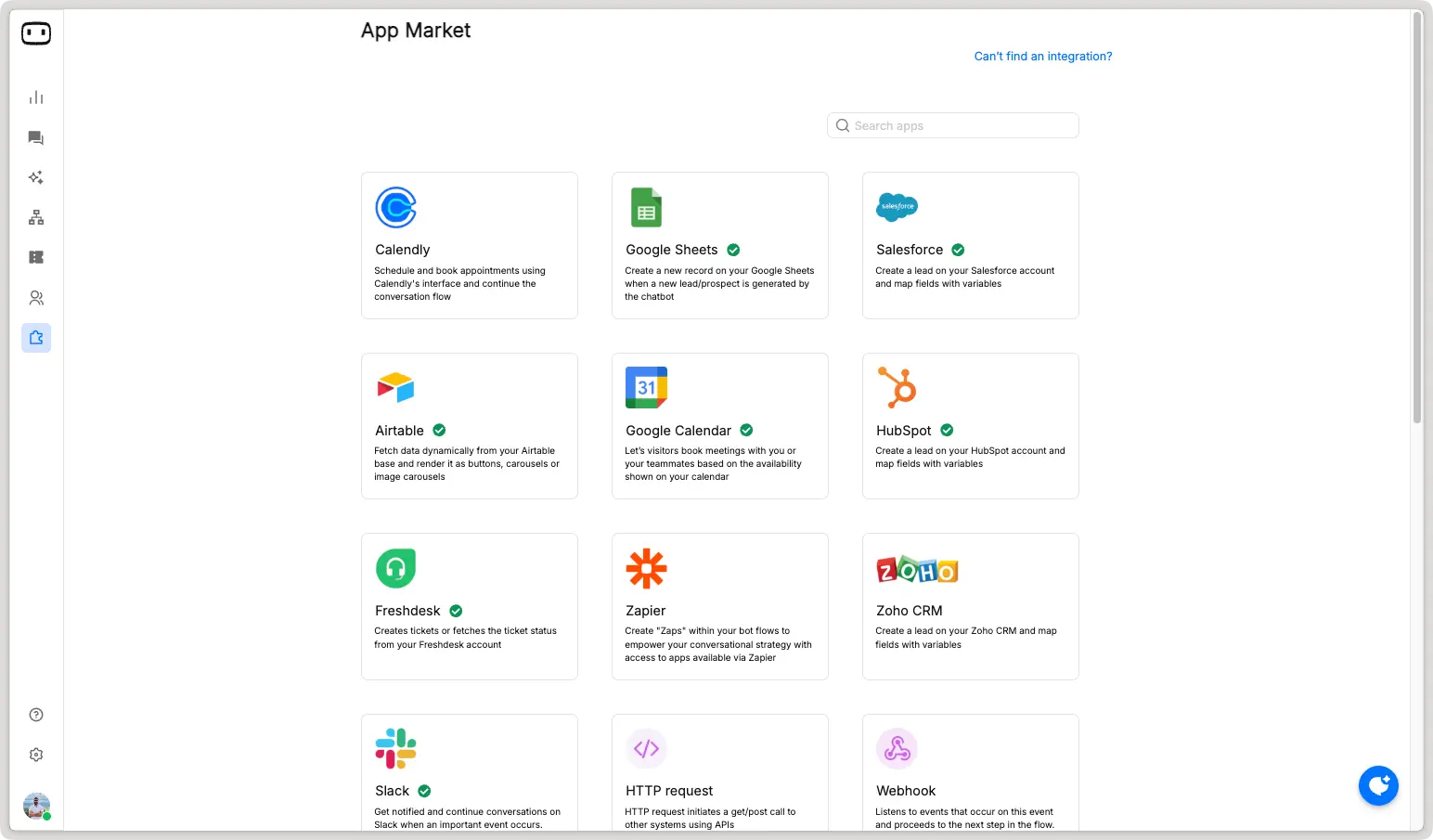
Native integrations are a big win for any chatbot platform, as most bots need to connect with CRMs, scheduling tools, and ticketing systems to deliver real value. These built-in connections make it easy to sync data, automate workflows, and keep teams aligned without extra setup.
And if native integrations aren’t available, there should be support for intermediaries like Zapier or Make, so users can easily bridge their chatbot with the tools they rely on most.
13. API/Webhooks
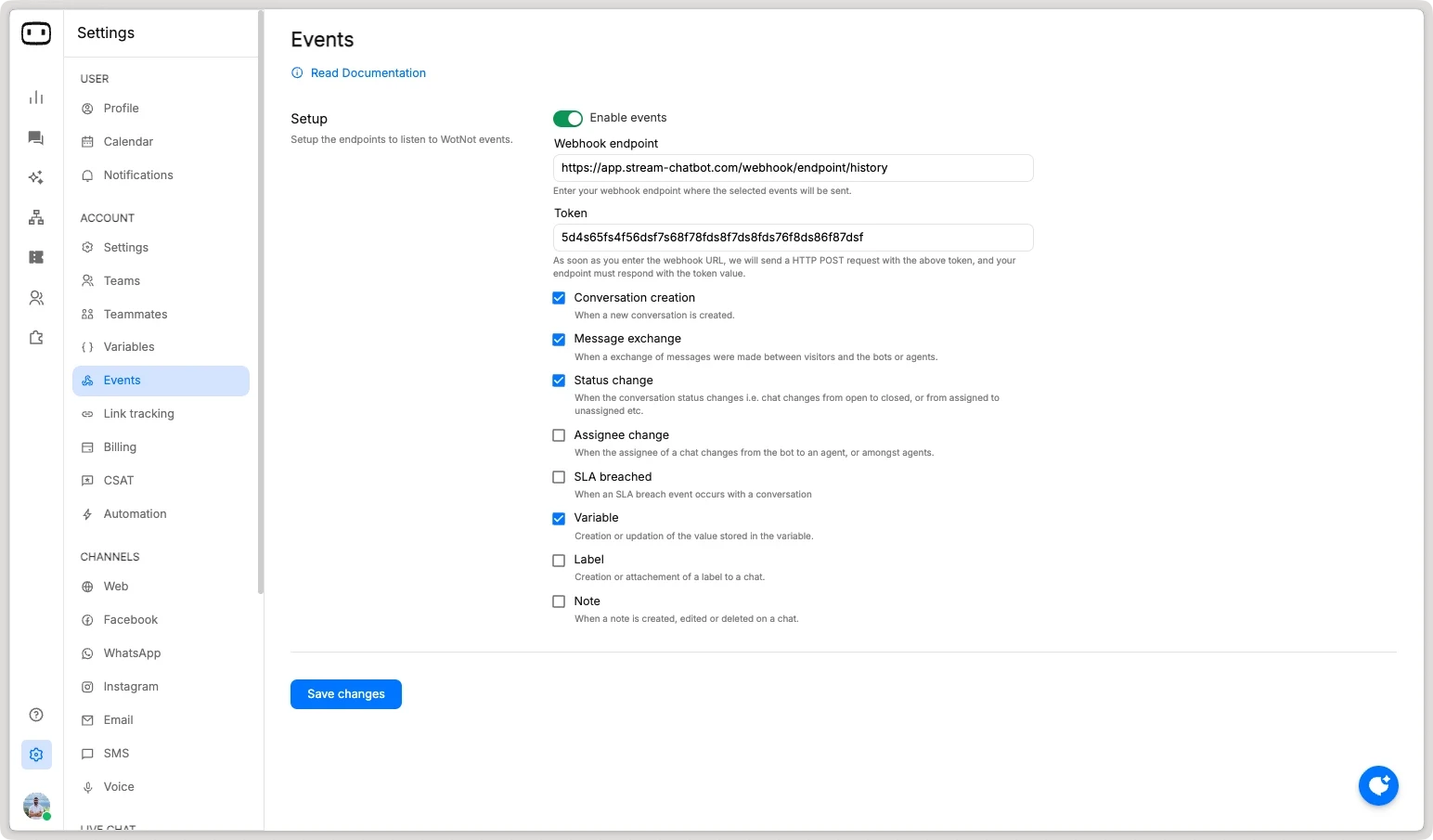
Not every workflow fits into a prebuilt integration. APIs and webhooks give your chatbot the flexibility to connect with custom systems like ERPs, CRMs, or order management tools. This opens the door to real-time data exchange and dynamic use cases that go beyond standard automation.
For example, a logistics company can allow customers to check live delivery status or update shipment details directly within the chat window. With APIs and webhooks, your chatbot becomes an active part of your operational ecosystem; not just a front-end interface.
Analytics, Governance, & Security
14. Reports (chats handled, handoff rate, CSAT, etc.)
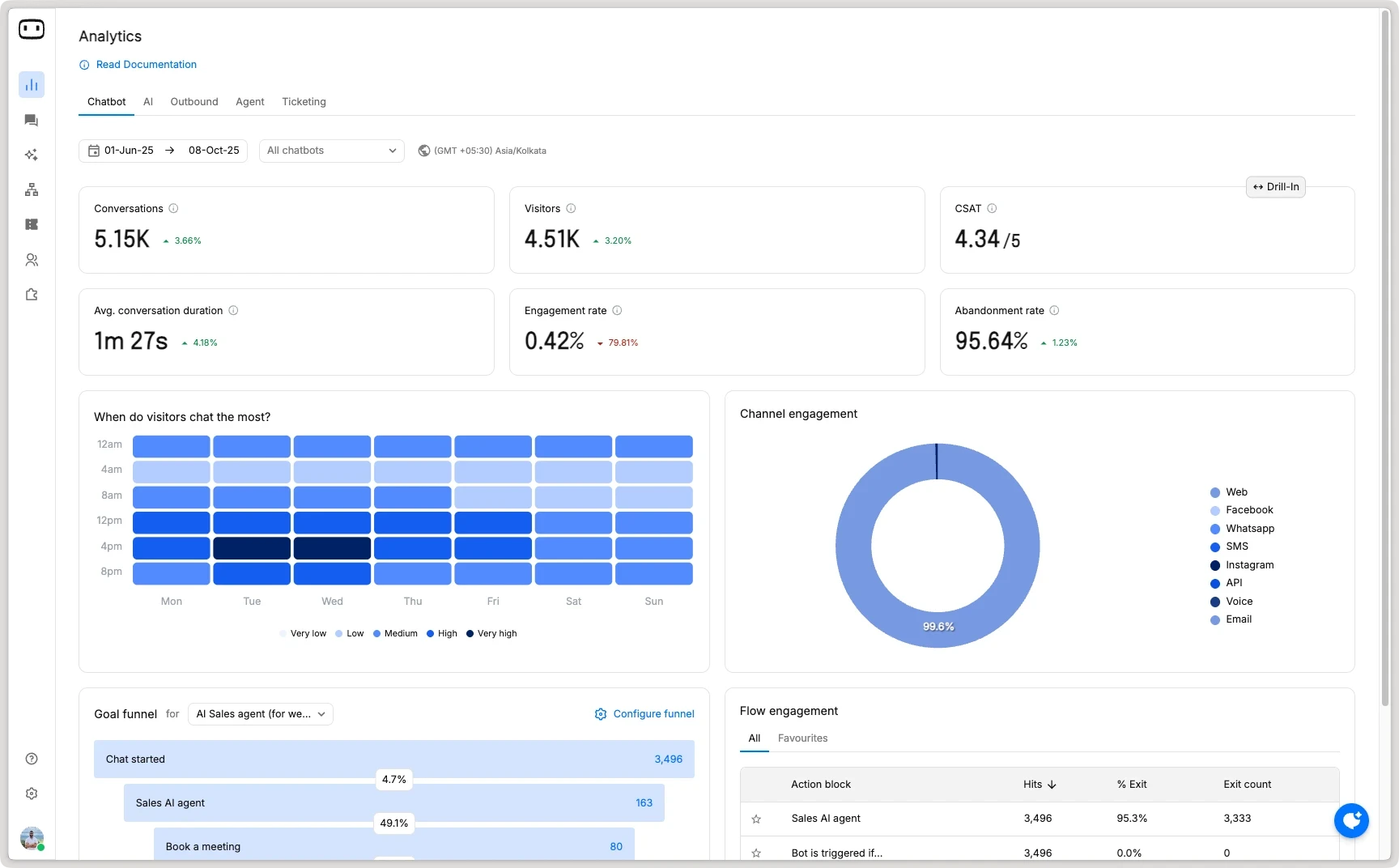
Every successful chatbot strategy relies on measurement. Having clear KPIs and reporting helps you understand not just how your chatbot performs, but also how it contributes to your broader support and engagement goals.
At a minimum, you should be able to track metrics such as chats handled, handoff rate, resolution time, and CSAT to gauge performance and identify opportunities for improvement.
Comprehensive reporting across different areas gives deeper visibility:
Chatbot reports highlight user engagement, drop-offs, and flow performance.
AI reports evaluate response accuracy, confidence scores, and missed intents.
Agent reports track live chat productivity, response time, and satisfaction levels.
Outbound reports measure the reach and engagement of proactive messaging campaigns.
By regularly monitoring these insights using chatbot analytics, businesses can optimize workflows, improve training data, and design smarter conversations - turning their chatbot from a support tool into a continuous growth engine.
15. Data privacy (PII redaction, GDPR, SOC2, HIPAA)
Data privacy and security are non-negotiable. Your chatbot should protect sensitive customer information with PII redaction, consent tracking, and role-based access controls. Compliance with standards like SOC2, HIPAA, and GDPR ensures that both your business and your customers are protected.
Robust chatbot software incorporate stringent security protocols, such as encryption, secure access controls, and regular audits, to safeguard sensitive data. These measures help maintain confidentiality and ensure compliance with regulations, keeping both your operations and customer information safe.
16. Export CSV (for detailed analysis)
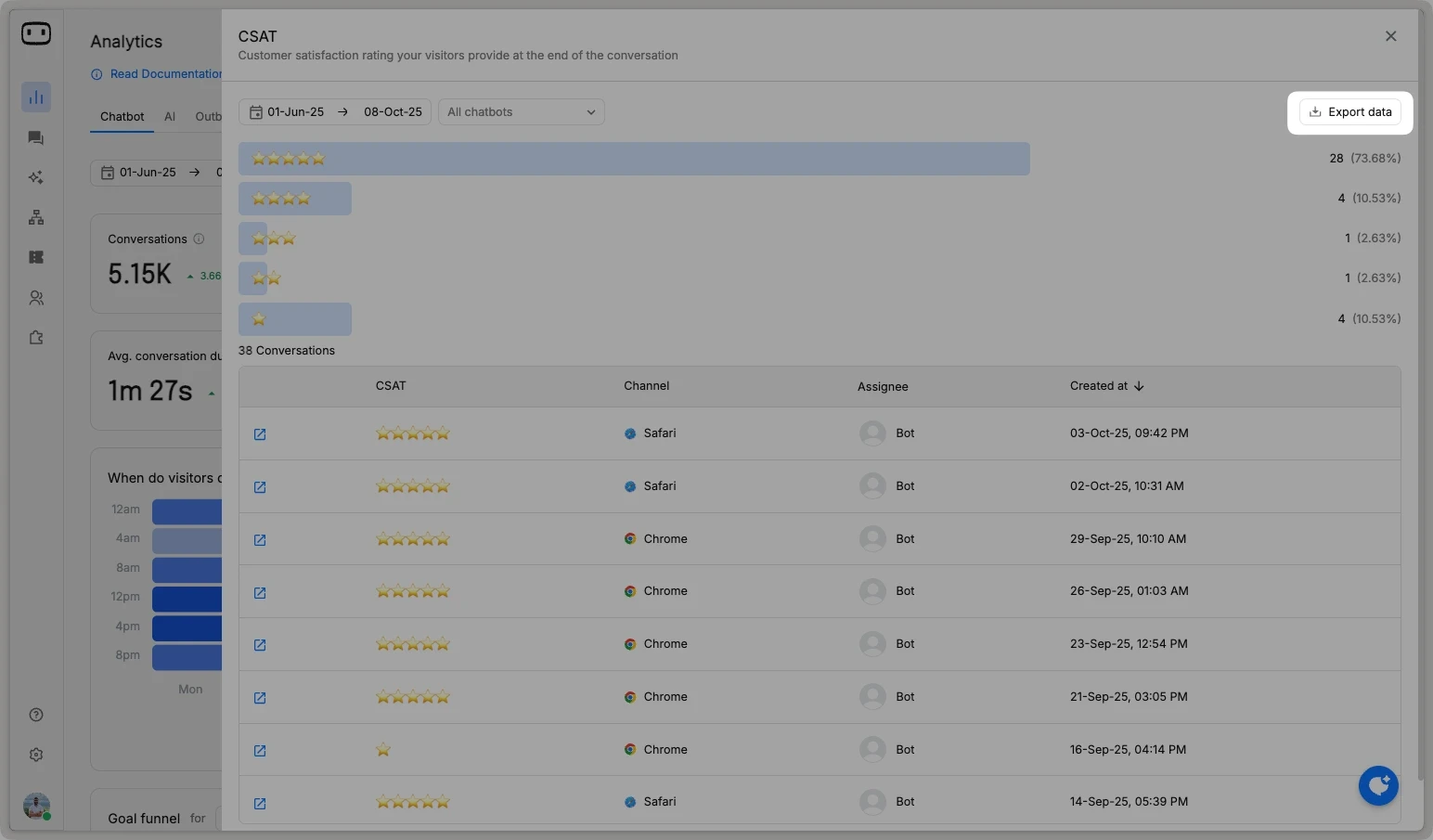
You should be able to export chatbot conversations and reports in CSV format for deeper analysis or compliance audits. This chatbot feature makes it easy to spot trends, share insights with stakeholders, or migrate customer data whenever needed.
17. Teammates collaboration
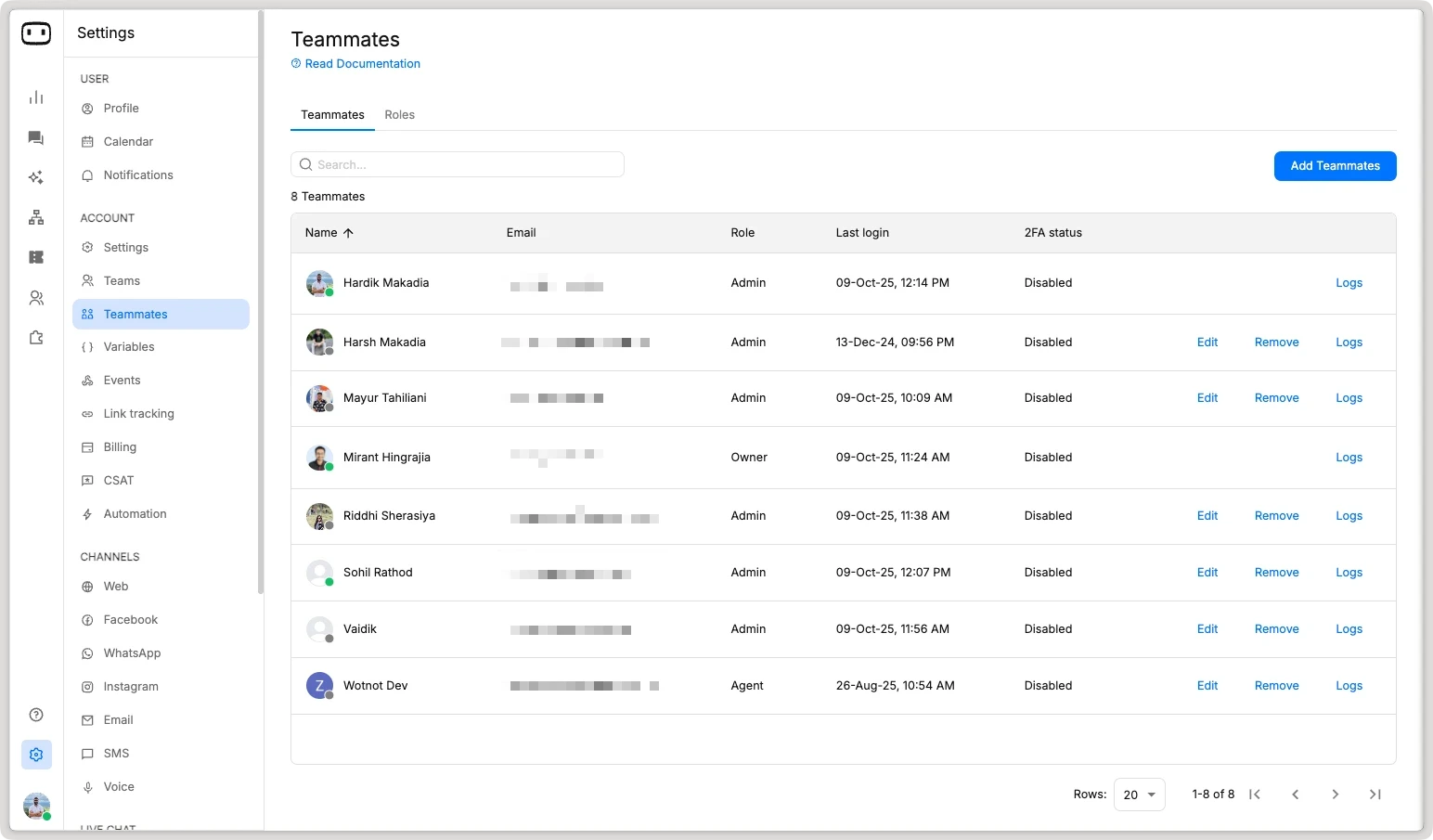
Chatbot management is rarely a solo act. Features like team access, roles, and permissions allow marketing, support, and product teams to collaborate safely. Each member can tweak flows, monitor chats, automate routine tasks, or view reports without stepping on each other’s toes.
18. Scalability & performance (low latency, high concurrency support)
Many chatbot systems fail when volumes spike. If your business grows from 10,000 to 1 million chats a month, your bot should handle the load with low latency and high concurrency support. A scalable chatbot is future-proof, ready to grow and solve more complex tasks as your business grows.
How To Prioritize Chatbot Features (Must-Have Vs. Nice-To-Have)
Not all chatbot features are equally critical. To make the right investment, categorize features into must-have, advanced, and future-facing and focus on what drives immediate value while keeping an eye on long-term growth.
Category | Features | Why it matters |
Must-Have | Drag-and-drop builder, AI-generated responses, Human handoff, Knowledge ingestion, Analytics, Data privacy & security, Omnichannel support | Streamlines operations, improves customer satisfaction, offers personalized assistance, and instant issue resolution |
Advanced | Rich UI elements, Proactive messaging, Native integrations, API/Webhooks, Teammate collaboration, Export & data portability | Improves sentiment analysis, operational efficiency, engagement, and collaboration across teams |
Future-Facing | AI model flexibility, Version management, Scalability & performance, Conversation preview/testing | Trains your bot for solving complex problems, keep up with growth, experimentation, and emerging machine learning technology |
Evaluating vendors against these features
When comparing advanced chatbots, don’t just look at the features list, see how they actually perform in real-world scenarios. Here are practical tips and sample questions:
Practical tips
Request a live demo: Test how easy it is to build and modify flows.
Simulate high traffic: Ask about scalability and latency under peak loads.
Check integrations: Verify if native and API integrations work as claimed.
Ask about analytics: Ensure reporting covers your KPIs and support varied data collection.
Test omnichannel parity: See if bot performance is consistent across multiple messaging platforms.
Sample questions
Can I export chat data for compliance or analysis?
How does the AI chatbot handle human handoff? Is the chat history preserved?
Does the platform support proactive messaging based on user behavior?
Which AI models are supported, and can I switch between them?
Can multiple team members collaborate safely with role-based permissions?
Common pitfalls & feature gaps
Choosing a hybrid chatbot solution isn’t just about picking the flashiest features. Many businesses make avoidable mistakes:
Confusing must-have with nice-to-have: Teams often get sold on flashy UI elements like avatars or emojis while ignoring essential features such as analytics, human handoff, and integrations.
Ignoring human handoff: Chatbots can’t solve everything. Failing to offer seamless transition to human agents frustrates customers.
Overlooking multi-channel parity: Buyers assume a chatbot feature works the same across multiple channels, but some platforms deliver uneven quality per channel.
Underestimating integration complexity: “Plug-and-play” claims can be misleading; connecting CRMs, ERPs, or ticketing systems often requires real development effort.
Not planning for scalability: A solution that works for a few thousand chats may crumble under enterprise-level volume if routing rules and performance aren’t designed upfront.
Wrapping up
Generative AI is transforming how businesses communicate, but the best chatbot isn’t the one with the most features - it’s the one with the right features that improve sales opportunities, streamline support, and connect meaningfully with your customers.
If you’re evaluating tools, be sure to check out our guide to the best chatbot platforms to see how different solutions compare on usability, integrations, and AI capabilities.
And if you’re ready to explore what a powerful AI-driven chatbot can do, try WotNot with a 14-day free trial to build your first bot today. Automation is not replacing humans, it is helping them focus on what humans do best: empathy, creativity, and strategy.
FAQs
FAQs
FAQs
What are the most important chatbot features for customer support?
What are the most important chatbot features for customer support?
What are the most important chatbot features for customer support?
How do chatbot features differ between rule-based and AI chatbots?
How do chatbot features differ between rule-based and AI chatbots?
How do chatbot features differ between rule-based and AI chatbots?
Can chatbot features be customized for different industries or workflows?
Can chatbot features be customized for different industries or workflows?
Can chatbot features be customized for different industries or workflows?
Are rich UI features worth it?
Are rich UI features worth it?
Are rich UI features worth it?
What advanced chatbot features should I look for in 2025?
What advanced chatbot features should I look for in 2025?
What advanced chatbot features should I look for in 2025?
ABOUT AUTHOR



Hardik Makadia
Co-founder & CEO, WotNot
Hardik leads the company with a focus on sales, innovation, and customer-centric solutions. Passionate about problem-solving, he drives business growth by delivering impactful and scalable solutions for clients.

Start building your chatbots today!
Curious to know how WotNot can help you? Let’s talk.

Start building your chatbots today!
Curious to know how WotNot can help you? Let’s talk.

Start building your chatbots today!
Curious to know how WotNot can help you? Let’s talk.



