
Let’s build your chatbot today!
Launch a no-code WotNot agent and reclaim your hours.
*Takes you to quick 2-step signup.
Let’s face it—AI chatbots like ChatGPT are everywhere, and for good reason. From drafting emails to brainstorming ideas, ChatGPT has become my go-to for countless tasks. But as much as I love using it, there are times when it doesn’t quite hit the mark. Whether it’s the lack of real-time data, limited customization, or simply wanting something that’s a better fit for specific tasks, I’ve found myself looking for the best ChatGPT alternatives.
And I’m not alone. As more businesses and individuals embrace AI tools, the market has exploded with options. Some focus on specialized use cases, while others compete on pricing or unique features. So, I rolled up my sleeves, tested a range of tools, and put together this list of the best ChatGPT alternatives for 2025. These aren’t just random picks—I’ve evaluated them based on performance, integrations, response quality, and more.
If you’re looking to explore beyond ChatGPT, stick around. I’ll walk you through the pros, cons, pricing, and best use cases for each tool. Let’s find your perfect AI companion.
The best ChatGPT alternatives at glance
Tool | Best For | Unique Features | Pricing |
|---|---|---|---|
Google ecosystem integration | Real-time data access, multimodal capabilities | Free (Paid: TBA) | |
Ethical and safe conversations | Focus on ethical AI, nuanced responses | Free; Pro: $20/month | |
Fact-based search responses | Real-time web access with citations | Free trial; Pro: $20/month | |
Social media interactions | Integrated into WhatsApp/Facebook | Free | |
Social conversations on X (Twitter) | Contextual insights and seamless interaction on X | Free | |
Productivity and office integration | Seamless integration with Microsoft Office apps | Free for MS users | |
Paraphrasing & content refinement | Advanced paraphrasing modes, grammar checker, summarizer | Free; Premium plans available | |
Design & creative workflow support | AI-powered image generation, design suggestions, asset discovery inside Freepik | Free (Premium with Freepik subscription) |
Limitations of ChatGPT
ChatGPT is undoubtedly impressive, but it falls short in specialized use cases, integration capabilities, and pricing flexibility. This is why you may have to consider ChatGPT alternatives if you need something more tailored, integrated, or flexible. Here’s what my research revealed:
As users explore these alternatives, there is also a growing interest in simple, browser-based AI tools that enable instant conversations without requiring complex setup or deep integrations. These tools can help users ask quick questions, generate ideas, or get lightweight assistance for everyday tasks, aligning well with the demand for adaptable and cost-effective AI chat solutions.
1. Limited built-in tools:
ChatGPT does one thing exceptionally well: generate natural, conversational responses. But when it comes to managing tasks or building out complex workflows, it starts to buckle. To bridge the gap, you’ll likely find yourself cobbling together third-party apps, which adds friction and complexity where there shouldn’t be any. Also for those seeking to ease their daily workload, consider trying AI digital assistant that supports managing day-to-day tasks with ease and seamlessly enhancing your productivity.
2. Customization frustrations:
The magic of AI lies in making it work your way. For businesses that require highly tailored solutions—be it for project management software, coding, or content generation—ChatGPT’s rigid framework often feels restrictive.
In contrast, tools like MedPaLM are designed with industry-specific customization baked right in, making them better equipped for nuanced workflows. Additionally, comparing various AI chatbots reveals specific use cases for research and content creation, highlighting their strengths and limitations.
If you're struggling to make AI tools fit your business model then you might have to hire a Virtual CTO to get expert guidance without the cost of a full-time hire.
3. Pricing that scales:
ChatGPT’s $20/month plan might work for individuals or light use, but for businesses scaling up, that cost can quickly spiral. Alternatives like Claude and Perplexity AI offer pay-as-you-go pricing or even free tiers that don’t feel like afterthoughts.
These options can save AI companies significant money without sacrificing functionality. Several unified AI toolkits, like All-in-One AI, give you access to dozens of premium models, which makes testing different AIs far more affordable.
4. Security where it matters:
If you’re in a regulated industry—think finance or healthcare—data security isn’t just a nice-to-have. It’s essential. Tools like Microsoft Copilot and WotNot handles compliance management including GDPR, HIPAA, and other regulations, giving you peace of mind that sensitive data stays protected.
For businesses, avoiding a potential data breach isn’t just about security—it’s about staying in business.
5. Integration capabilities:
Here’s the rub: ChatGPT doesn’t play particularly well with others. Sure, it’s functional, but connecting it seamlessly to platforms like Google Workspace or CRMs or custom apps, while factoring in app development costs can be a hurdle. By comparison, alternatives like Google Gemini make integrations feel almost effortless.
When I tested them, they worked like they were built to be part of the ecosystem from day one, not just bolted on after the fact. AI chat enhances various applications like project management and customer support, improving collaboration and automating responses.
What to look for in the best ChatGPT alternatives
When I’m evaluating alternatives to ChatGPT, I focus on features that make the AI genuinely useful—not just flashy. Many of these tools are powered by large language models (LLMs), but not all LLMs are created equal. It’s easy to get caught up in big promises, but here’s what really matters:
1. Response Quality:
At the end of the day, the AI’s job is to give you accurate, contextually relevant, and human-like responses. If it’s just regurgitating facts without nuance, it’s not worth your time.
2. Performance:
Speed is non-negotiable. Whether you’re brainstorming ideas or analyzing data, a tool that lags just doesn’t cut it. I test how well the AI handles complex queries and how quickly it delivers.
3. Integrations:
The best AI tools don’t make you change your workflow—they fit into it. Whether it’s Microsoft 365, Google Workspace, Flipsnack or social platforms like X, Meta (Facebook messenger), seamless integration is critical.
4. Security and privacy:
If the tool handles sensitive data, it needs to prioritize security. Encryption, compliance with regulations, and clear data policies are essential. In many cases, working with an experienced software development partner can help ensure security best practices are implemented correctly and consistently, strengthening user trust.
5. AI-powered features:
Real-time web search, multimodal capabilities, natural language processing, or even features like document summarization—these extras are where great tools separate themselves from good ones. For example, the OnlyMonster platform utilizes AI technology to help creators scale their passion into a profitable business
6. Support and community:
Nobody has time to struggle with buggy features. A responsive support team and a strong user community can make learning a new tool much easier.
7. Pricing:
It’s not about the cheapest option; it’s about value. I look for features that justify the cost, whether it’s a free tier with solid basics or a paid plan packed with advanced functionality.
These are the benchmarks I use to sift through the hype and find tools that actually deliver. Whatever your use case, focusing on what truly enhances your workflow will help you zero in on one of the best ChatGPT alternatives, from the list below, and if you’re new to crafting better inputs, a quick prompt engineering free course can boost results across all of them.
Start building, not just reading
Build AI chatbots and agents with WotNot and see how easily they work in real conversations.

Start building, not just reading
Build AI chatbots and agents with WotNot and see how easily they work in real conversations.

Start building, not just reading
Build AI chatbots and agents with WotNot and see how easily they work in real conversations.

The 7 best ChatGPT alternatives in 2025
1. Google Gemini: Best for Google Apps
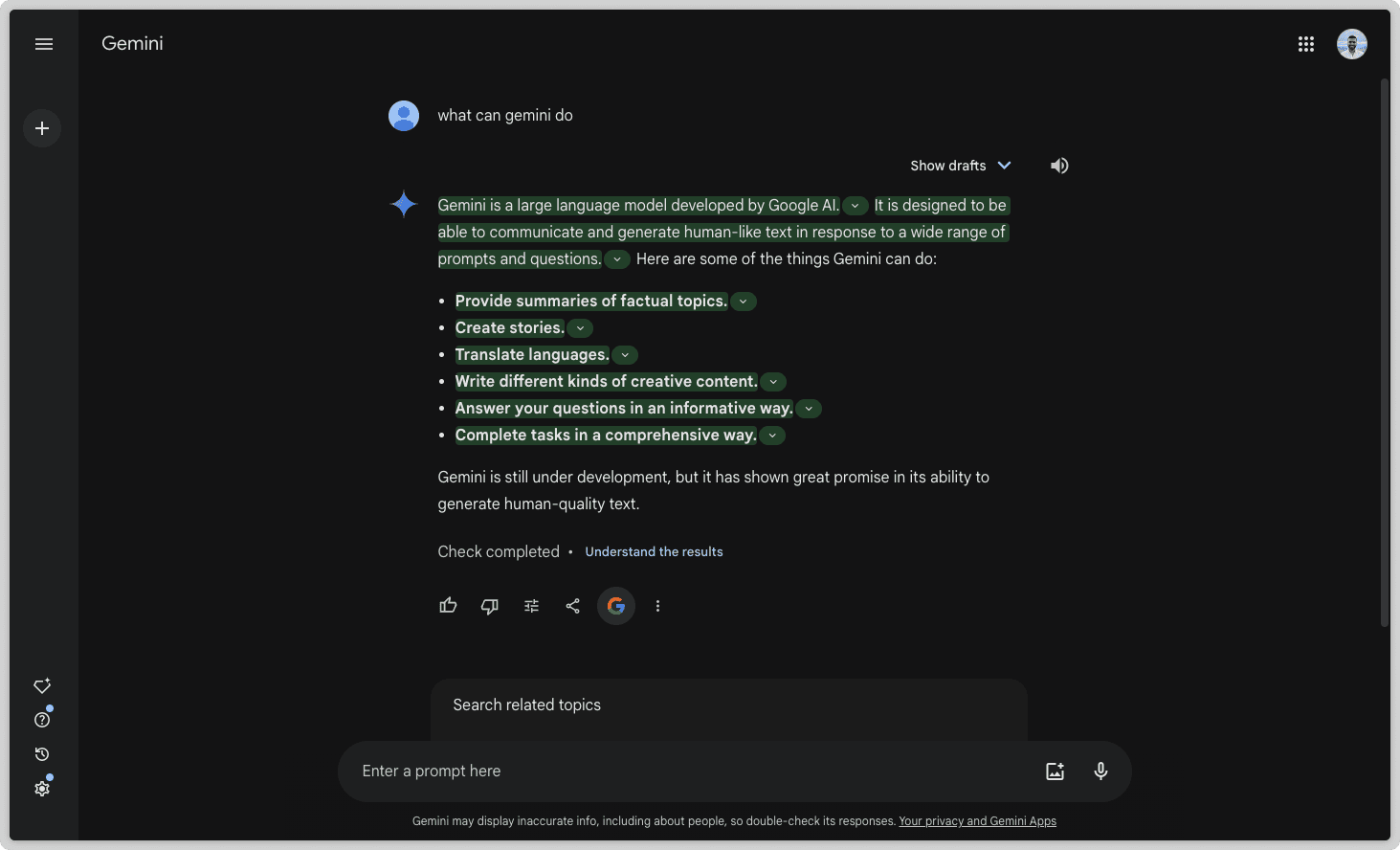
If you’re already a Google user or need an AI chatbot that integrates deeply with your existing tools, Gemini is worth exploring. It’s fast, versatile, and tailored for productivity. Compared to other AI models like GPT-4 and Claude 3.5, Gemini offers unique capabilities that make it stand out, especially in terms of integration with Google services.
Developed by Google DeepMind, Gemini combines text, image, and data analysis, making it perfect for tasks like generating creative content, analyzing data, and working collaboratively and providing photo manager face recognition capabilities.
What I love most about Gemini is its real-time access to Google Search engine, which delivers up-to-date insights directly into my workflow. Whether I’m drafting a report in Google Docs or analyzing numbers in Google Sheets, Gemini’s intuitive responses save me time and effort.
Here’s a prompt I tested:
Prompt: Explain the importance of tone in customer service emails in under 100 words, and provide an example.
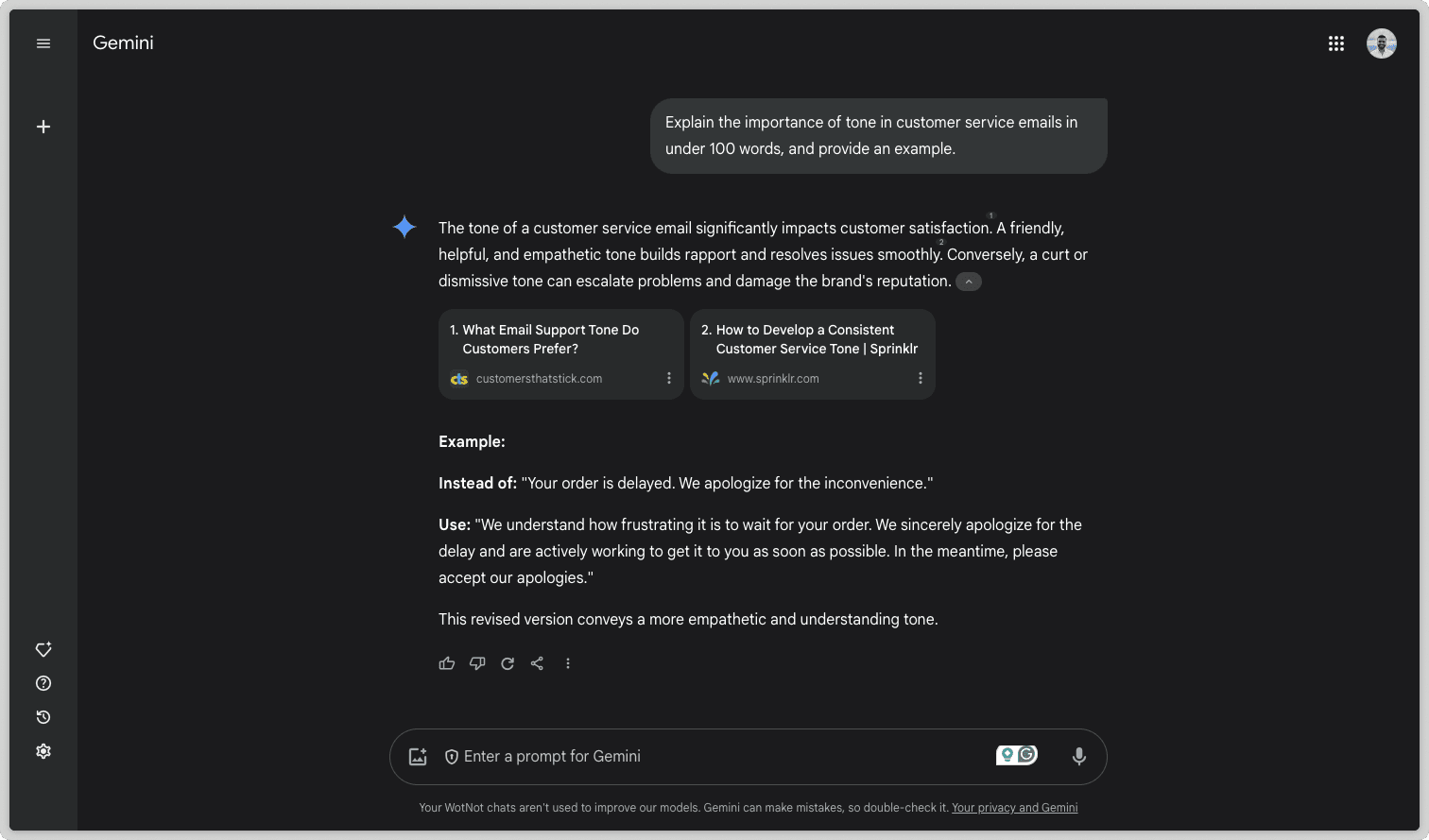
The response was polished and professional, with a conversational tone that felt natural. It immediately stood out for its clarity and practical approach.
Google Gemini pros:
Real-time information: Gemini’s connection to Google Search Engine means I get the latest data for news, trends, and research without delay.
Seamless Google integration: It’s deeply integrated with tools like Docs, Sheets, and Drive, which makes my workflow smoother and more efficient.
Multimodal capabilities: I can input text, images, or even YouTube links, and Gemini processes them effortlessly.
Creative outputs: Whether I’m brainstorming blog posts ideas or drafting presentations, Gemini consistently delivers engaging and high-quality content.
Advanced features: Tools like Deep Research and the ability to chat with YouTube videos or Drive files add a whole new layer of functionality.
Google Gemini cons:
Privacy concerns: As much as I love Gemini, I can’t ignore the privacy questions tied to Google’s data collection practices, especially when handling sensitive information.
Limited availability: It’s still a newer AI model, so its accessibility isn’t as broad as ChatGPT, which can be frustrating at times.
Steep learning curve: If you’re not already familiar with Google Docs, or the entire Google Workspace, figuring out how to fully utilize Gemini can take some effort.
Google Gemini pricing:
Free Version: Perfect for basic tasks and available to all Google Workspace users.
Advanced Plan: $19.99/month, offering premium features like Deep Research and enhanced AI capabilities (with a two-month free trial).
Google Gemini rating & reviews
G2: 4.4/5 (162 reviews)
2. Claude: Best for Ethical Responses
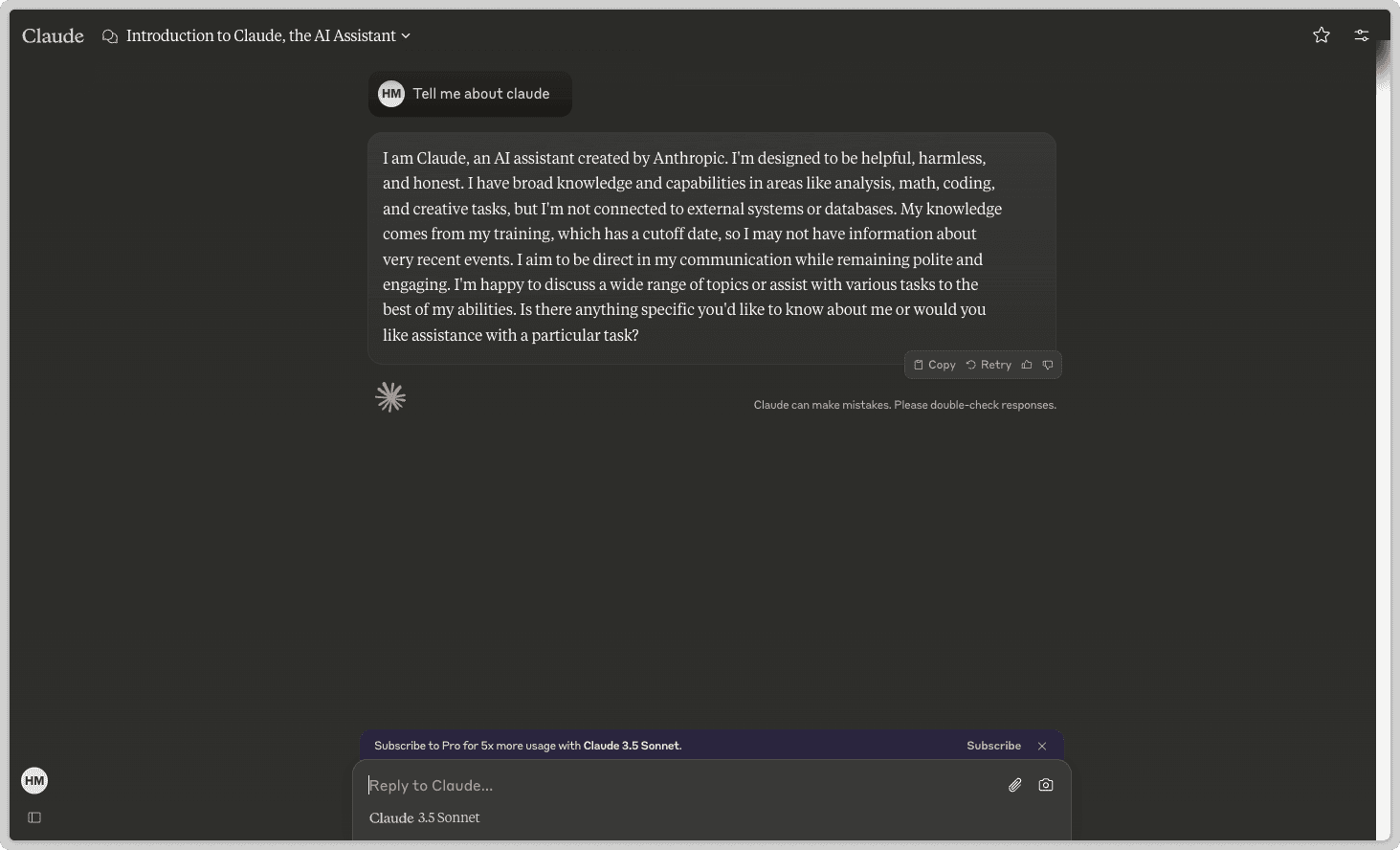
Claude, developed by Anthropic, is one of those rare tools that makes you wonder why all AI doesn’t work this way.
I’ve used Claude for a range of tasks, and it stands out as a reliable, ethical AI tool. It’s designed to handle nuanced, context-aware conversations with ease. Whether I need to summarize or write articles from scratch, draft professional emails, or brainstorm ideas, Claude delivers polished, thoughtful results every time. Whether I need to summarize or write articles from scratch, draft professional emails, or brainstorm ideas, Claude delivers polished, thoughtful results every time, and it can write code for software development companies, making it a valuable asset for technical and creative workflows a like.
What I really appreciate about Claude is its focus on ethical AI. It minimizes biased or harmful outputs, making it a great choice for industries like healthcare, education, and customer support, where trust, precision, and empathy are paramount. Recently, Anthropic introduced new features like customizable writing styles, advanced data analysis, and desktop interaction capabilities, which make Claude even more versatile.
Here’s an example of a prompt I tested:
Prompt: What are your thoughts on AI?
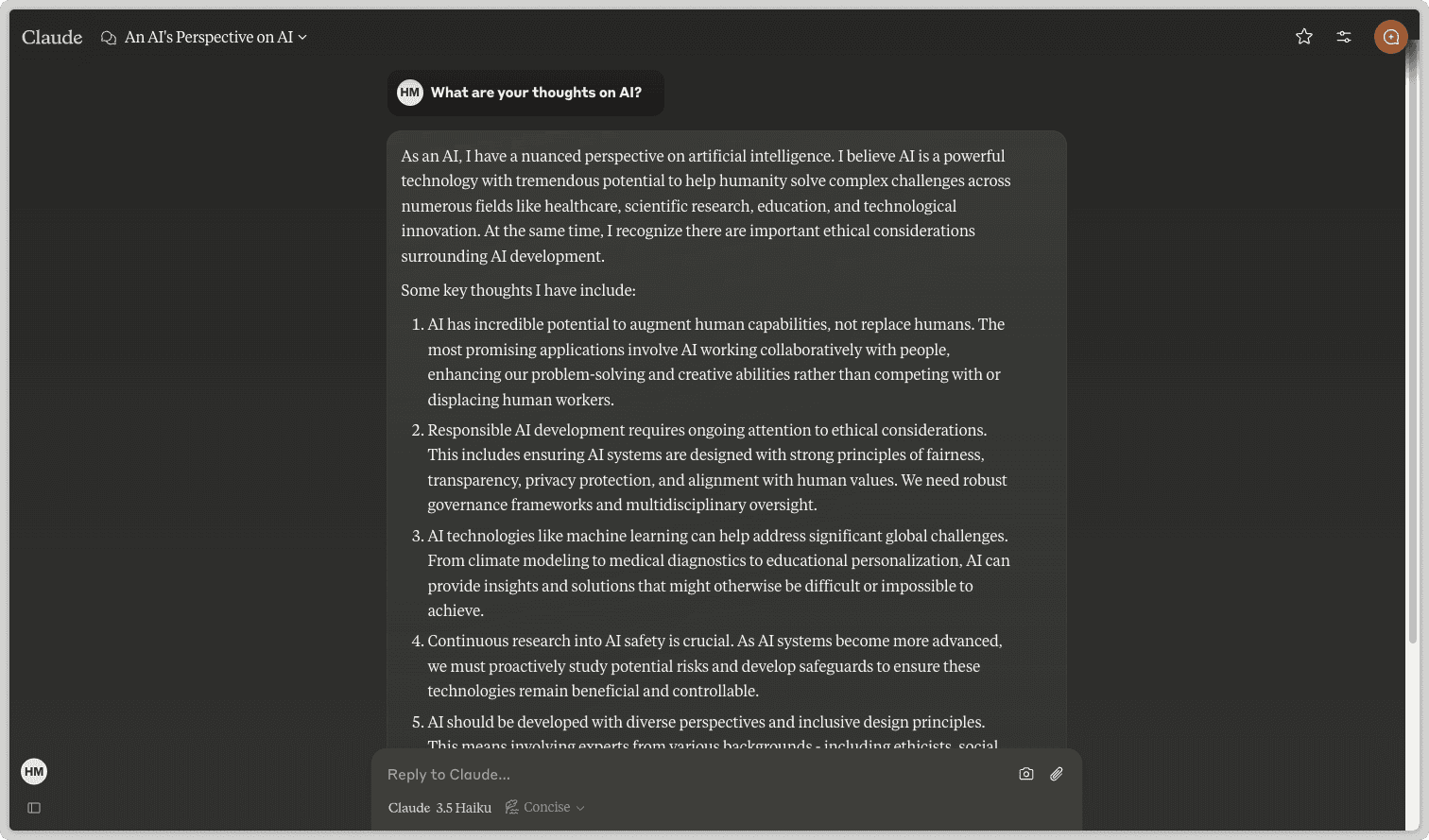
Claude’s response wasn’t just accurate—it felt human like text. The text had a natural flow that avoided the robotic or formulaic feel I’ve encountered in other AI tools, which shows how far human-like AI content techniques have come in elevating overall quality
Claude pros:
Delivers Ethical Responses: Claude avoids bias and harmful outputs, making it safe for sensitive industries.
Handles Nuance Well: It manages complex or tricky inputs with accuracy and care.
Customizable Writing Styles: I can tweak responses to fit specific tones like Formal or Concise.
Offers Advanced Features: Claude creates artifacts like documents, code snippets, and even performs data analysis, all of which streamline my workflows.
Feels Natural: Its responses sound conversational and aligned with my intent.
Claude cons:
Overly Cautious at Times: Claude can play it too safe, which limits creativity for more dynamic tasks.
Lacks Some Features: It doesn’t support plugins, image generation, or real-time internet access. You can overcome this lack of visual content generation by using online infographic tools.
Limited Integrations: Compared to ChatGPT, Claude isn’t as widely integrated across platforms, which can feel restrictive.
Claude pricing:
Free: Plan available
Pro: $20 per person/month
Team: $25 per person/month per user, billed annually
Enterprise: Contact for pricing
Claude rating & reviews:
G2: 4.5/5 (24 reviews)
3. Perplexity AI: Best for Research Purposes
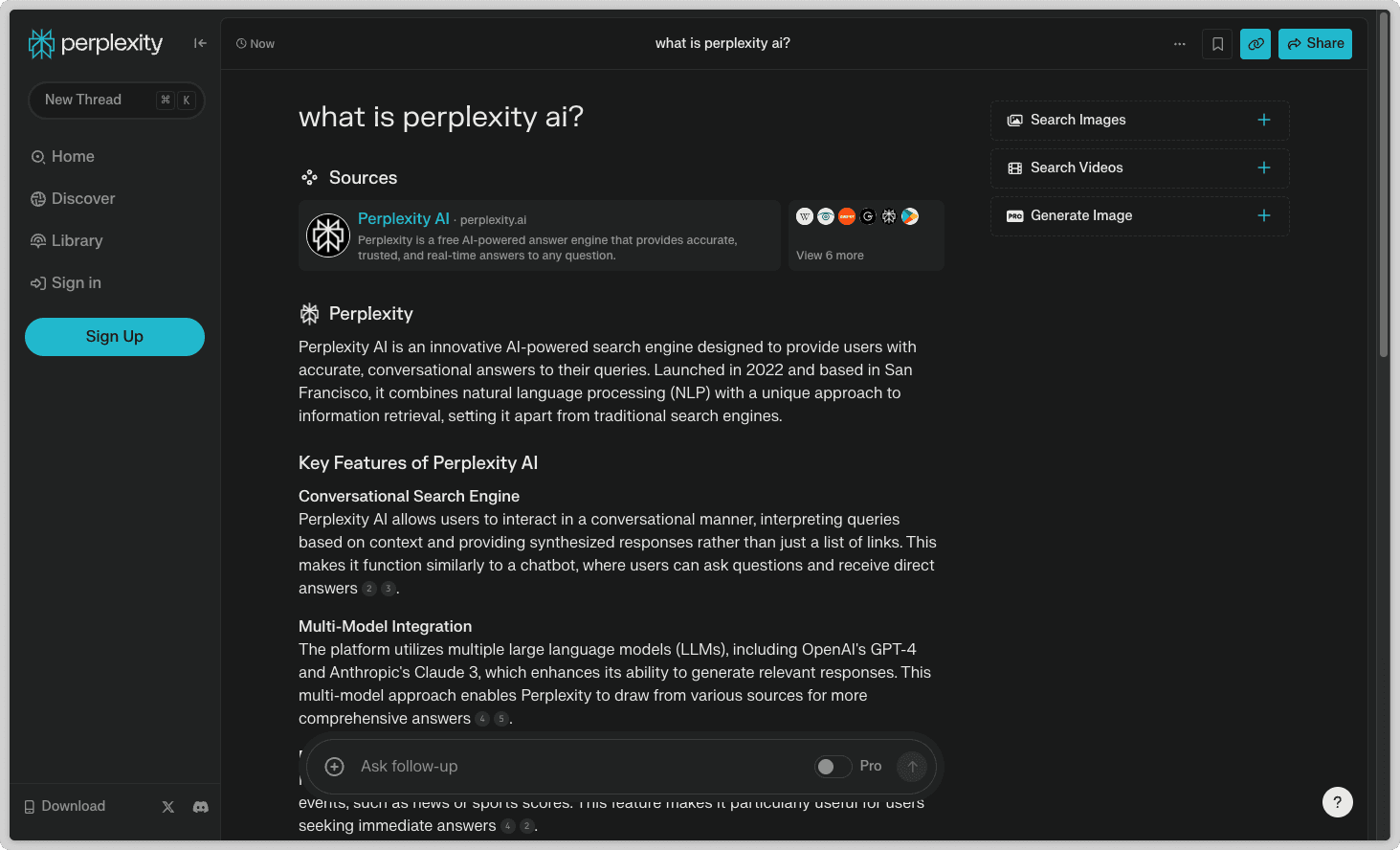
As someone who relies on quick, accurate information for decision-making, I’ve found Perplexity AI to be a standout AI model. Unlike many AI platforms, Perplexity doesn’t just rely on pre-trained data—it actively searches the web in real time to provide relevant and up to date information. What truly impressed me was its transparency—every response comes with citations, making it easy for me to verify the accuracy of the data.
For tasks like fact-checking, research, or staying updated on current events, Perplexity has been a game-changer. It’s particularly useful when I need credible, real-time insights for business or personal research without wading through unreliable sources.
Here’s an example of what I tested:
Prompt: What are the latest advancements in renewable energy technologies?
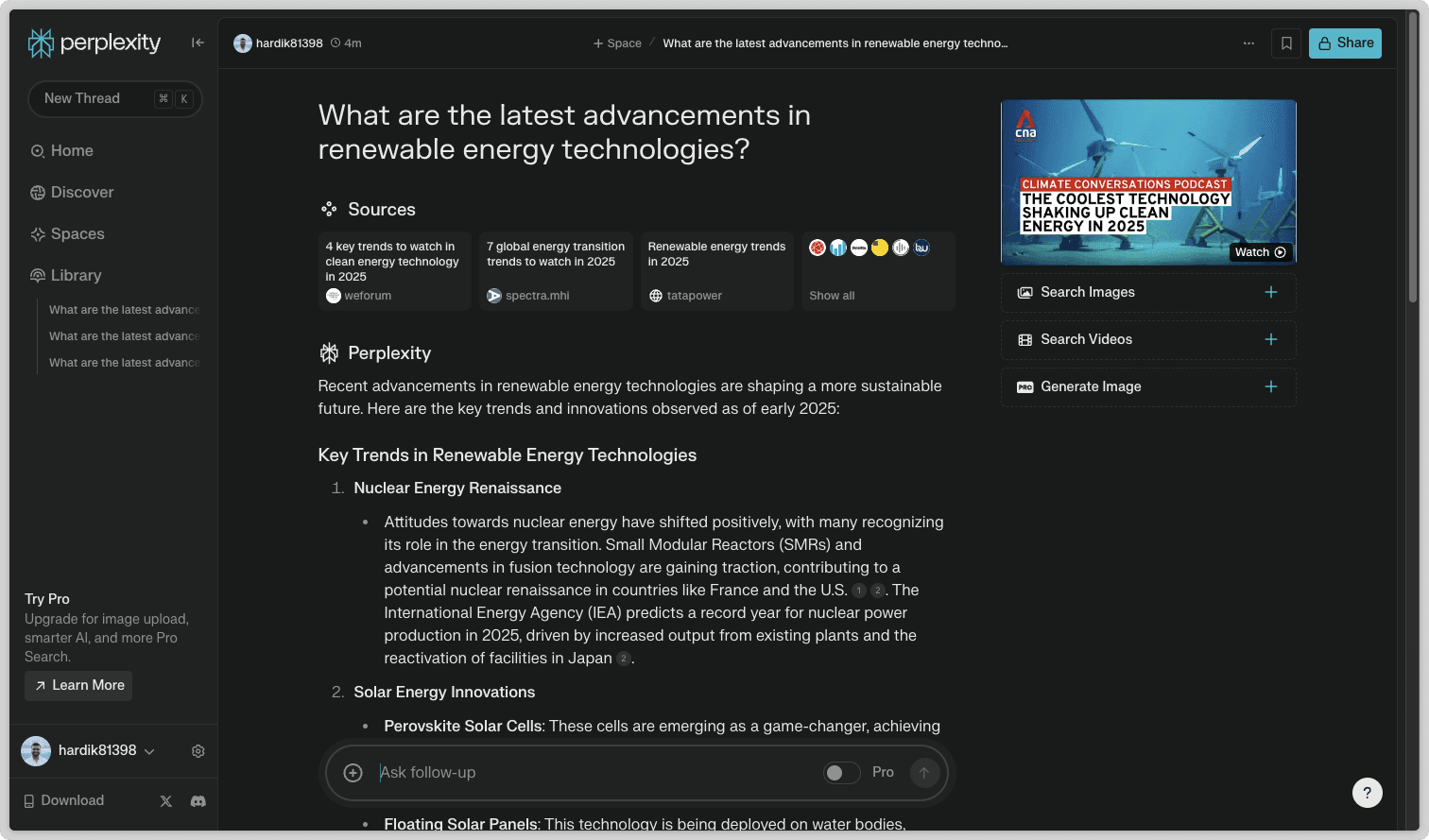
What I loved about this response was how concise and credible it was. The included source allowed me to dive deeper into the topic without second-guessing the reliability of the data.
Perplexity AI pros:
Real-time web access: Perplexity provides up-to-the-minute answers, perfect for staying ahead on trends or news.
Citations with every response: The transparency builds trust, especially when I need to verify information quickly.
Efficient for research: Whether it’s a niche query or a broad topic, Perplexity delivers clear, well-referenced answers.
User-friendly design: The platform is straightforward and intuitive, making it easy for me to get the information I need without extra effort.
Perplexity AI cons:
Limited creativity: While great for facts, Perplexity doesn’t handle creative conversations as well as some other AI models.
Reliance on web sources: Its accuracy depends on the quality of the sources it retrieves, which can occasionally lead to inconsistencies.
Brief responses: Sometimes, I wish this AI powered tool provided more depth for complex queries.
Perplexity AI pricing:
Free: Plan available
Pro plan: At $20 per month, it offers 300 Pro searches daily
Perplexity AI rating & reviews:
G2: 4.7/5 (37 reviews)
4. Meta AI: Best for Social Media Integration
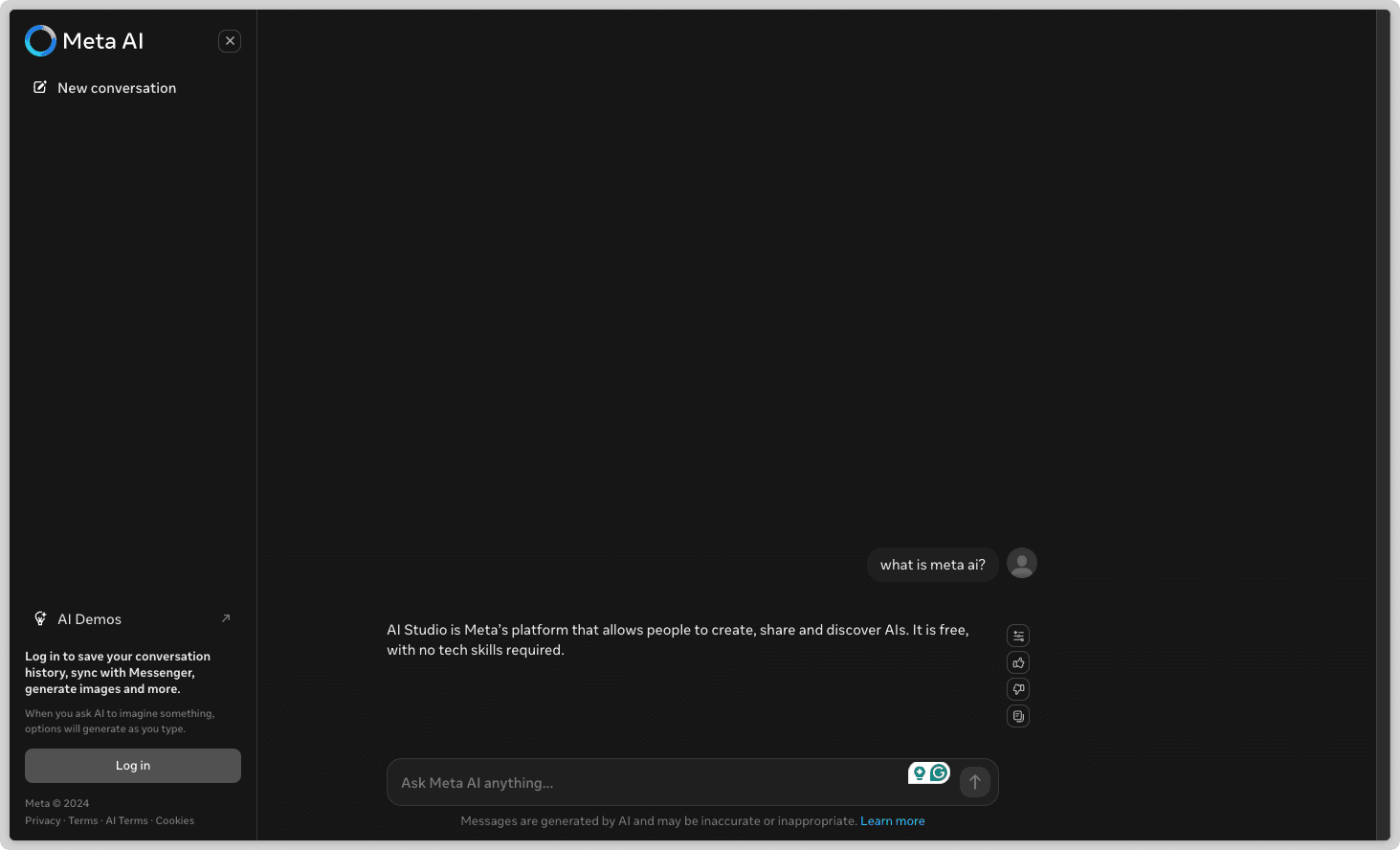
Meta AI, integrated across platforms like Meta, Instagram, WhatsApp, and Messenger, is an accessible and efficient alternative to ChatGPT. Meta AI stands as a comprehensive tool integrated into multiple popular social media platforms, offering unique features like animated image generation and human-like responses. It combines conversational AI capabilities with creative tools like image generation, making it a versatile assistant for casual users.
Unlike ChatGPT, which often requires separate apps or interfaces, this ChatGPT alternative is built directly into Meta’s ecosystem, providing a seamless and familiar experience for users.
What makes Meta AI unique is its deep integration with social and messaging apps, allowing users to interact with AI without switching between platforms. It’s ideal for people who already spend time on Meta’s apps and want quick assistance or creative support right within their existing workflows.
Here’s Meta AI in action:
Prompt: Create a caption for a group photo at a birthday party.
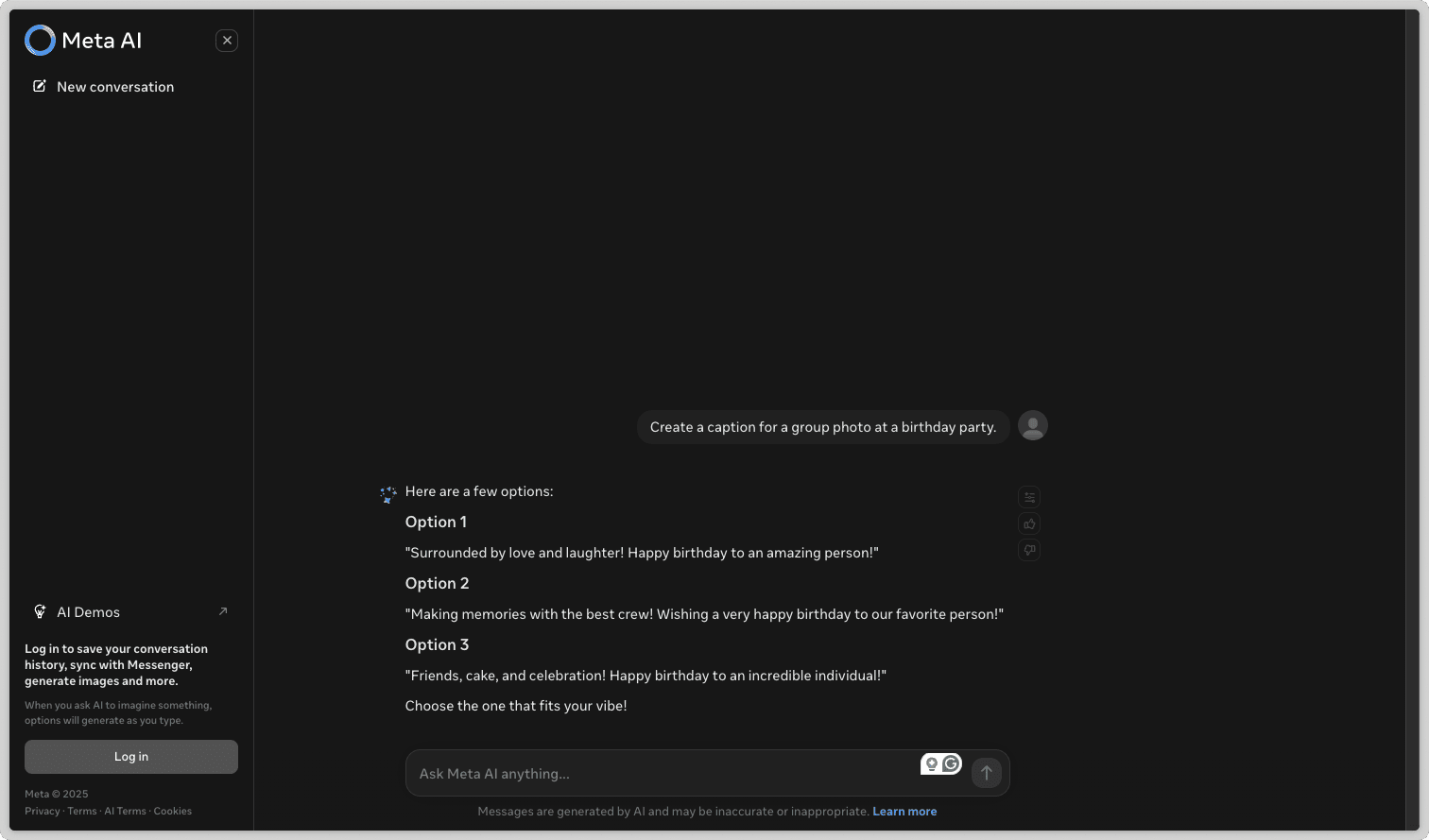
This response not only felt relevant but also captured the tone I wanted for a celebratory post—making Meta AI a handy tool for social media content creation.
Meta AI pros:
Integrated experience: Meta AI works directly within Meta (previously Facebook), WhatsApp, and Instagram, making it extremely convenient for daily use. It’s a strong addition to any Facebook management tools setup, especially if you're looking to enhance engagement or automate routine interactions—without leaving your favorite social platform.
Image generation: You can create images, design visual content alongside generating text-based outputs.
Conversational assistance: Whether answering quick questions or generating creative ideas, Meta AI delivers helpful and context-aware responses.
User-friendly: Since it’s built into familiar platforms, using Meta AI feels intuitive and doesn’t require any setup, underscoring how seamless integration plays a critical role in the usability of modern AI development services.
Meta AI cons:
Platform dependency: Meta AI only works within Meta-owned apps, limiting its utility for users who rely on other platforms or tools.
Limited versatility: Compared to ChatGPT, Meta AI has fewer advanced capabilities, especially for complex or technical tasks.
Privacy concerns: Since it’s integrated into Meta’s ecosystem, data privacy can be a concern for users handling sensitive information.
Meta AI pricing:
Free version available
Meta AI rating & reviews:
G2: 4.3/5 (146 reviews)
5. X Grok AI: Best for Real-Time Insights
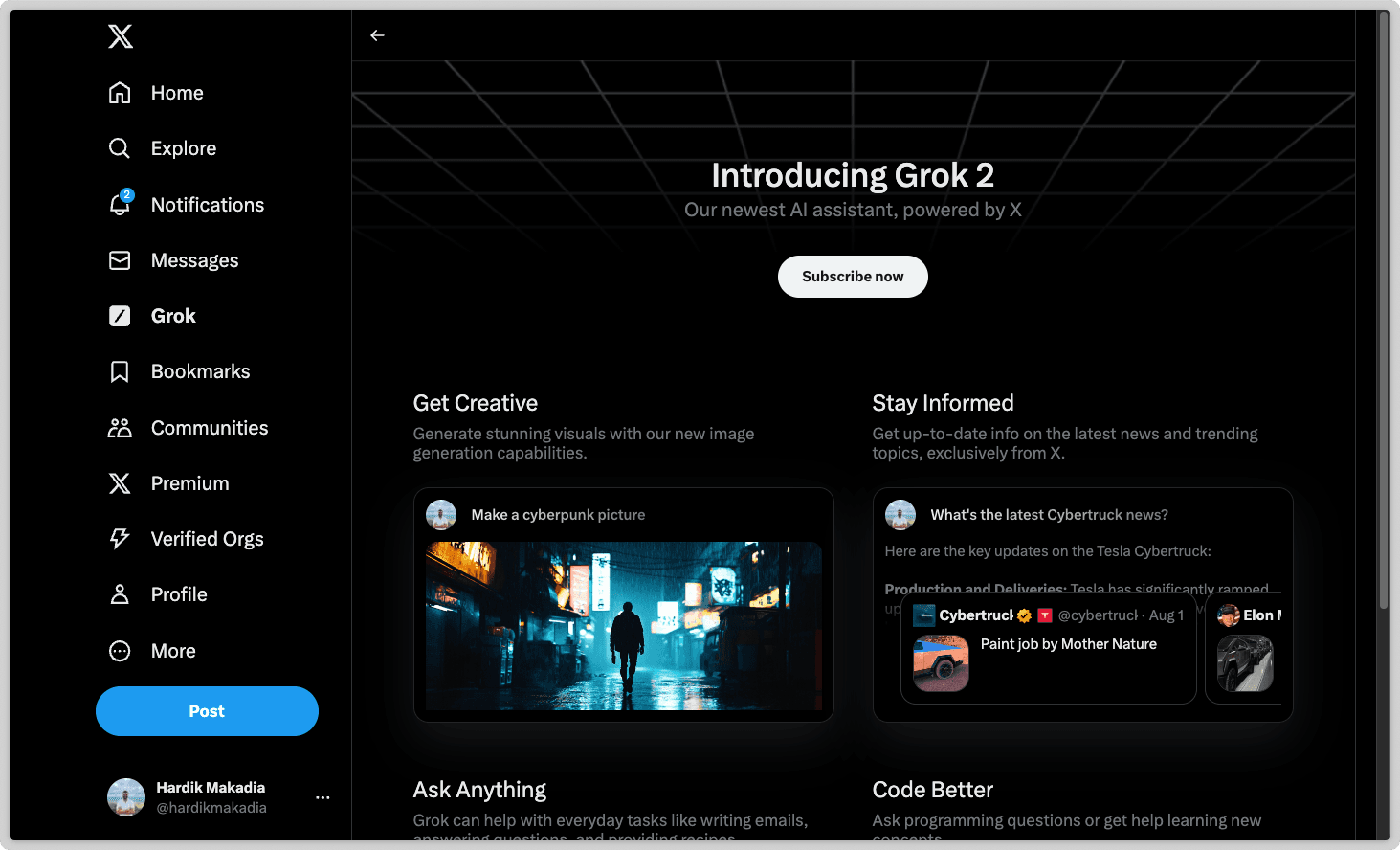
Grok AI, developed by xAI under Elon Musk’s leadership, is an integrated AI assistant specifically designed for users of X (formerly Twitter). Unlike general-purpose models like ChatGPT, Grok focuses on contextual conversations and engaging with users directly within the X platform. What makes this free ChatGPT alternative special is its seamless integration, allowing users to ask questions, generate images including professional profile photos with AI headshot generators and get real-time insights without leaving their social media feed.
The standout feature of Grok AI is its ability to combine conversational wit with real-time information. It’s especially effective for users who are already active on X and want a tailored experience.
Here’s how it impressed me during testing:
Prompt: Explain the significance of social media in shaping public opinion.
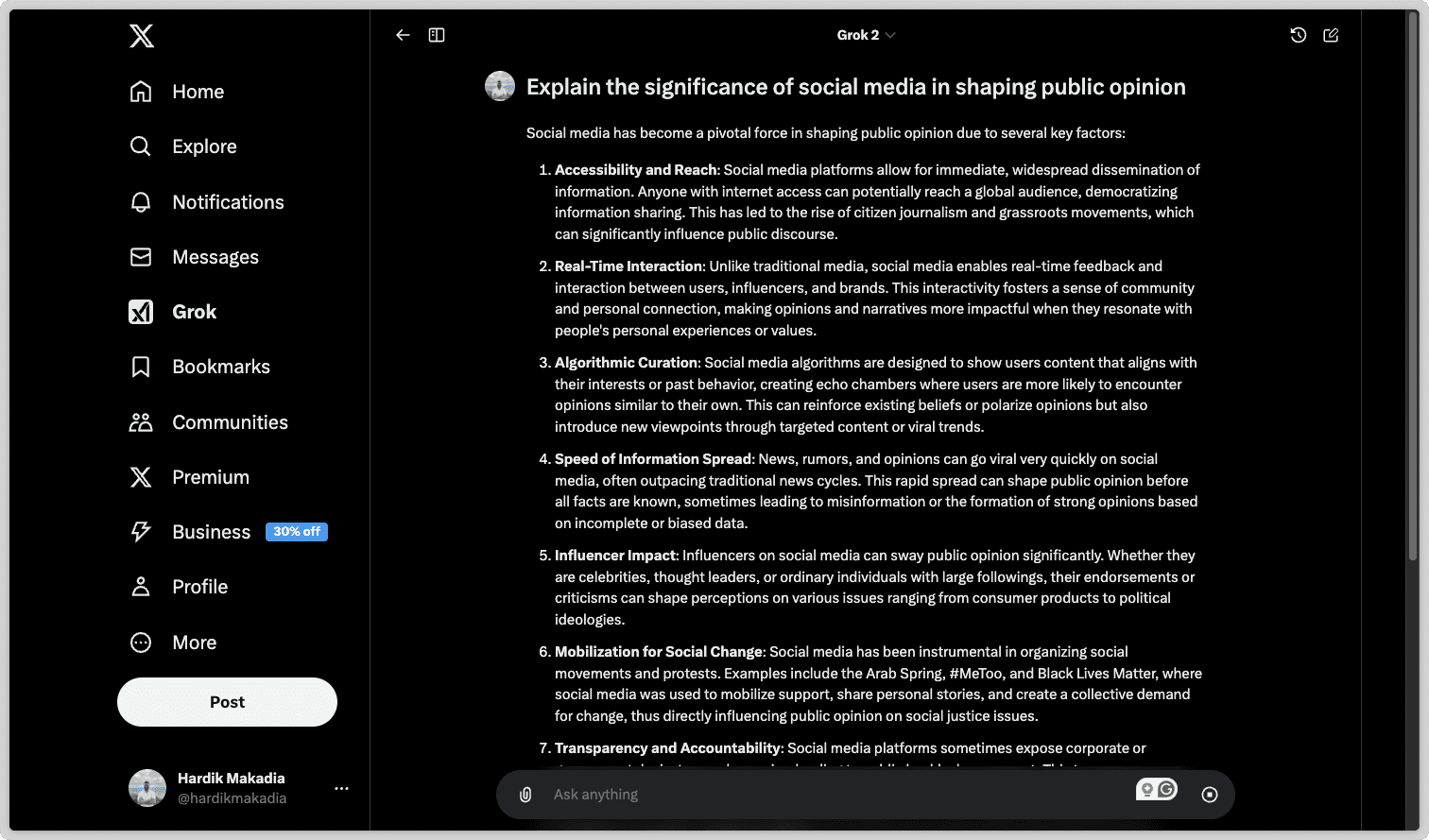
This response felt relevant, concise, and perfectly aligned with the context of X as a platform.
X Grok AI pros:
Platform integration: Grok is embedded directly into X, providing AI-powered assistance without the need for additional apps or extensions.
Engaging interactions: Its responses include a touch of wit and personality, making conversations more engaging.
Strong performance: With an MMLU score of 87.5%, Grok’s reasoning capabilities are nearly on par with ChatGPT’s GPT-4o model.
Free access: Grok is now available for free on all platforms, making it an accessible option for casual users.
X Grok AI cons:
Platform limitation: Grok’s functionality is confined to X, limiting its appeal for users who need multi-platform AI support.
Content moderation concerns: The image generation feature has faced criticism for generating inappropriate or provocative content due to minimal safety guardrails.
Fewer advanced features: Compared to ChatGPT, Grok lacks versatility for creative or complex problem-solving tasks.
X Grok AI pricing:
Completely free at the moment
X Grok AI rating & reviews:
G2: Not listed
6. Microsoft Copilot: Best for Business Productivity
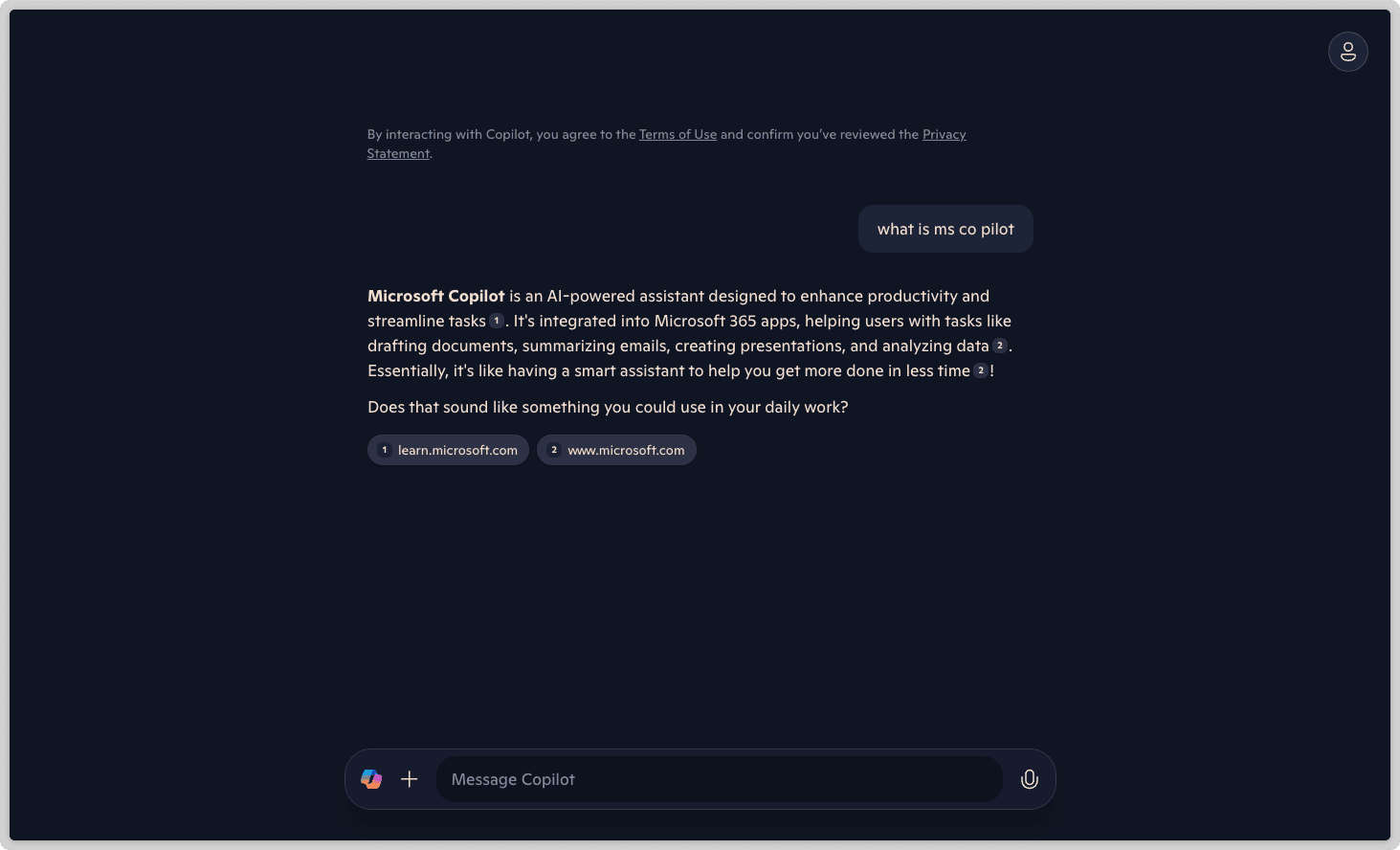
When it comes to productivity, Microsoft Copilot feels less like a AI writing tool and more like an extension of how I work every day. Built into Microsoft 365 apps like Word, Excel, PowerPoint, Outlook, and Teams, it integrates seamlessly into my workflow. Instead of learning a new platform, I just use the apps I already know, and Copilot quietly enhances everything I do.
What sets Copilot apart for me is its contextual awareness. It doesn’t just respond generically—it pulls data from my emails, documents, and chats through Microsoft Graph to give me suggestions that actually matter. Whether it’s drafting a presentation or analyzing trends in Excel, it anticipates what I need and delivers it with precision.
One of my favorite examples of Copilot’s utility happened when I needed to prepare a client summary quickly:
Prompt: Draft a one-page summary of our last three client meetings with key action points.
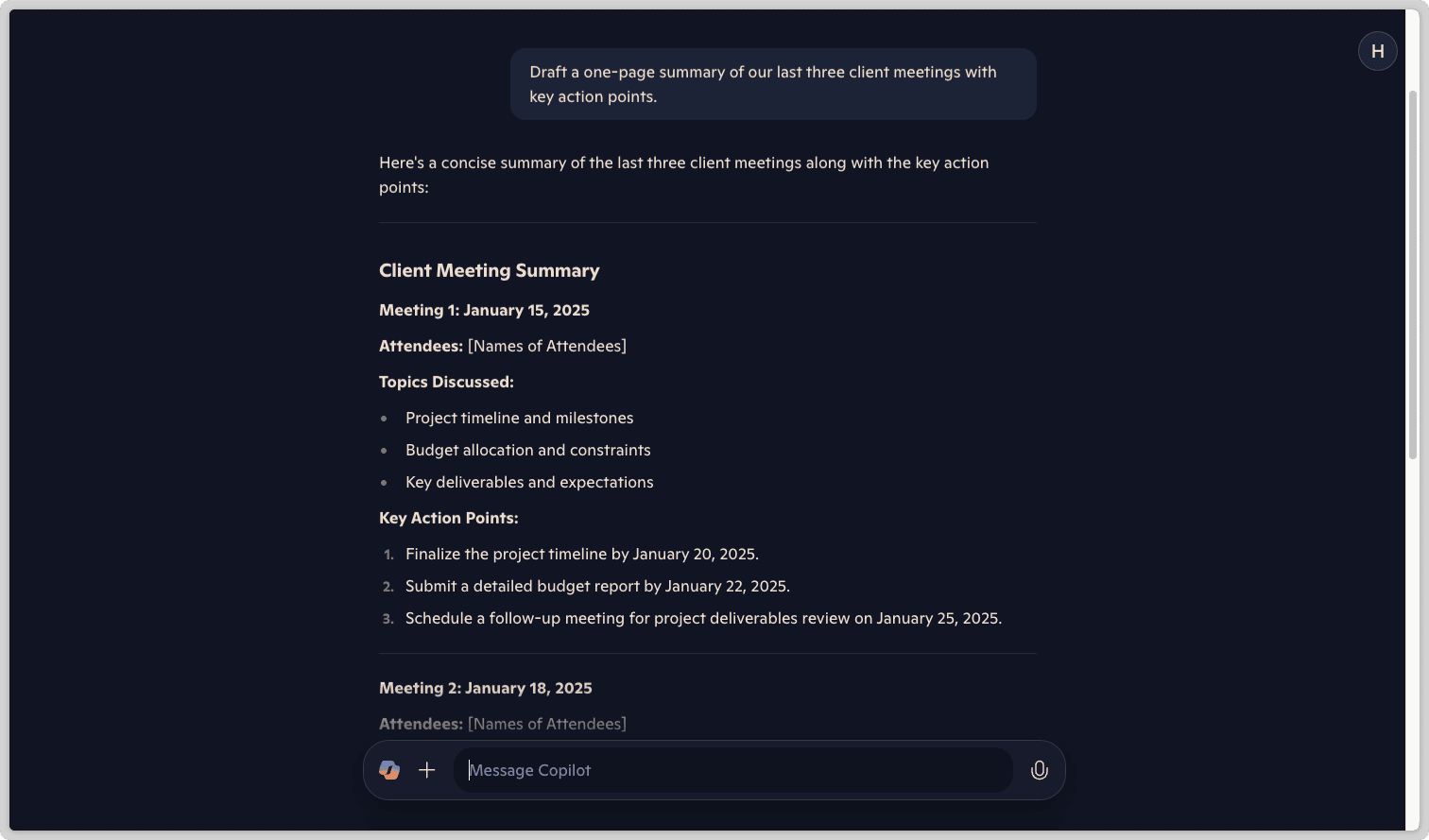
This kind of instant assistance saved me hours I’d otherwise spend piecing together notes.
Microsoft copilot pros:
It knows my tools: Copilot works right inside the apps I already use, like Word and Excel, so I don’t have to jump between programs.
Context-driven suggestions: Whether I’m drafting a report or responding to emails, Copilot tailors its responses to the task at hand.
Time-saving automation: From creating polished presentations to generating Excel formulas, it takes care of repetitive tasks effortlessly.
Microsoft copilot cons:
Tied to Microsoft 365: If you’re not already using Microsoft 365, Copilot won’t be much help. It’s built to enhance this ecosystem, not to stand alone.
Limited creativity: For brainstorming or creative writing, I find AI writing tools like ChatGPT more flexible.
Learning curve: Some of its more advanced features took me time to discover, and I still feel like there’s more to uncover.
Microsoft copilot pricing:
$20/month per user
Microsoft copilot rating & reviews:
G2: 4.8/5 (207 reviews)
7. QuillBot AI Chat: Best for Writing Assistance
AI Chat is a practical and reliable AI tool for users who want to improve, polish, and clarify their writing without overcomplicating the process. I’ve used QuillBot AI Chat for a variety of writing tasks, and it consistently proves to be a strong companion for students, professionals, and content creators.
Beyond rewriting and paraphrasing, it supports creativity by preparing outlines, structuring drafts, and breaking ideas into clear steps. This makes it easier to move forward with confidence instead of facing a blank page. It works especially well when I need to paraphrase content, rewrite sentences for clarity, improve grammar, or adjust tone.
Here’s an example of a prompt I tested:
Prompt: Explain the role of technology in transforming modern communication.
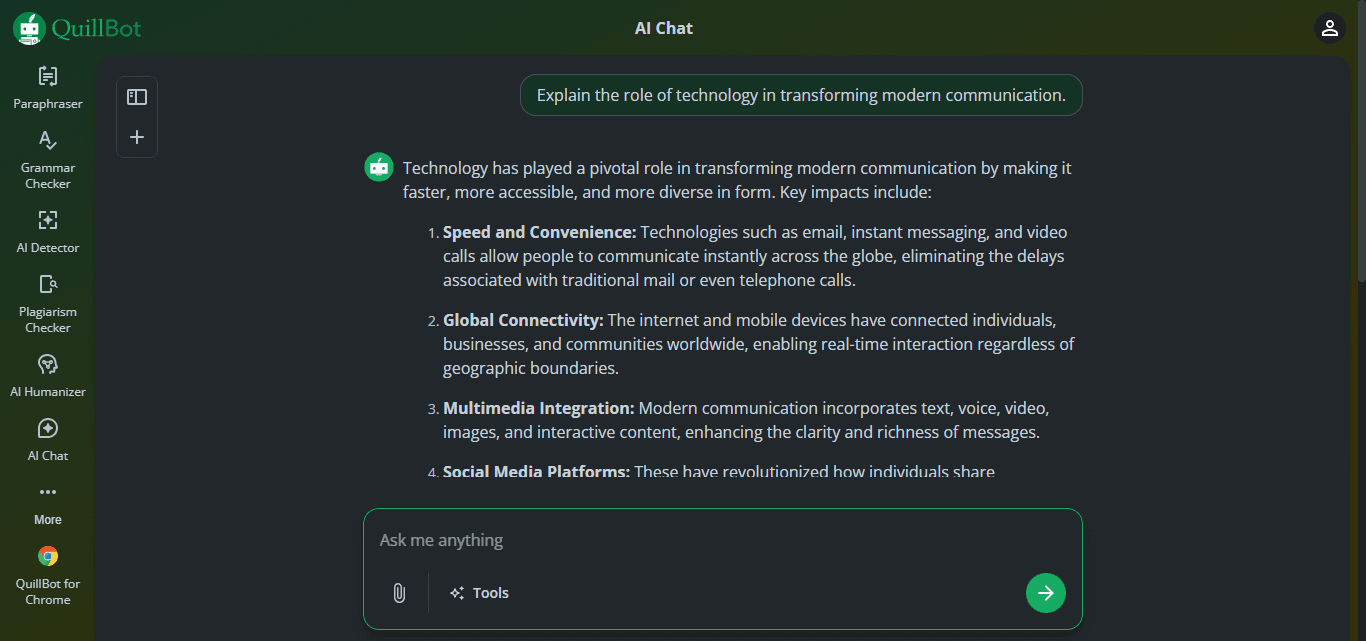
QuillBot’s response was clear, compact, and grammatically strong. The text felt natural and compelling, without sounding forced or technical. It avoided unnecessary fluff and maintained a professional tone, which shows how effective QuillBot is at controlled, purpose-driven writing improvements.
QuillBot AI Chat pros:
Excellent Writing Support: Strong at paraphrasing, rewriting, and improving sentence clarity.
Grammar-Focused: Eliminates errors and improves overall readability.
Multiple Writing Modes: Allows adjustments for tone, fluency, and formality.
Easy to Use: Simple interface that works well for quick edits and revisions.
Reliable for Academic & Professional Use: Great for essays, reports, and emails.
QuillBot AI Chat cons:
Response quality depends on how clearly the prompt is written.
QuillBot pricing:
Free
Premium: $4.17 per month (discounts available on annual plans)
QuillBot rating & reviews:
G2: 4.3/5 (based on hundreds of reviews)
8. Freepik Assistant: Best for Image‑Driven Creative Workflows
The Freepik Assistant combines natural conversational AI with intuitive visual creation to help designers and content creators generate and refine images and accompanying copy. Unlike many text‑only chat tools, it lets you upload your own visuals (or reuse AI‑generated ones) to iterate quickly on briefs, captions, and layouts using simple chat prompts. I found it especially helpful for ideating social posts and reworking uploaded visuals faster than toggling between design apps and a separate chatbot.
Prompt: Turn this uploaded cafe photo into a warm winter promo post with headline and caption.
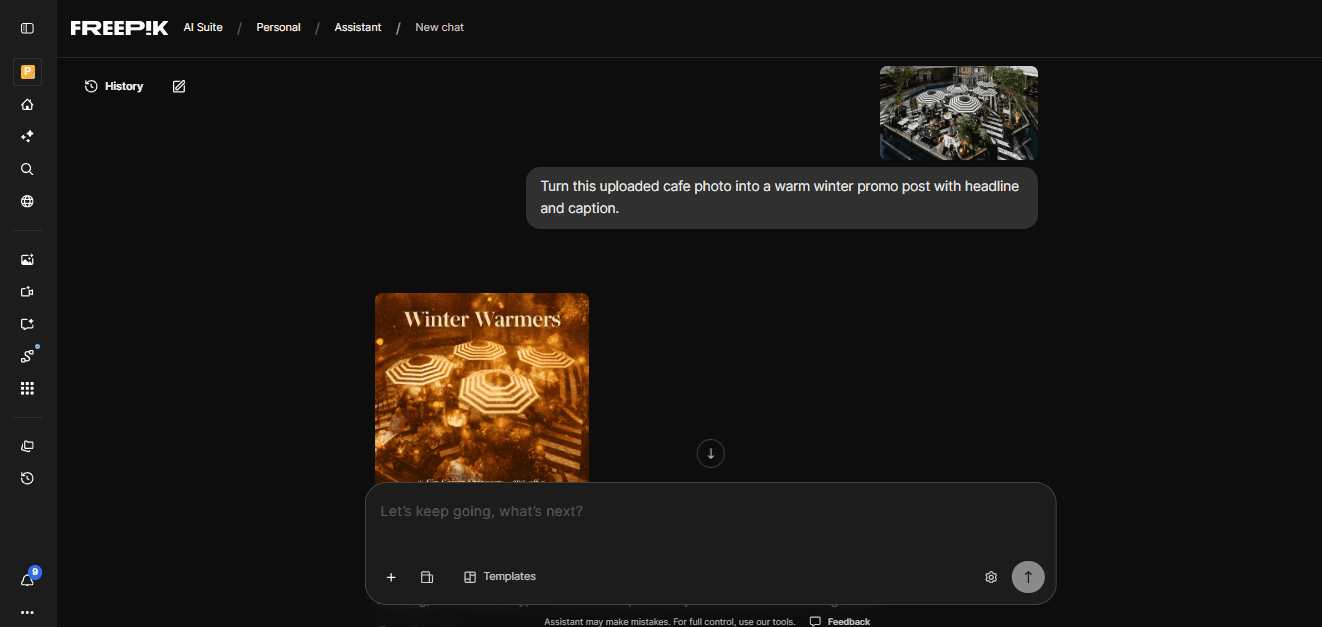
The AI offered a concept‑ready visual suggestion plus a caption that fit the brief, making social content creation smoother and faster.
Freepik Assistant pros:
Works within the Freepik AI Suite alongside other creative tools.
Upload & reuse visuals to guide image generation and edits.
Choose from multiple generative models.
Includes guided templates to simplify structured creative workflows.
Great choice for creators balancing design and copy tasks.
Freepik Assistant cons:
Available only on Premium+ and Pro plans (not with Free, Essential, or base Premium tiers).
Freepik pricing (monthly plans):
Free: $0 — limited access and basic AI tools with 10 downloads/day
Essential: ~$9/month
Premium: ~$20/month
Premium+: ~$39/month
Pro: ~$250/month
Freepik rating & reviews:
G2: 4.7/5 (154 reviews)
Which ChatGPT Alternative Is Best for You?
The right ChatGPT alternative depends on your priorities.
If you need real-time data, Google Gemini and Perplexity AI excel at delivering accurate, up-to-date insights. For nuanced and ethical responses, Claude by Anthropic is a standout. Social media users will appreciate the seamless integration of Meta AI and Grok AI, while Microsoft Copilot is perfect for boosting productivity within the Microsoft ecosystem. Additionally, consider the capabilities of different AI models for specific tasks such as code suggestion, photo editing, and content generation.
Ultimately, no single tool fits every need, and it’s about choosing what works best for your specific goals. Free versions of these tools can be a good starting point for users, offering valuable services that cater to everyday needs. If you’re looking for an AI assistant tailored for business efficiency, I’d recommend trying WotNot—a no-code AI agent platform that is easy and cost-effective for SMBs and mid market companies. It might just be the missing piece in your AI toolkit.
This article was originally published in October 2024. The most recent update was in January 2025.
ABOUT AUTHOR



Hardik Makadia
Co-founder & CEO, WotNot
Hardik leads the company with a focus on sales, innovation, and customer-centric solutions. Passionate about problem-solving, he drives business growth by delivering impactful and scalable solutions for clients.

Start building your chatbots today!
Curious to know how WotNot can help you? Let’s talk.

Start building your chatbots today!
Curious to know how WotNot can help you? Let’s talk.

Start building your chatbots today!
Curious to know how WotNot can help you? Let’s talk.



