
Let’s build your chatbot today!
Launch a no-code WotNot agent and reclaim your hours.
*Takes you to quick 2-step signup.
You don’t need a developer to create a WhatsApp chatbot.
No, I’m not talking about vibe coding.
The thing is: why build something from scratch when others have already spent years getting it right?
That’s exactly the case with WhatsApp chatbots.
You can literally create a fully functional WhatsApp bot in minutes using a chatbot builder.
And if you do want complete control (and don’t mind a more technical setup), that option exists too.
This guide breaks down what WhatsApp chatbots are, how they work, and the two practical ways to build one.
WhatsApp Chatbot – TOC
What is a WhatsApp Chatbot & How It Works
A WhatsApp chatbot is an automated system that can simulate a conversation with human users in a natural way.
It can handle simple tasks like answering FAQs to complex ones like collecting personalized feedback.
It works on top of the WhatsApp Business API, which allows businesses (not personal WhatsApp accounts) to programmatically communicate with users.
At a high level, the flow looks like this:
A user sends a message on WhatsApp
The message reaches your WhatsApp Business number via the API
Your chatbot processes the message using predefined rules, AI, or a mix of both
The bot sends a response back to the user in real time
From the user’s perspective, it feels like a normal WhatsApp conversation.
Behind the scenes, it’s just logic responding to events.
Most modern WhatsApp chatbots fall into one of these categories:
Rule-based bots – follow predefined flows and keywords
AI-powered bots – understand intent and respond dynamically
Hybrid bots – use rules for structure and AI for flexibility
The important thing to remember: WhatsApp is just the channel. The chatbot is the system that decides what to say and when to say it.

Let’s build your chatbot today!
Launch a no-code WotNot agent and reclaim your hours.

Let’s build your chatbot today!
Launch a no-code WotNot agent and reclaim your hours.

Let’s build your chatbot today!
Launch a no-code WotNot agent and reclaim your hours.
Types of WhatsApp Chatbots (Inbound vs Outbound)
Not all WhatsApp chatbots behave the same way. The biggest difference comes down to who starts the conversation.
1. Inbound WhatsApp Chatbots
Inbound chatbots respond when a user messages your business first.
Here are the use cases for inbound WhatsApp bots:
Customer support and FAQs
Order status and delivery updates
Appointment scheduling
Product or service inquiries
In these cases, the user initiates the conversation. And hence, inbound bots feel natural and non-intrusive.
They’re also easier to deploy since they don’t rely on proactive messaging rules.
Example:
A customer messages, “Where’s my order?”
In response, the bot instantly pulls order details and responds.
2. Outbound WhatsApp Chatbots
Outbound chatbots initiate conversations with users.
These are commonly used for:
Order confirmations and shipping alerts
Payment reminders
Abandoned cart follow-ups
Feedback collection
Re-engagement or promotional messages
Outbound messaging is more powerful (and useful). But it’s also heavily regulated. WhatsApp requires message templates and explicit user opt-ins to prevent spam.
Example:
A bot sends, “Your order #4821 has been shipped. Track it here.”
How to Create a WhatsApp Chatbot?
Now here’s the main part…
There are two practical ways to create a WhatsApp chatbot.
The right one depends on how much control you want.
If you want to create a WhatsApp chatbot in a day and launch it, then go for Method 1 (it’s a no-code method).
If you want to have full control, then Method 2 will be best for you. Just note that you will need help from developers to get it done.
Method 1: Use a WhatsApp Chatbot Builder (No-Code / Low-Code)
This is the fastest and most common way to create a WhatsApp chatbot.
Here’s what you need to do:
Step 1: Sign up for a chatbot builder
There are many chatbot builders out there, but it’s essential to choose a no-code chatbot builder.
This will make your work easy as a non-technical person.
Note: I am using WotNot here, but the steps are similar to most of the no-code chatbot builders.
First, you need to sign up.
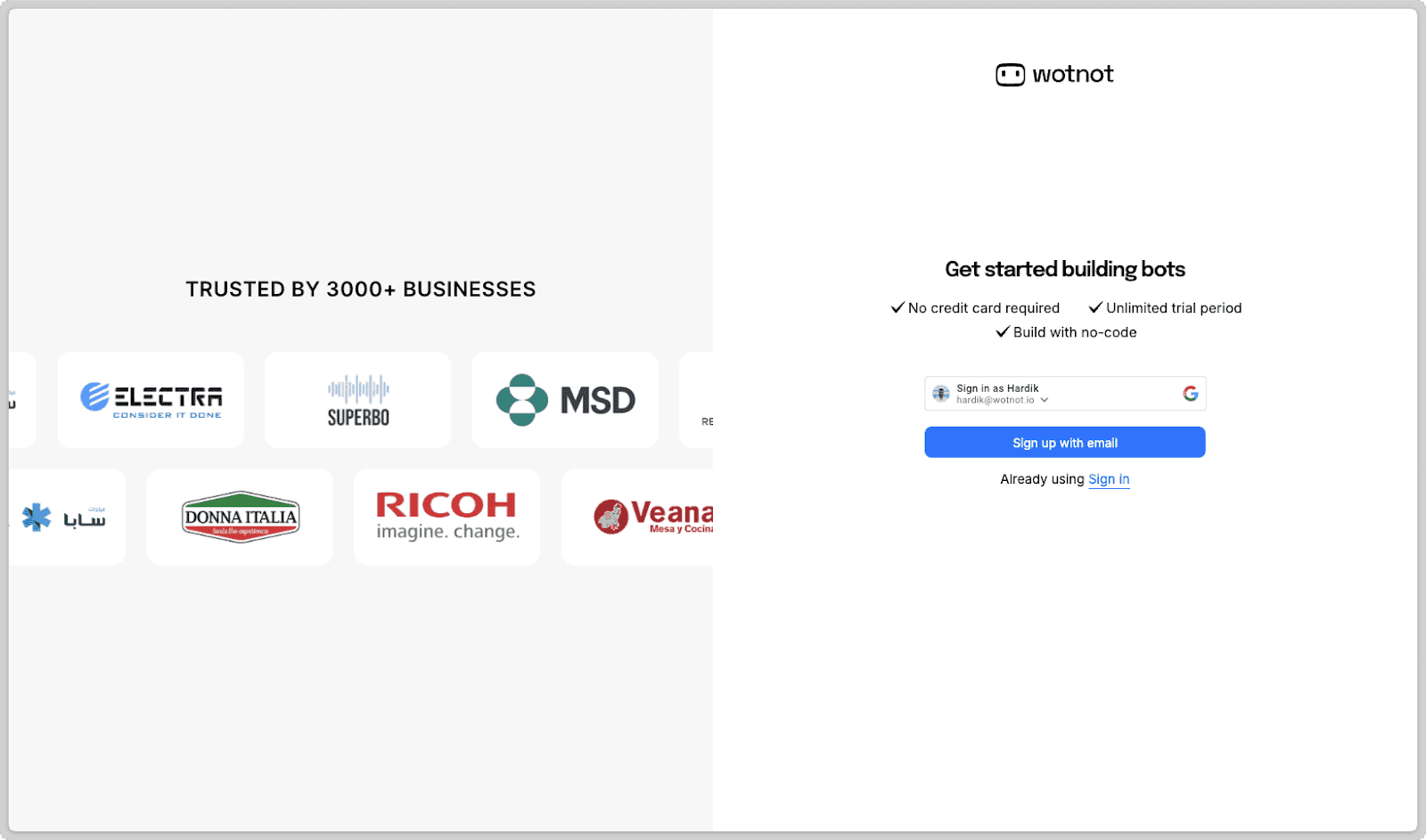
Step 2: Design the flow for your WhatsApp bot
In this step, you’ll design the chatbot flow based on your specific use-case.
Like, it can be anything from handling simple customer inquiries or booking appointments to something like generating leads.
You simply have to map out how the conversations will unfold. This will help you ensure smooth interactions between the bot and users.
For example, you can incorporate a main menu within the WhatsApp chatbot to help users easily navigate the services offered. (Check the screenshot below)
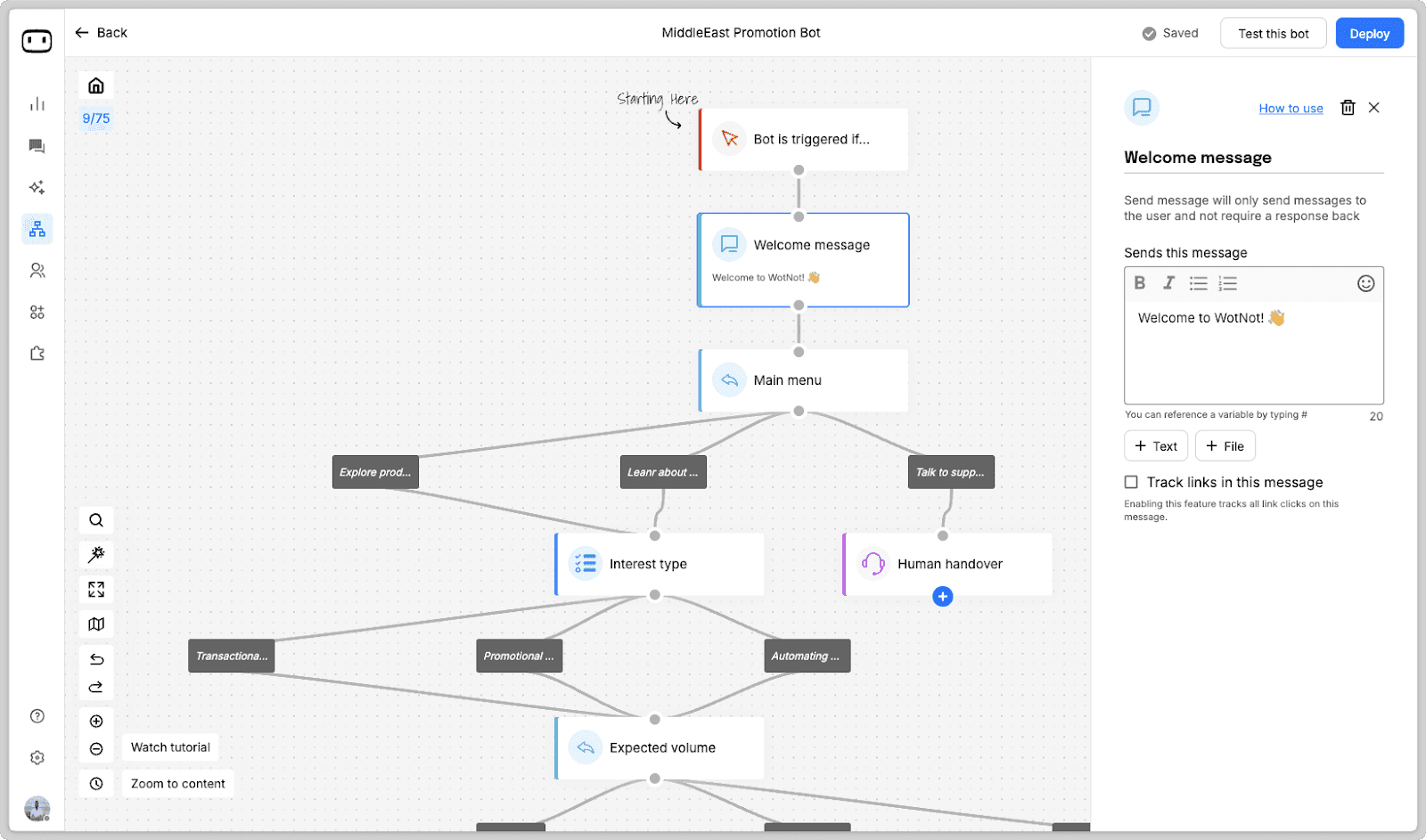
You can utilize reply buttons and a button list to enhance user interactions by offering selectable options.
With WotNot’s no-code chatbot builder, you can create these flows in just a few minutes.
There’s no need for coding knowledge. You can just drag and drop elements to design a personalized flow.
Step 3: Connect your WhatsApp Business API
The WhatsApp Business API is a product of WhatsApp that allows businesses to automate communication with their customers using chatbot platforms.
Note: This is a bit different than your regular WhatsApp business app.
The WhatsApp Business API is designed specifically for medium to large businesses to send and receive messages at scale.
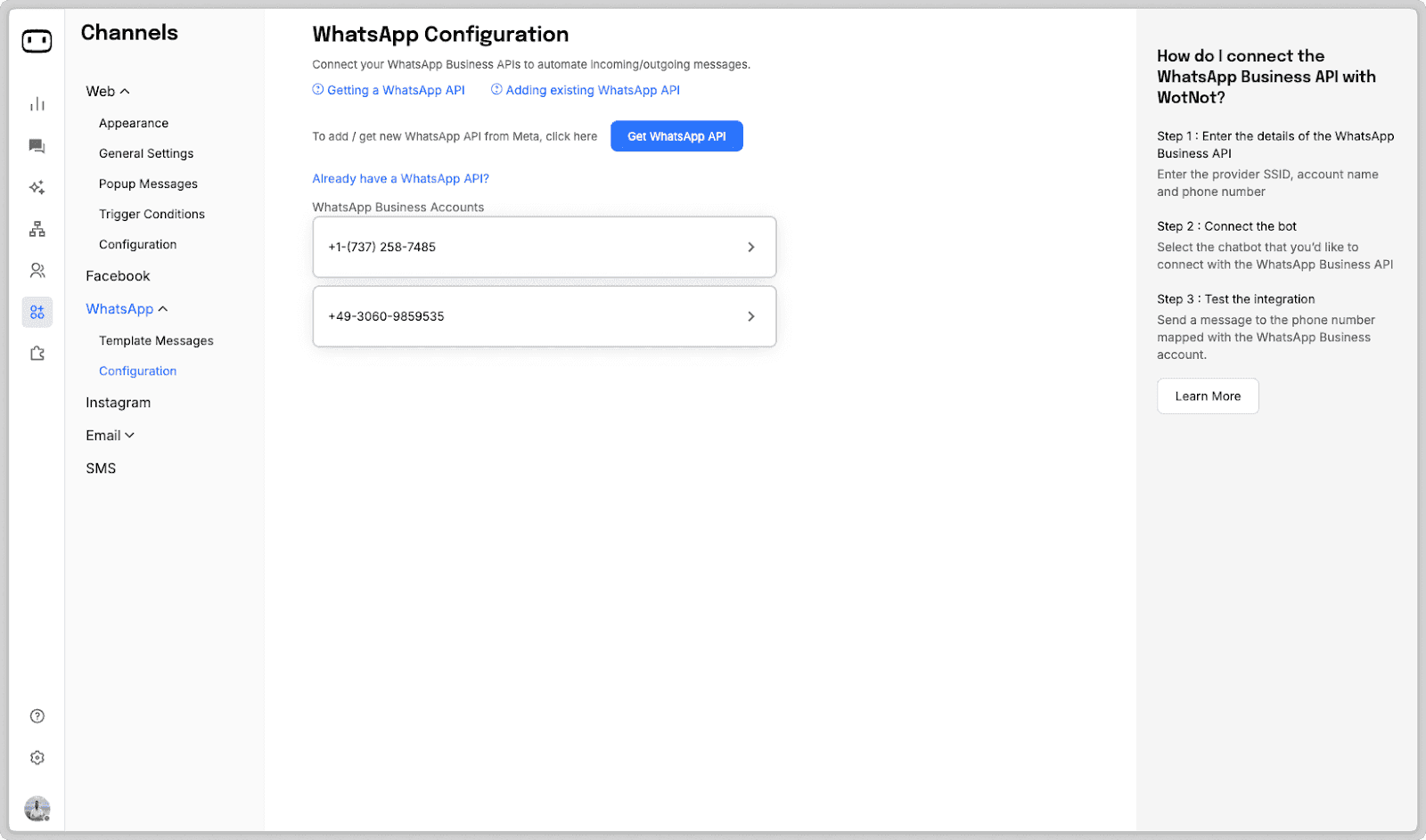
You can refer to this article to get the WhatsApp API.
Step 4: Go live with your WhatsApp bot
Now that you’ve secured access to the WhatsApp Business API and designed your chatbot flow, it’s time to make your WhatsApp bot go live.
In this step, you’ll connect the API to the chatbot you built in Step 2.
Hit 'Deploy' and voila, your WhatsApp bot is now live.
Start building, not just reading
Build AI chatbots and agents with WotNot and see how easily they work in real conversations.

Start building, not just reading
Build AI chatbots and agents with WotNot and see how easily they work in real conversations.

Start building, not just reading
Build AI chatbots and agents with WotNot and see how easily they work in real conversations.

Method 2: Build a WhatsApp Chatbot Using the WhatsApp Business API
This approach is for teams that want full control over how the chatbot works.
Instead of using a visual builder, you directly work with the WhatsApp Business API and build the chatbot logic yourself.
This means that you have to involve developers and manage your own backend and integrations.
It’s more flexible, but also more effort.
Here’s what the process looks like:
Step 1: Get Access to the WhatsApp Business API
Before you build anything, you need access to the WhatsApp Business API.
Unlike the WhatsApp Business app, the API isn’t something you can just download and start using.
You need to apply for it through a WhatsApp Business Solution Provider (BSP) or directly via Meta. And then, your business has to go through a verification process.
This step alone can take anywhere from a few days to a couple of weeks, depending on how quickly your business details are approved.
Once approved, you’ll get credentials that allow your system to send and receive WhatsApp messages programmatically.
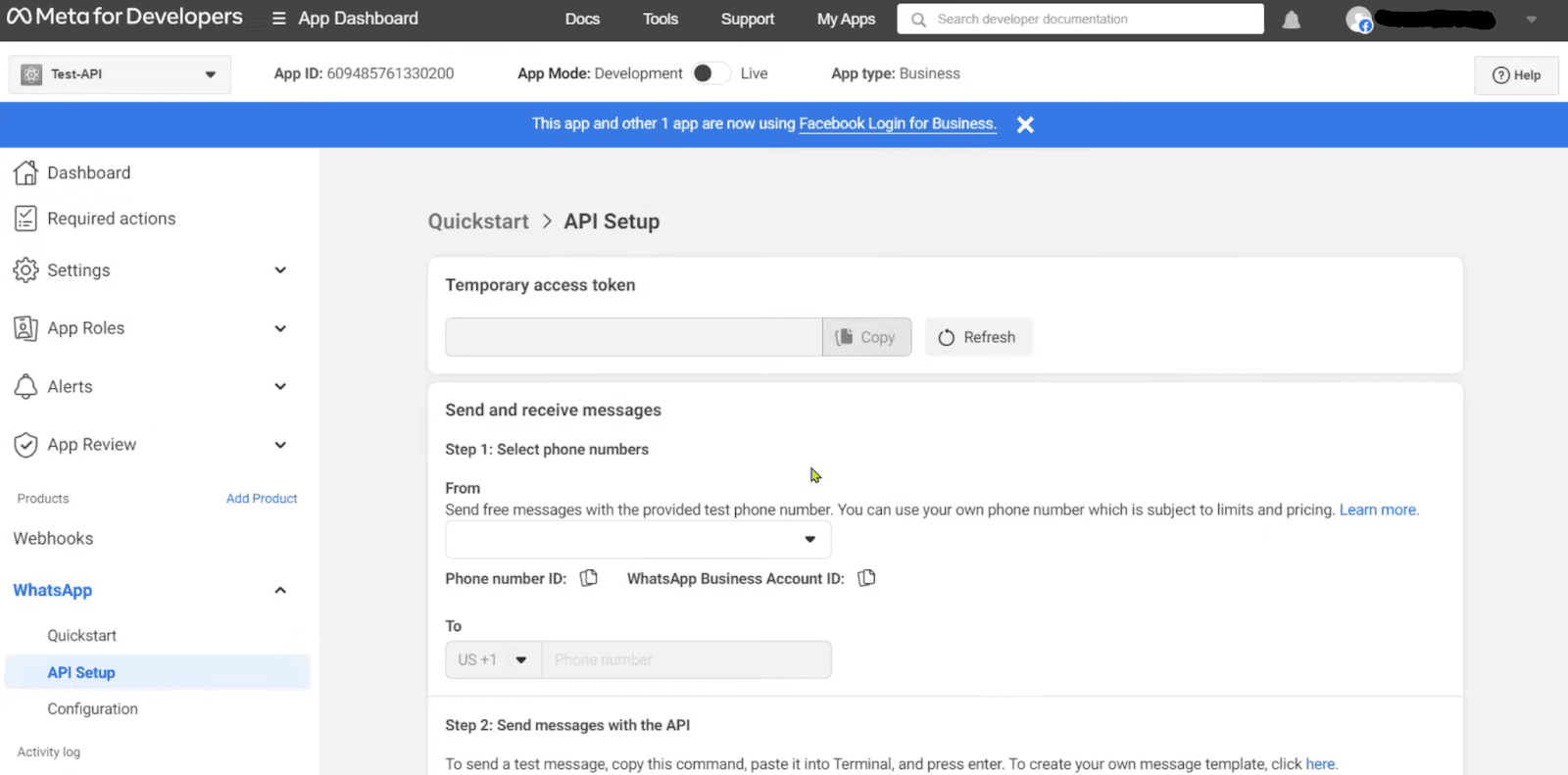
Step 2: Set Up Your Backend to Handle Messages
Once you have API access, you need a backend service that can listen to incoming WhatsApp messages and decide what to do with them.
For example:
A user sends “Hi”
WhatsApp forwards that message to your webhook
Your backend processes it and decides the next reply
A response is sent back to the user via the API
This is where development work starts. You’ll need to write logic to handle different message types, manage conversation state, and store user data if required.
At this point, your “chatbot” is essentially a combination of backend code, APIs, and business rules.
Step 3: Build Conversation Logic and Integrations
Now comes the actual chatbot behavior.
You’ll need to define how conversations flow. This includes handling edge cases like invalid inputs or unexpected replies.
You can also integrate the bot with internal systems like these:
CRMs
Ticketing tools
Order or inventory systems
All of this has to be built and maintained manually, which gives you flexibility but also increases complexity.
Step 4: Manage Templates, Compliance, and Scaling
WhatsApp has strict rules around messaging, especially for outbound communication.
You’ll need to:
Create and get approval for message templates
Handle opt-ins properly
Stay compliant with WhatsApp’s policies
As your usage grows, you’ll also need to think about scaling infrastructure, monitoring message delivery, and handling failures or downtime.
Step 5: Test, Deploy, and Maintain
Once everything is built, you test the chatbot in a controlled environment, deploy it to production, and monitor how it behaves with real users.
Unlike a visual builder, even small changes will require developer time, testing, and redeployment.
This makes ongoing iteration slower but gives you full ownership of the system.
The only issue is that this method is developer-heavy. Plus, it takes longer to launch (like around 1-ish week) and requires ongoing maintenance.
⚠️ A Note on Unofficial Libraries & “Quick Hacks”
Some developers use WhatsApp Web-based libraries (like those built on WhatsApp Web) to get a bot running quickly.
They might look tempting, but they come with risks:
Accounts can get blocked or banned
Bots can break when WhatsApp updates its web client
No official support or long-term reliability
If you’re building for a business, these shortcuts rarely age well. (There’s a Reddit thread where people have discussed this issue.)
Final Thoughts (With Some Advice)
If you’re thinking about building a WhatsApp chatbot, here’s the honest takeaway:
You don’t need to overengineer this.
If your goal is to move fast and avoid maintenance headaches, then a chatbot builder is the most sensible place to start.
You’ll learn what your users actually ask, where automation helps, and where humans still matter.
If, later on, you need to customize it further, you can always go the API-heavy route.
See… the key is to treat your WhatsApp chatbot like a product, not a one-time setup.
Tools like WotNot are built exactly for this approach. You can take a 14-day free trial to explore and create your WhatsApp chatbot.
FAQs
FAQs
FAQs
Do I need WhatsApp Business API to create a WhatsApp chatbot?
Do I need WhatsApp Business API to create a WhatsApp chatbot?
Do I need WhatsApp Business API to create a WhatsApp chatbot?
Are WhatsApp chatbots allowed to send messages to users first?
Are WhatsApp chatbots allowed to send messages to users first?
Are WhatsApp chatbots allowed to send messages to users first?
Is it safe to use WhatsApp Web–based libraries for chatbots?
Is it safe to use WhatsApp Web–based libraries for chatbots?
Is it safe to use WhatsApp Web–based libraries for chatbots?
Can I build a WhatsApp chatbot without coding?
Can I build a WhatsApp chatbot without coding?
Can I build a WhatsApp chatbot without coding?
Is a WhatsApp chatbot suitable for small businesses?
Is a WhatsApp chatbot suitable for small businesses?
Is a WhatsApp chatbot suitable for small businesses?
ABOUT AUTHOR



Hardik Makadia
Co-founder & CEO, WotNot
Hardik leads the company with a focus on sales, innovation, and customer-centric solutions. Passionate about problem-solving, he drives business growth by delivering impactful and scalable solutions for clients.

Start building your chatbots today!
Curious to know how WotNot can help you? Let’s talk.

Start building your chatbots today!
Curious to know how WotNot can help you? Let’s talk.

Start building your chatbots today!
Curious to know how WotNot can help you? Let’s talk.



